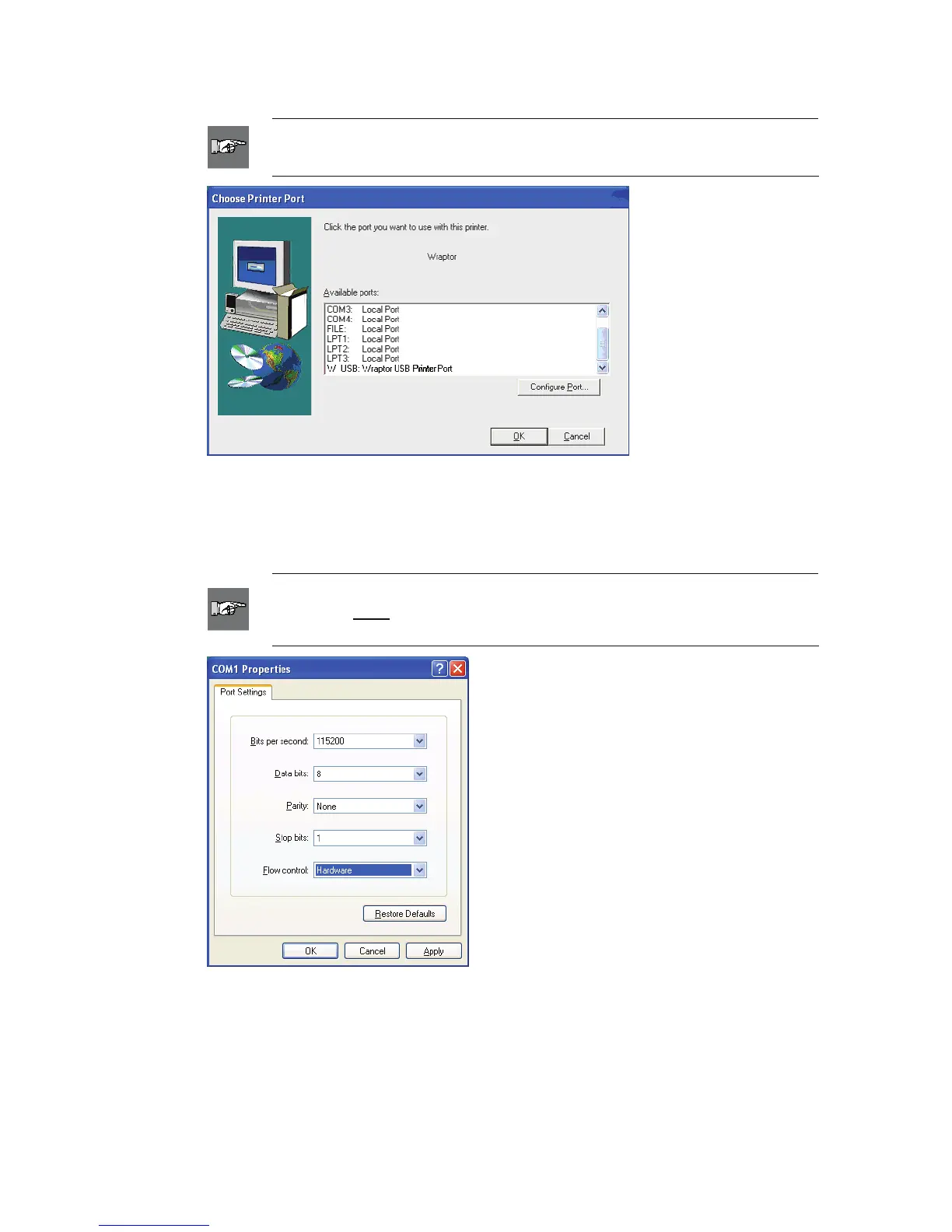3. Select the port (Serial, USB or FILE) you want to install from the list of Available ports:
NOTE: If you will access the Wraptor via a Local Area Network
(Ethernet/TCPIP), select FILE as the printer port.
4. If you selected as the port type:
¾ A USB port or FILE, click OK.
¾ A serial port, click Configure Port…, set the values as shown below, click Apply and then
click OK.
NOTE: If you are connecting your computer to the Wraptor with a serial
cable, you
must configure the port or the computer will not be able to
communicate with the Wraptor.
5. Next a dialog will prompt you to reboot the computer.
Select Yes and Finish to reboot the computer and complete the installation. Then, complete the
appropriate configuration step below to finalize the printer driver installation.
12 Wraptor™ User’s Guide