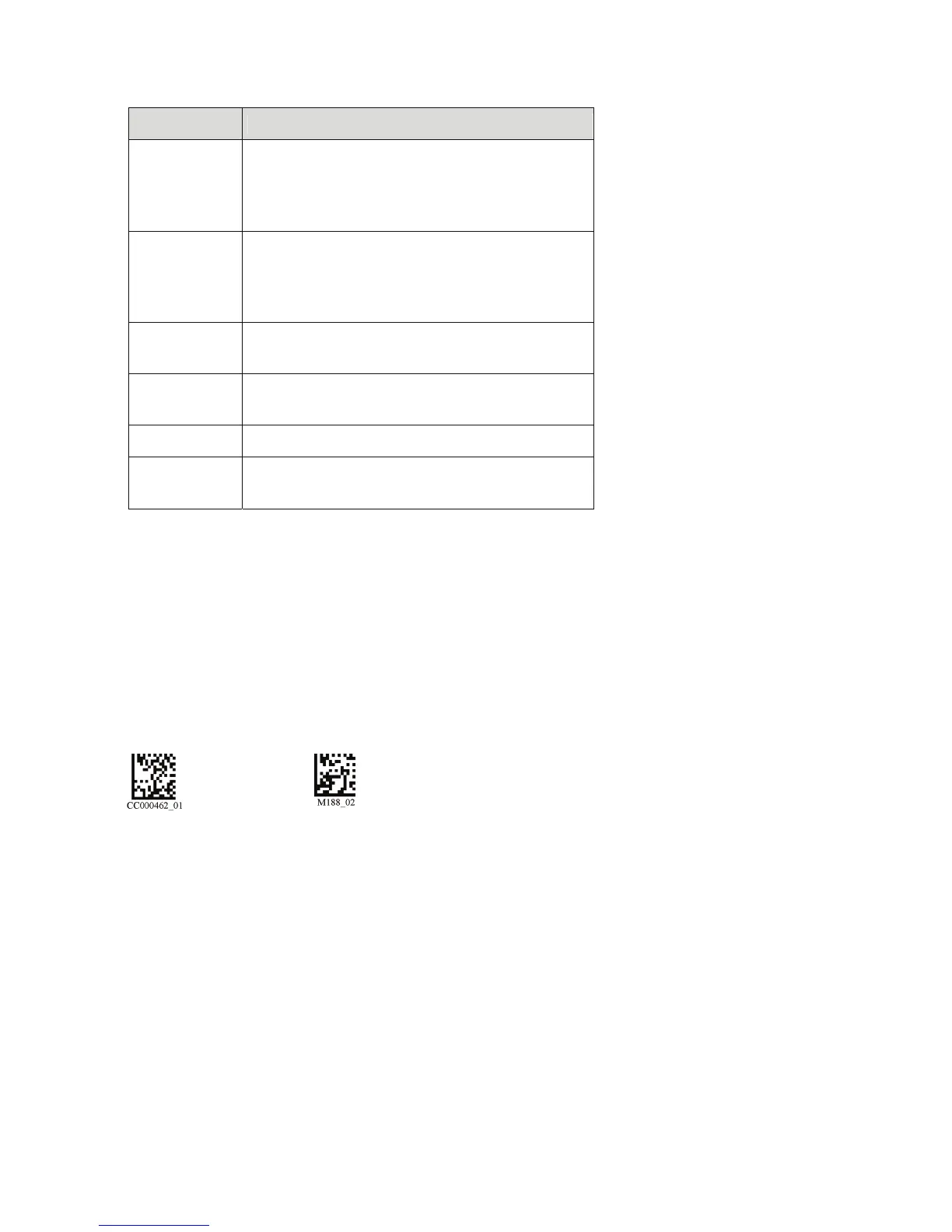Button Description
Move Up
Moves the selected print job up one position in
the queue. Any job moved to the top of the
queue, other than the current job, will be opened
when the job queue dialog is closed.
Move Down
Moves the selected print job down one position
in the queue. If the current job is moved down, it
will be closed and the top job will be opened
when the job queue dialog is closed.
Remove
Removes the selected job from the job queue, but
does not delete the print file from the Wraptor.
Purge
Removes and permanently deletes all jobs from
the job queue.
Clear
Removes all jobs from the job queue.
Close
Closes the dialog and opens the job at the top of
the queue if it is not the current job.
Opening a file using a barcode scanner
You can open print files from the Run tab by scanning a barcode containing the name of a print job. The
barcode must contain the name of the print job, with or without the .prn extension, followed by a carriage
return (the carriage return can either be part of the barcode or added as a suffix by the scanner).
Note: The Code Reader 2 scanner using a PS2 configuration is recommended for this feature. The Code
Reader 2 is available from Brady.
Set up the scanner for at least a 30ms inter-character delay. This will ensure that the Wraptor receives all
characters transmitted by the barcode scanner. The following barcodes will set up the Code Reader 2
scanner to use a 40ms inter-character delay:
40ms inter-character
delay
Save settings
To use this feature, do the following:
1. Tap the label preview area of the Run tab in the Wraptor Control Panel. This will enable and clear the
File edit box at the bottom of the screen.
2. Scan the print job barcode. If everything is set up correctly, it will open the print job specified by the
barcode.
Wraptor™ User’s Guide 37