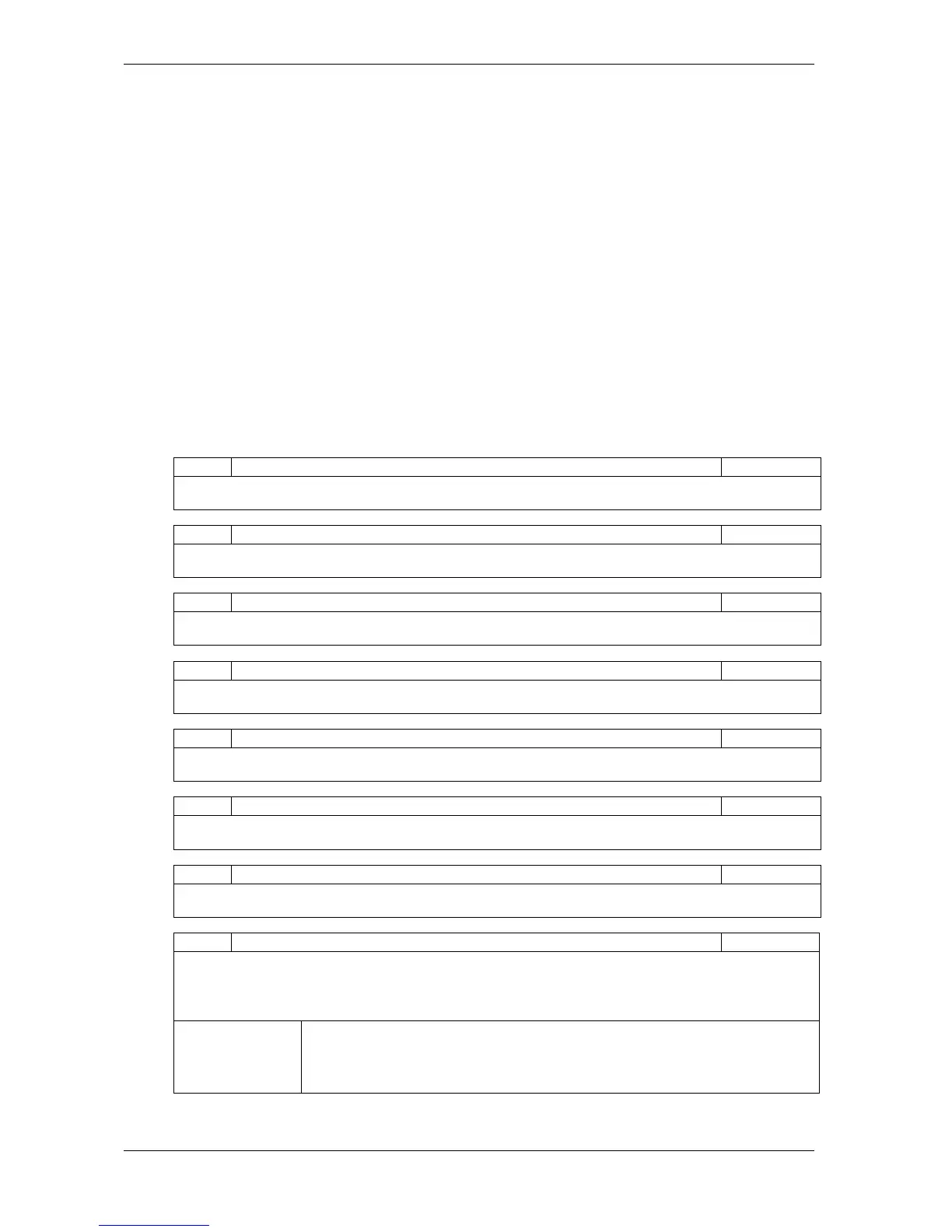Broadcom NetXtreme Ethernet Adapter • Diagnostic User’s Guide
page 63
Broadcom Confidential and Proprietary
0:> secfg 24=1 9=0 ….
3. Check/Query NVRAM configurations at the command line.
A user can query NVRAM options by using this command. To query MAC address a user
can type in the following command where the command puts is a TCL standard command.
0:> puts [secfg 1=]
Description of above parameters:
The tables below provide details for each parameter of the ‘secfg’ options. The top right of
each table has the word “Configure” or “Reference”. “Configure” signifies that the
option is used to configure the operating characteristics of the device or default values of
registers in the device. “Reference” signifies that the option is use for display purposes and
does not affect the operating characteristics of the device or default values of registers in the
device.
1
MAC Address
Configure
Description:
MAC address of the device.
2
Power Dissipated (D3:D2:D1:D0)
Reference
Description:
Power dissipated in D3-0 states.
3
Power Consumed (D3:D2:D1:D0)
Reference
Description:
Power consumed in D0-2 states.
4
Vendor ID
Configure
Description:
PCI Vendor ID. Default 0x14e4.
5
Device ID
Configure
Description:
PCI Device ID.
6
Subsystem Vendor ID
Configure
Description:
PCI Subsystem PCI Vendor ID.
7
Subsystem Device ID
Configure
Description:
PCI Subsystem PCI Device ID.
8
PXE
Configure
Description:
Enable the Pre-Boot Execution Environment (PXE) by using this option. This option does
not apply to PXE in system ROM. Options 8,9, 26 - 29 and 39-40 configure the boot
protocol behavior.
Enable(1) When PXE is enable the expansion ROM enable bit in the PCI
configuration space is set for system boot up. The user has to make
sure the PXE code is loaded into the non-volatile memory by using the
“loadpxe” command.