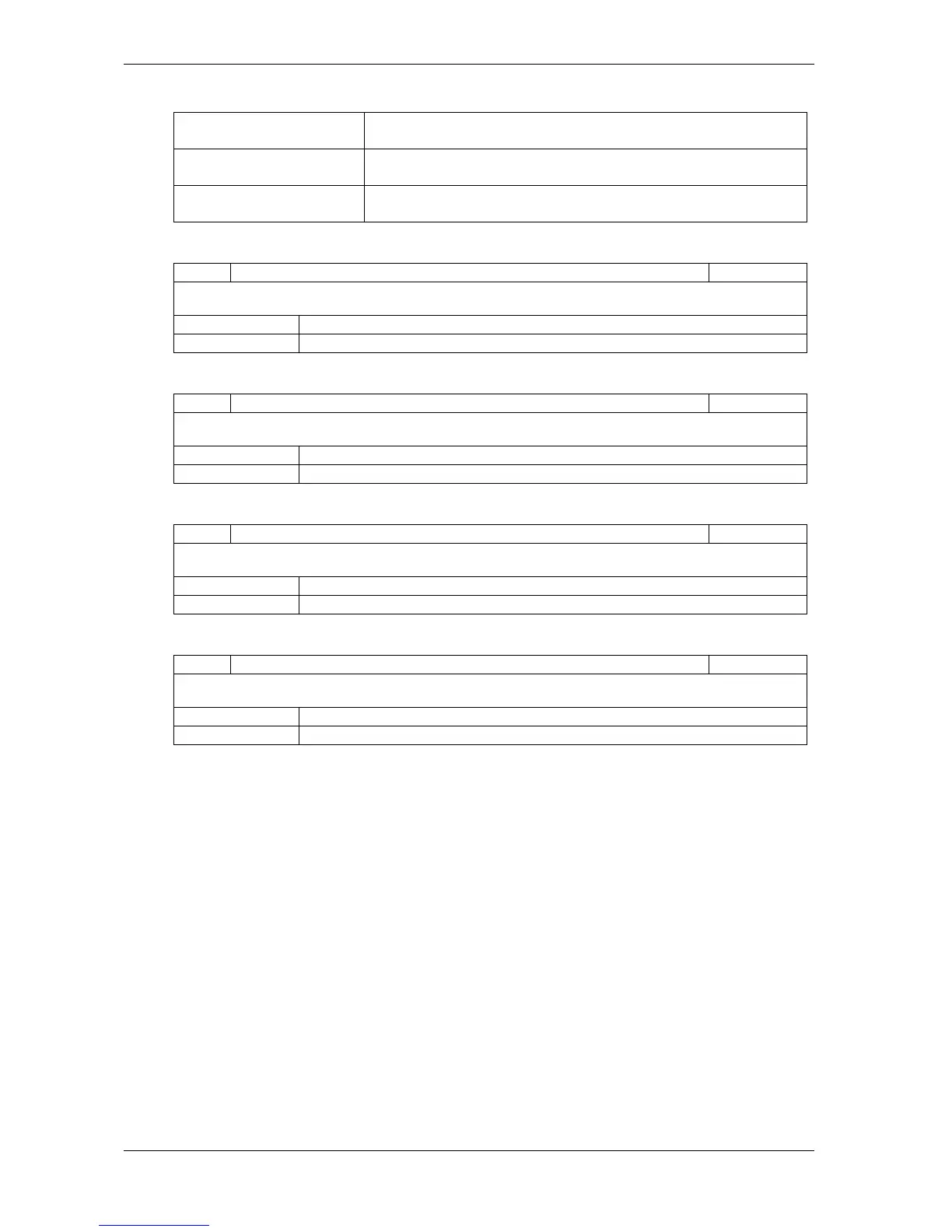Broadcom NetXtreme Ethernet Adapter • Diagnostic User’s Guide
page 75
Broadcom Confidential and Proprietary
Activate Pull-up and
deactivate Pull-down (1)
Activate Pull-up and deactivate Pull-down
Activate Pull-down and
deactivate Pull-up (2)
Activate Pull-down and deactivate Pull-up
Deactivate Pull-up and
Pull-down (3)
Deactivate Pull-up and Pull-down
76
MS - Memory Stick
Configure
Description:
Enable/Disable Memory Stick function.
Disable (0)
Disable Memory Stick function
Enable (1)
Enable Memory Stick function
77
SD - Secure Digital
Configure
Description:
Enable/Disable Secure Digital function.
Disable (0)
Disable SD function
Enable (1)
Enable SD function
78
ECC Error Reset Enable
Configure
Description:
Enable/Disable xD Picture Card function.
Disable (0)
Disable xD Picture Card function
Enable (1)
Enable xD Picture Card function
80
Card Reader Activity LED
Configure
Description:
Enable/Disable xD Picture Card function.
Disable (0)
Disable card reader activity led
Enable (1)
Enable card reader activity led
Example: (For Selfboot firmware).
0:>secfg
1. MAC Address.........: 001018000000
2. Device Id...........: 1693
3. Sub Vendor Id.......: 14E4
4. Sub Device Id.......: 1693
5. Wake on LAN.........: Disabled
6. WoL Speed Limit 10..: Disabled
7. LOM/NIC design......: NIC
8. Phy. Auto PowerDown.: Disabled
9. Reverse Nway........: Disabled
a. Disable PowerSaving.: Disabled
b. LED mode............: Phy1 Mode
c. Custom PCI power....: Yes (comsumed D0:100.D3:10 dissipated D0:100.D3:10)