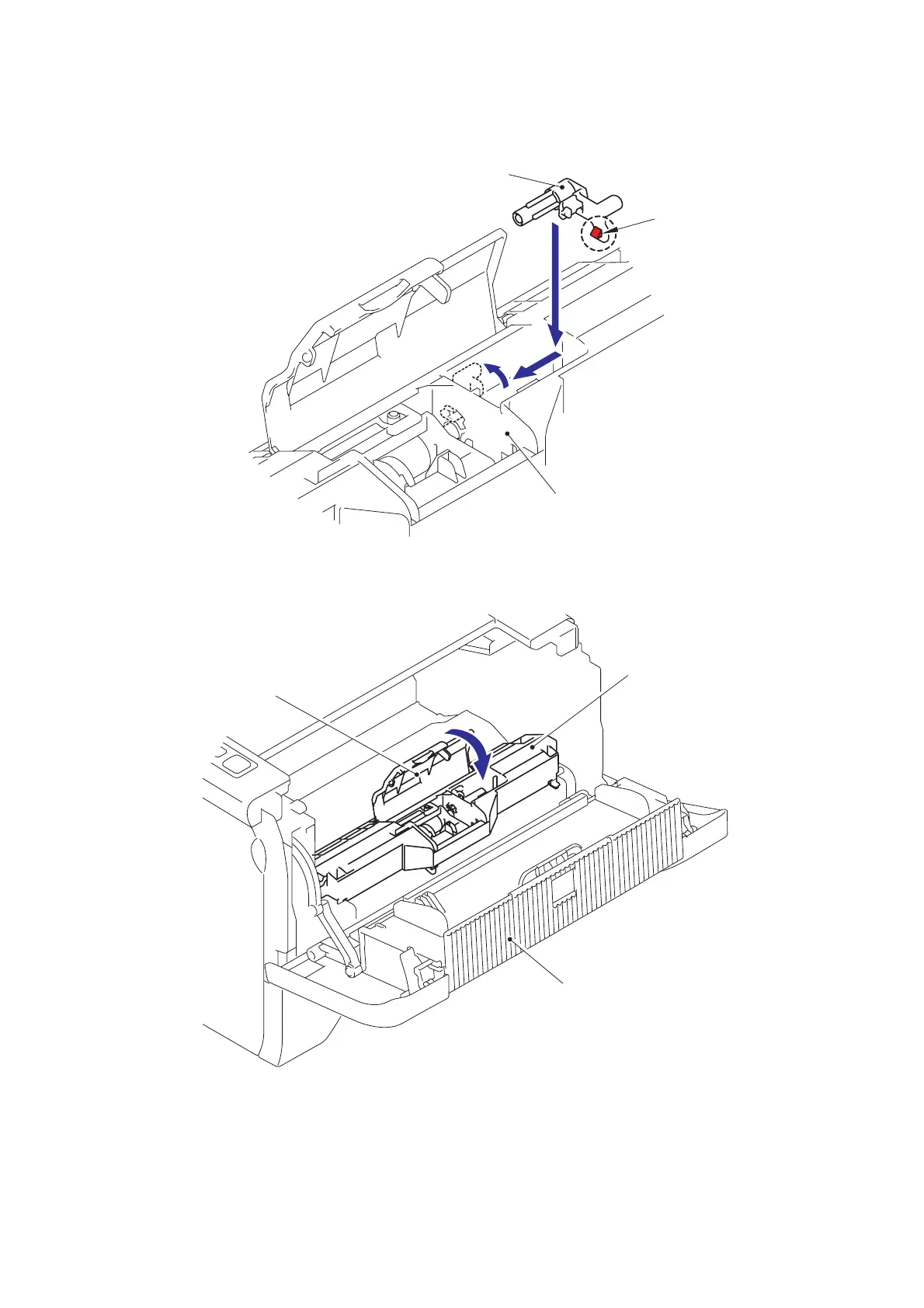4-34
Confidential
(3) Put the Holder bearing MP into the MP feed frame and turn the Holder bearing MP to the
direction of the arrow 3c to lock.
Fig. 4-47
(4) Close the MP feed frame cover.
Fig. 4-48
(5) Install the Drum/toner ASSY into the Printer.
(6) Close the Front cover.
* Reset the count of the PF Kit MP after part replacement.
3a
3b
3c
MP feed frame
Holder bearing MP
Hook
MP feed frame
MP feed frame cover
Front cover
