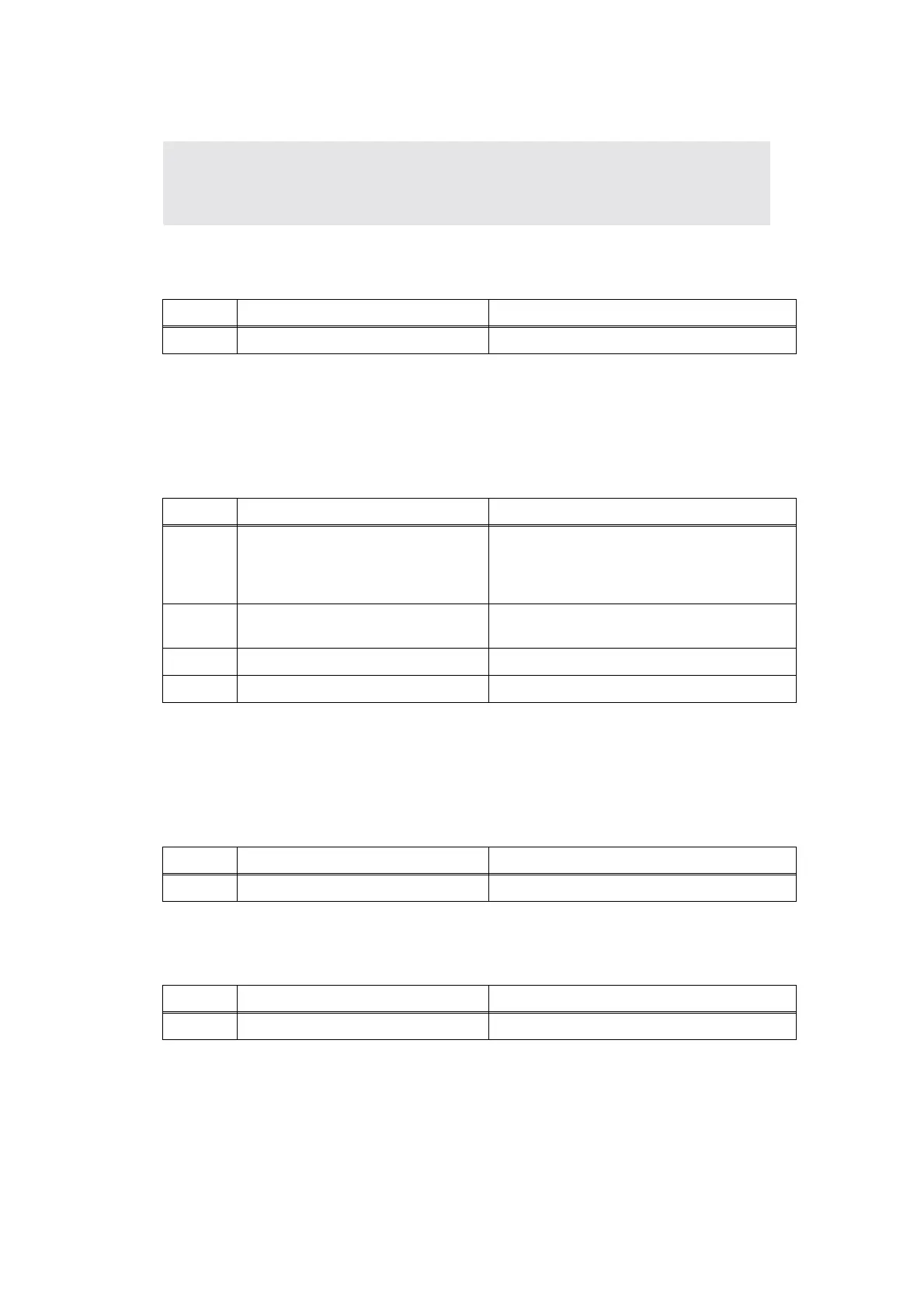3-16
Confidential
2.3 Error Cause and Remedy
■ BUFFER ERROR
Mistake the Interface settings.
■ CARTRIDGE ERROR
A new one cannot be detected for the operation failure of new toner actuator.
■ DIMM ERROR
The failed DIMM is installed, or the DIMM is not installed correctly.
■ DOWNLOAD FULL
Memory full.
Memo :
• The following troubleshooting sections contain both the actions which end users
should take or check and the ones which service technicians should perform.
Step Cause Remedy
1 Main PCB ASSY failure Replace the main PCB ASSY.
<User Check>
- Install the toner cartridges into the machine properly.
Step Cause Remedy
1
Power off or front cover opened
while detecting a new toner
cartridge.
Reset the developing bias voltage and
develop roller counter. (Refer to
"Developer Roller Counter Reset" in 1.3
Service Mode in Chapter 7.)
2
New toner actuator catching on
some position
Re-assemble the new toner actuator.
3 New toner actuator failure Replace the new toner actuator.
4 Relay front PCB ASSY failure Replace the relay front PCB ASSY.
<User Check>
- Install the DIMM correctly.
Step Cause Remedy
1 Main PCB ASSY failure Replace the main PCB ASSY.
Step Cause Remedy
1 Main PCB ASSY failure Replace the main PCB ASSY.
