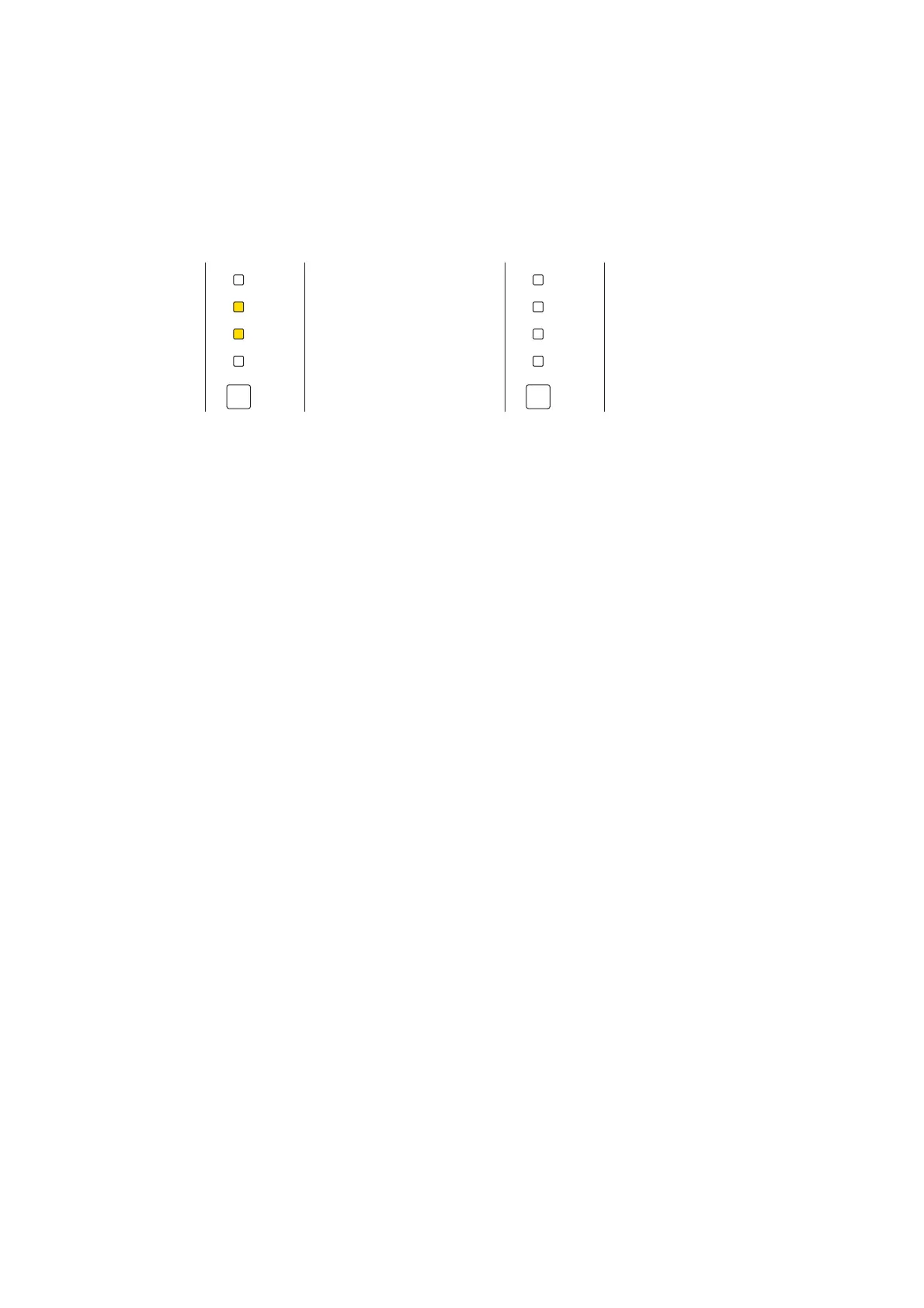7-9
Confidential
15) DX setting (ON/OFF)
Select the ON/OFF of duplex setting. Whenever you switch the mode, the setting is
changed over from the present one to other. LEDs are as follows when changing the
setting.
16) Paper Size Setting (A4/Letter)
You can select the paper size setting (A4/Letter) of the machine body. Whenever you
switch this mode, the setting is changed over from the present one to other.
You can verify the setting change by LEDs when releasing the [Go] button.
When the Toner and Drum LEDs light for 1 second, the paper size is set to Letter.
When launched without LED lighting, the paper size is set to A4.
When changing from DX OFF to ON. When changing from DX ON to OFF.
Toner and Drum LEDs
light for 1 second.
Back
Cover
Toner
Drum
Paper
Status
All LEDs does not
light.
Back
Cover
Toner
Drum
Paper
Status
