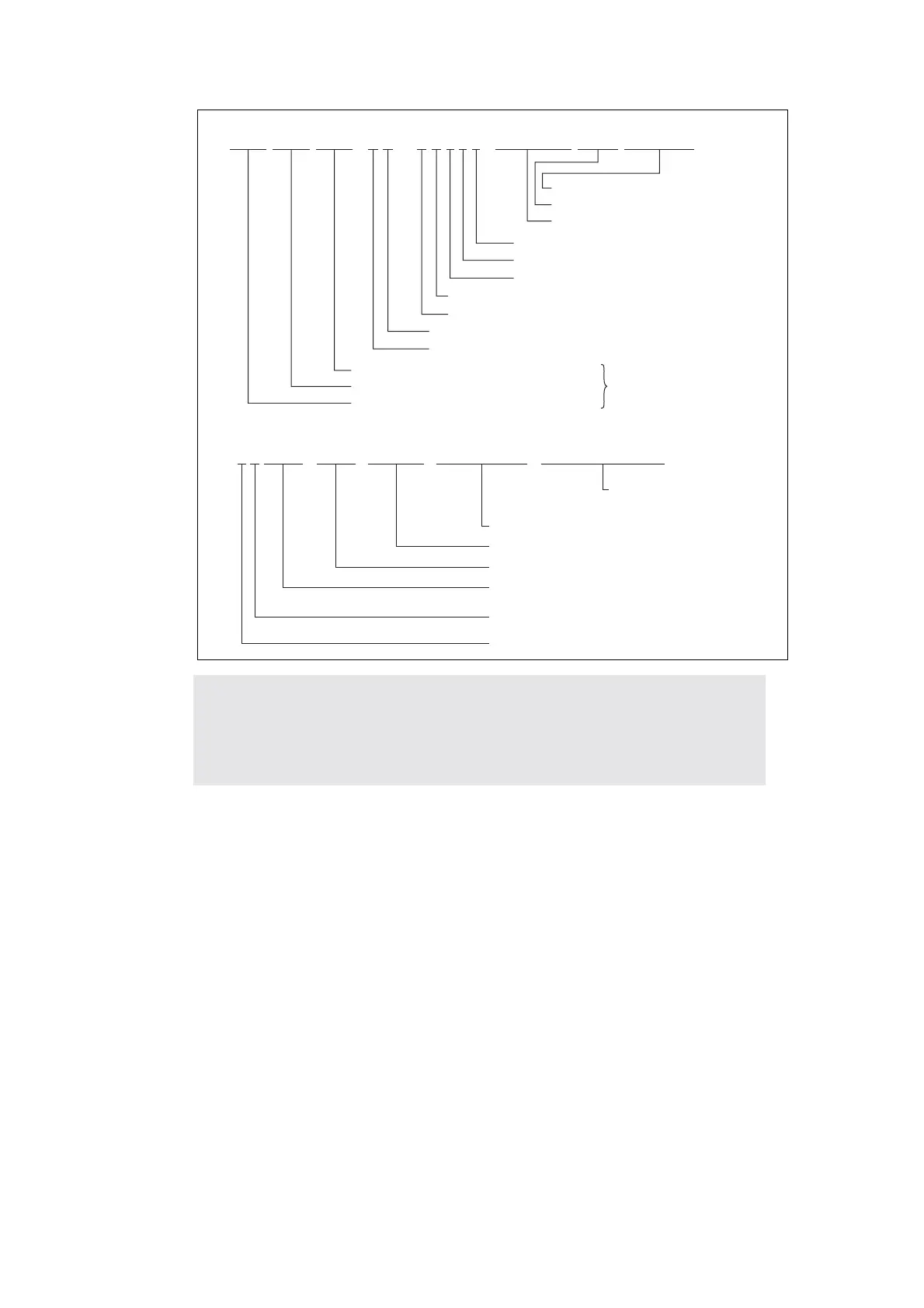7-12
Confidential
18) Maintenance + Test pattern with margin frame (DX/LongBind)
Print the maintenance printing on the first page, and print the test pattern with margin
frame that the country is set by duplex printing on the second pages. Duplex setting is
LongBind.
19) Network Config Printing
The function to print the various network settings information of the machine. However,
wireless model is wireless and it is printed two pages in total to print the wired config
printing.
20) Sleep Mode Setting (ON/OFF)
This is to allow you to turn on and off the sleep mode of the machine. The default
setting is ON. The machine automatically goes back to the waiting Service mode state
after the operation is completed.
CAUTION;
• * is displayed only in maintenance information.
• Some margin of error must be taken into consideration because coverage for
the printable area of A4-size paper is calculated using video signals.
Number of Electrical Discharge Error Occurrence
Maximum Count is 255 Times
(Hexadecimal Form)
Number of Fixing Error Occurrence
Number of Motor Lock Error Occurrence
PCB Inspection (0: OK, X: NG)
High-Voltage Inspection (0: OK, X: NG)
Paper Size (A: A4, L: Letter)
Toner Type (0: Starter, S: Standard, H: High Capacity)
Small Size Japan Control (0: OFF, J: ON)
EWS CHN Setup (0: OFF, C: CHN Setup)
ISR Font (0: OFF, I: ISR Font)
Specification Cord
Wireless specification Setup (EU/US/JP)
NVRAM CHECK SAM
[00][00][00](XX)(XX000)[00101][XX][XXXX]
[00XXX/XXX:XXXX:YYMMDD][Initialized]
DemoData Check Sum
DemoData PRNFile Specification
Demo Language Setting (OTH/ENG/USA/CAN)
Demo Function (0:OFF, D:DEMO Function ON)
One Push Printing (0:OFF, P:One Push Function ON)
Display it when finished
RevivalRESET
DemoData Creation date (
Information read from PRNFile
)
