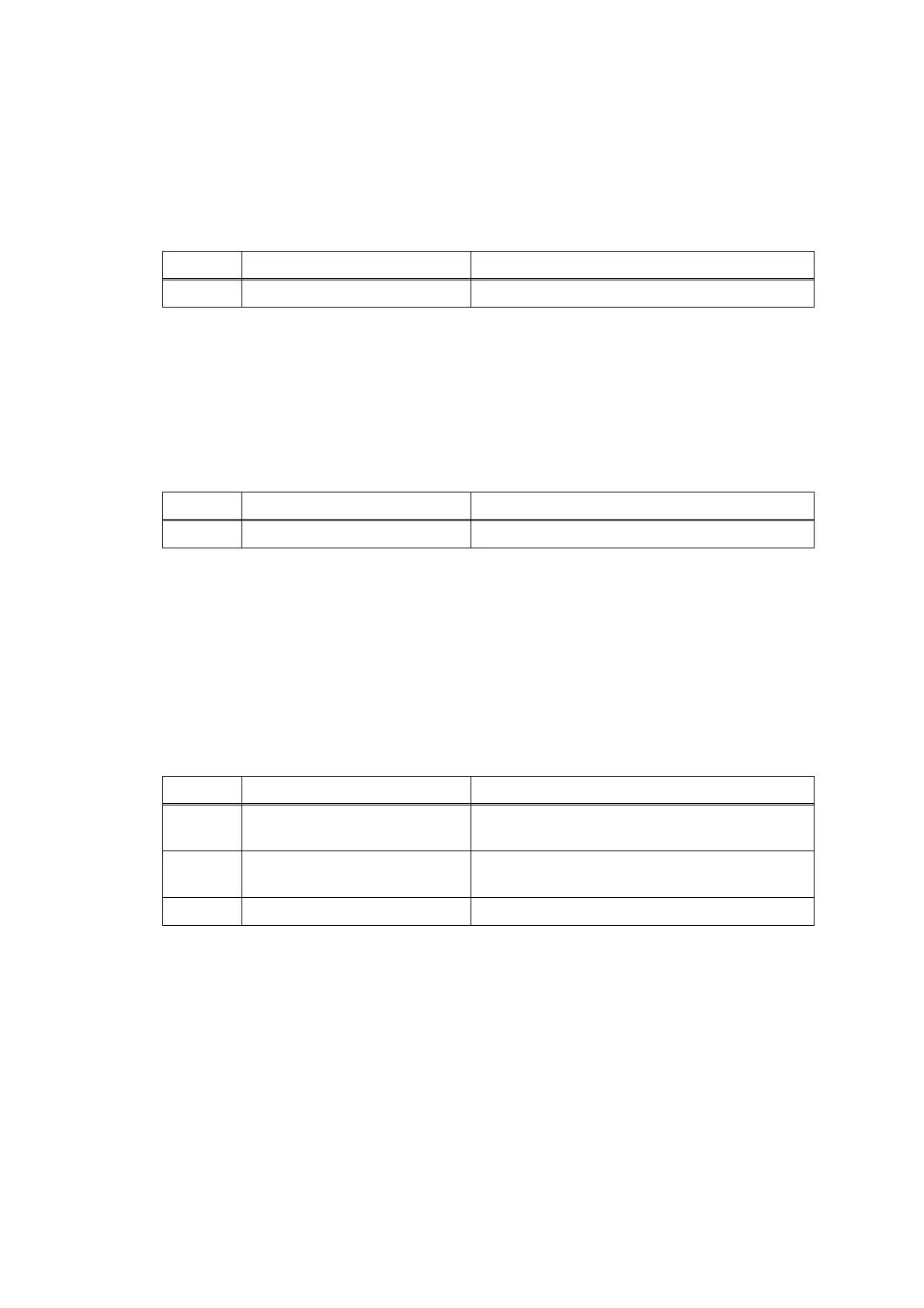Confidential
2-87
4.10.4 Internal memory errors
< User Check >
- Delete saved print data and fax data.
- Disconnect and insert again the power cord.
4.10.5 Security Function Lock related problems
< User Check >
- Ask administrator to release security function lock.
- Delete the personal information to unlock the security function lock.
4.10.6 Ink cartridge related problems
< User Check >
- Check if incompatible ink cartridge is loaded.
- Reload the ink cartridge.
- Check if ink cartridge has been already set before instruction for ink cartridge setting
during initial installation.
Step Cause Solution
1 Main PCB defective Replace the main PCB.
Step Cause Solution
1 Main PCB defective Replace the main PCB.
Step Cause Solution
1 Ink sensor flat cable
connection failure
Reconnect the ink sensor flat cable.
2 Each ink cartridge sensor
defective
Replace the ink refill ASSY.
3 Main PCB defective Replace the main PCB.
