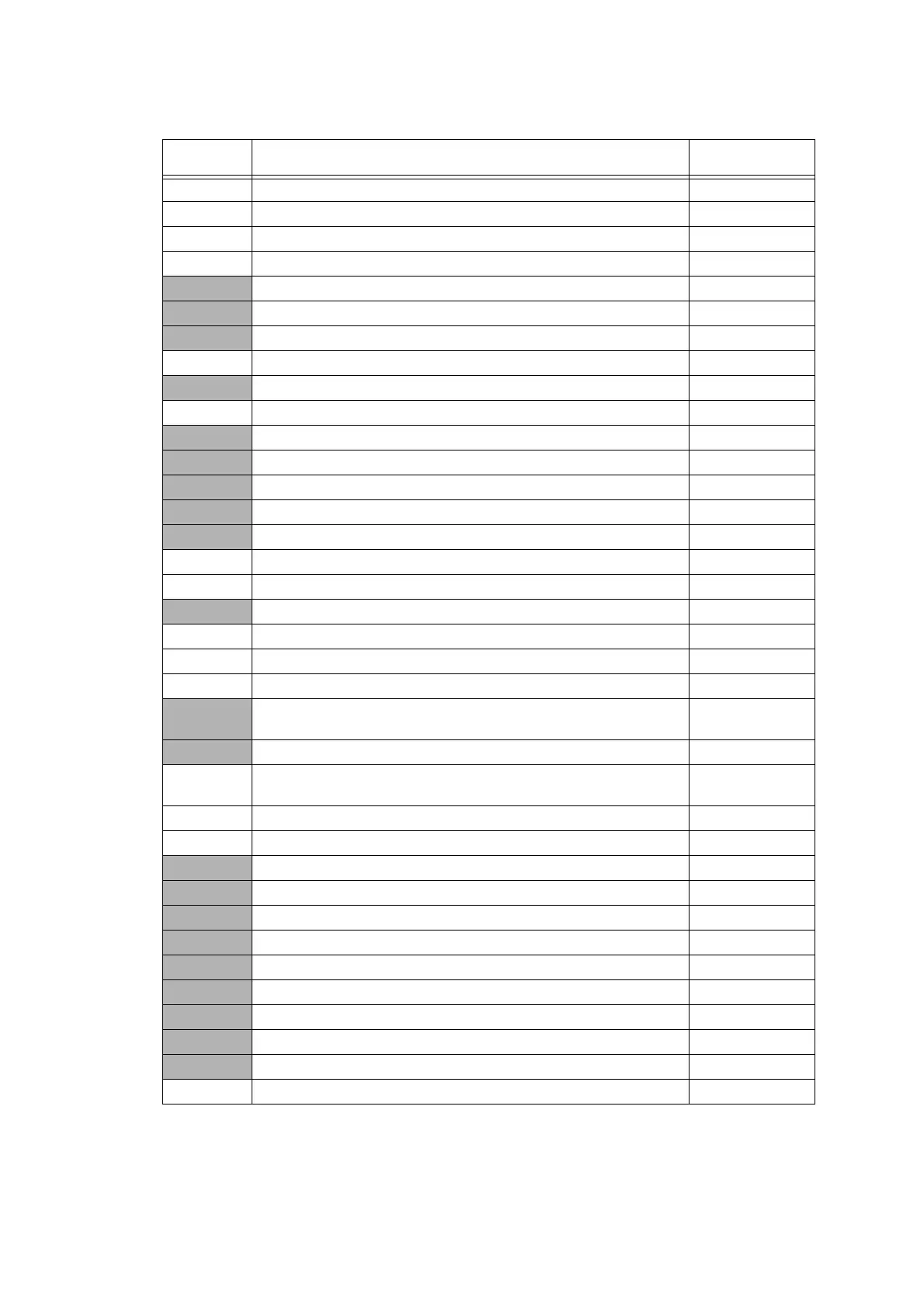5-4
Confidential
1.2 List of Maintenance-mode Functions
Shaded maintenance mode functions are available to end users.
* Exclusive to the end user-accessible maintenance mode.
Maintenance
Mode
Function
Reference Section
(Page)
01 EEPROM Parameter Initialization 1.3.1 (5-5)
02
Creating of Head Calibration Data and Writing it into Flash ROM
1.3.2 (5-6)
08 ADF Performance Test 1.3.3 (5-10)
09 Printout of Test Pattern 1.3.4 (5-11)
10 Worker Switch (WSW) Setting 1.3.5 (5-12)
11 Printout of Worker Switch (WSW) Data 1.3.5 (5-12)
12 Operational Check of LCD 1.3.6 (5-15)
13 Operational Check of Keys on Control Panel 1.3.7 (5-16)
28 Updating of Firmware Using a USB flash memory 1.3.8 (5-17)
32 Sensor Operational Check 1.3.9 (5-18)
37* Printout of Dial Log 1.3.10 (5-20)
45 PCL/PS function setting (MFC-J5930DW only) 1.3.11 (5-21)
46 Backup of Machine Information 1.3.12 (5-23)
53 Transfer of Received FAX Data and/or Equipment's Log 1.3.13 (5-25)
54 Fine Adjustment of Scanning Position 1.3.14 (5-27)
55 Acquisition of White/Black Level Data 1.3.15 (5-28)
57 Cartridge IC Communication Check 1.3.16 (5-29)
58 Updating of Paper Feeding Correction Values 1.3.17 (5-30)
59 Checking of CIS Travel and Setting of CIS Type 1.3.18 (5-35)
61 Printout of PRN/JPEG Files in USB Flash Memory 1.3.19 (5-36)
63 Move of the Head/Carriage Unit to the Adjustment Position 1.3.20 (5-37)
65
Adjustment of Software Correction for Inclination/Corrugation/
Ruled Lines
1.3.21 (5-38)
66 Adjustment of Margins in Borderless Printing 1.3.22 (5-39)
68
Updating of Head Property Data and Backup/Restoration of
Head Calibration Data
1.3.23 (5-41)
69 Traveling Speed Check of Head/Carriage Unit 1.3.24 (5-43)
74 Customizing Destinations 1.3.25 (5-43)
75 Move of the Head/Carriage Unit to the Flushing Position 1.3.26 (5-45)
76 Purge Operation 1.3.27 (5-46)
77 Print of the Maintenance Information 1.3.28 (5-49)
78 Adjustment of Touch Panel 1.3.29 (5-52)
80 Display of the Equipment's Log 1.3.30 (5-53)
82 Equipment Error Code Indication 1.3.31 (5-63)
87 Output of Transmission Log to the Telephone Line 1.3.32 (5-63)
88 Assurance Mode Switch Setting (AMS) 1.3.33 (5-64)
91 EEPROM Parameter Initialization 1.3.1 (5-5)
99 Exit from the Maintenance Mode
