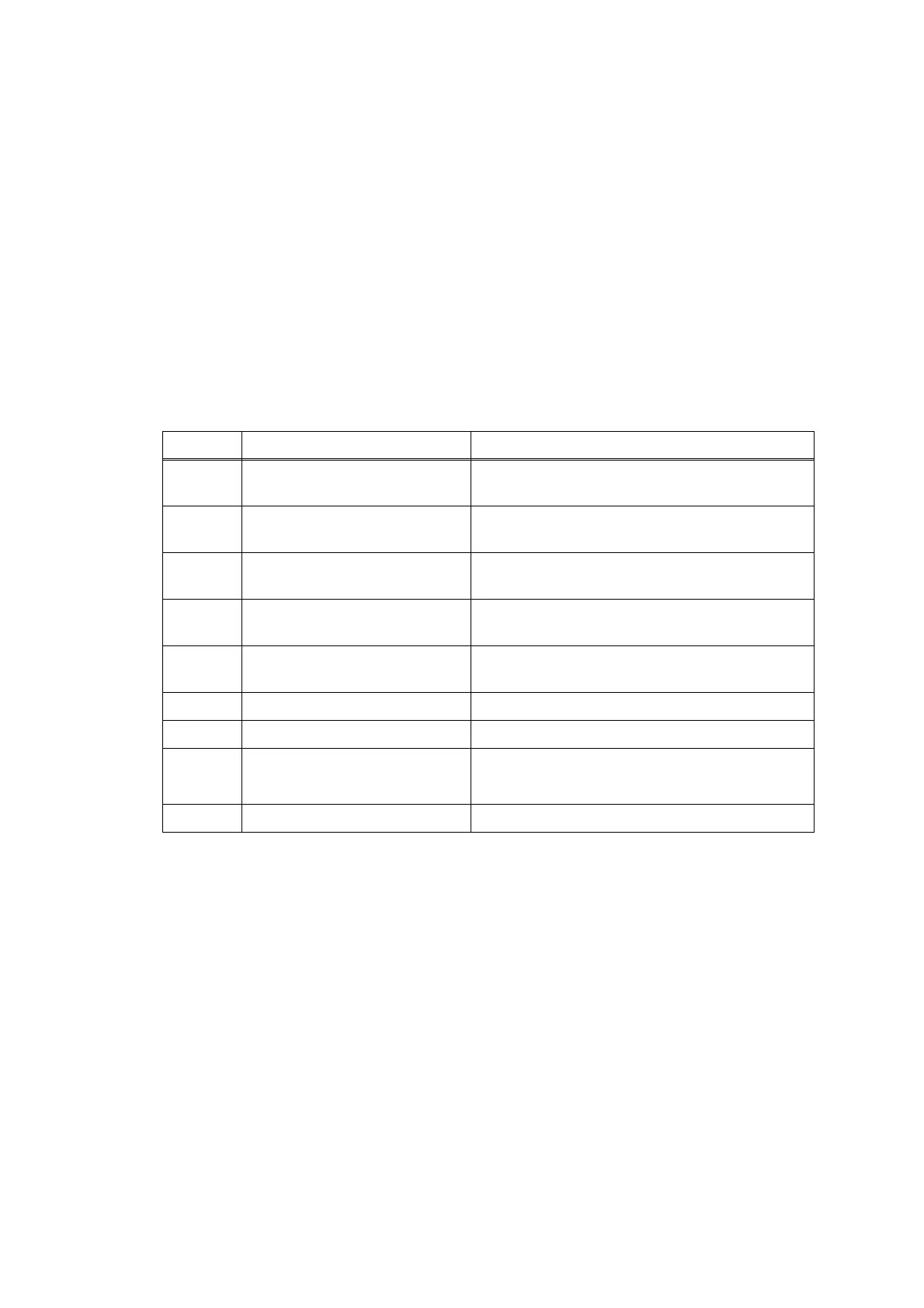Confidential
2-55
4.2.3 Paper is not fed from MP tray
< User Check >
- Check that recording paper is loaded correctly in the MP tray.
- Check thickness of recording paper is within tolerance of each type.
- Check that setting of tray selection is not fix to the paper tray.
- Check that the paper smaller than the specified size is not loaded.
- Adjust the paper guide to match the recording paper size.
- Try reversing the recording paper in the MP tray, or rotating direction of the paper for
180 degrees.
- Check that the number of recording paper loaded in the MP tray is within specified
volume.
- Clean the MP paper pull-in roller.
- Check that there is no foreign material in the MP tray.
Step Cause Solution
1 Paper feed motor harness
connection failure
Reconnect the paper feed motor harness.
2 MP paper detection sensor
harness connection failure
Reconnect the MP paper detection sensor
harness.
3 MP paper detection actuator
out of place
Set the MP paper detection actuator into place.
4 MP paper detection sensor
defective
Replace the MP paper detection sensor PCB
ASSY.
5 Paper feeding path parts out of
place
Set the paper feeding path parts into place.
6 Paper feed motor defective Replace the paper feed motor.
7 ASF motor defective Replace the maintenance unit.
8 MP drive gear broken
MP paper pull-in roller worn out
Replace the MP tray ASSY.
9 Main PCB defective Replace the main PCB.
