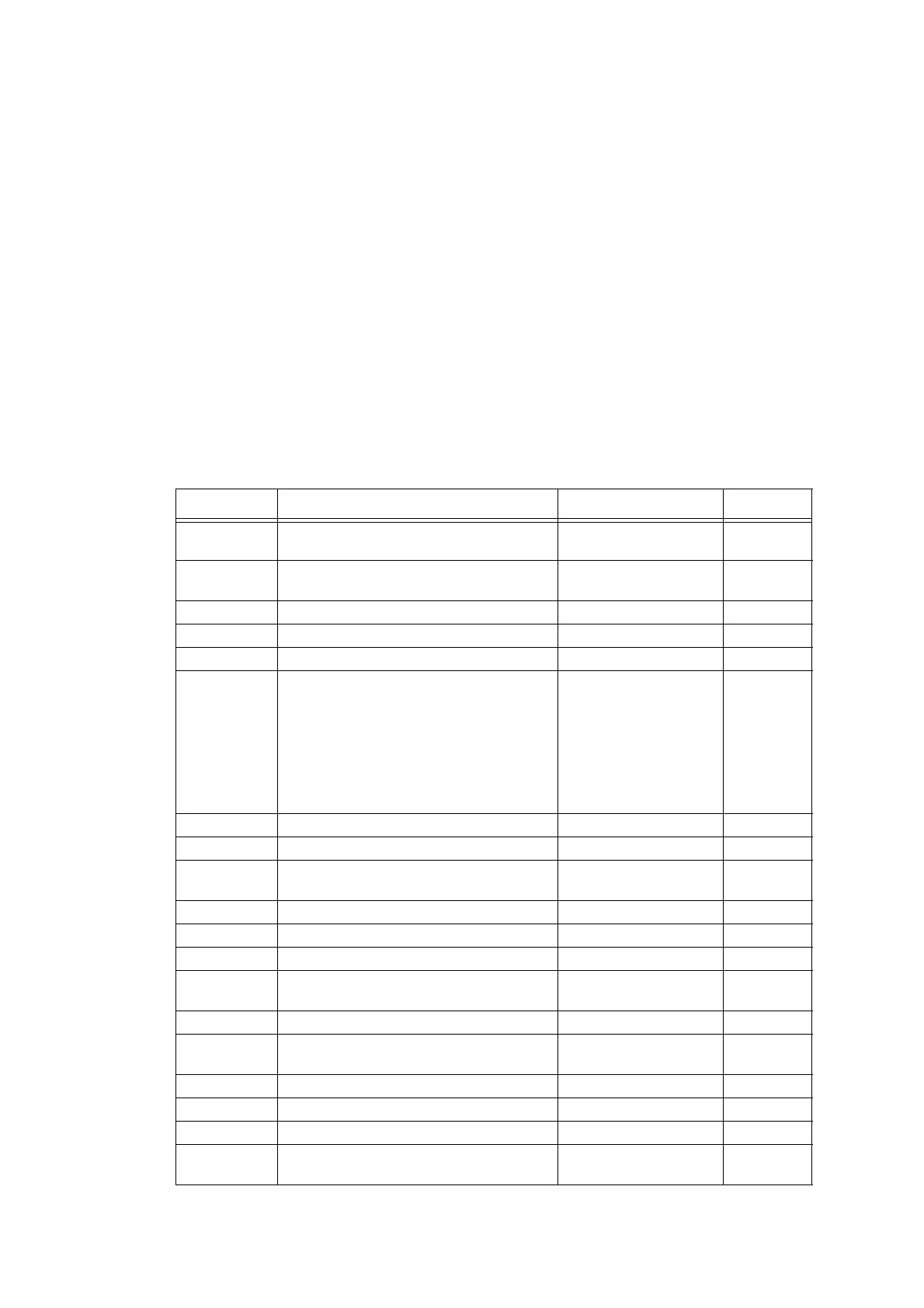5-21
Confidential
1.3.11 PCL/PS function setting (Maintenance mode 45)
< Function >
This function is used to change the settings of the PCL/PS functions summarized in the
table below.
< Operating Procedure >
(1) Press the 4 and 5 keys in this order in the initial stage of the maintenance mode.
“JB-Can Time” is displayed on the LCD.
(2) Press the ▲ or ▼ key to select the function you want to set and press the SET key.
(3) For fixed parameters (On/Off, etc.), press the ▲ or ▼ key, or change the
parameter using the numeric keys. And press the SET key.
For parameters requiring numerical value entry, directly input a numeric value from
the ten-key pad and press the SET key.
(4) Press the X key to return the machine to the initial state of the maintenance mode.
■ Function setting
LCD
Detail description Set value Initial
JB-Can Time
Setting of the time until the host time-out at
the Job Cancel
0 to 225 (seconds) 4 (seconds)
Sleep Time
Setting of the time until enter the Sleep
Mode
0 to 99 (minutes) 5 (minutes)
Emulation Switching of the emulation Driver/Auto/PCL/PS Driver
Auto I/F Time Switching of the I/F open time 1 to 99 (seconds) 5 (seconds)
Media Type Switching of the paper type Plain/Glossy/Inkjet Plain
Paper Size Switching of the drawing size
Letter/Legal/A4/
Executive/B5/JISB5/A5/
B6/A6/Monarch/C5/
COM10/DL/DLL/
A4Long/Post Card/
Folio/Mexican Legal/
India Legal/A3/B4/16k
195x270
Letter or A4
Orientation Switching of the print direction Portrait/Landscape Portrait
Auto FF Switching of the auto form feed On/Off Off
Auto FF Time
Switching of the time-out period of the auto
form feed
1 to 99 (seconds) 5 (seconds)
Auto LF Switching of the auto LF On/Off Off
Auto CR Switching of the auto CR On/Off Off
Auto WRAP
Switching of the auto CRLF at the print width
On/Off Off
Auto Skip
Switching of the Skip at the backend/tip of
the paper
On/Off On
Left Margin Switching of the margin at the left end 0 to 145 (columns) 0 (columns)
Right Margin Switching of the margin at the right end 10 to 155 (columns)
80
(columns)
Top Margin Switching of the margin at the upper end 0 to 2.00 (inches) 0.5 (inches)
Bottom Margin
Switching of the margin at the bottom end 0 to 2.00 (inches) 0.5 (inches)
Lines Number of the text lines in the page 5 to 128 (lines) 60 (lines)
Error Print
Switching of the ErrorPrint of the
PostScript
On/Off On
