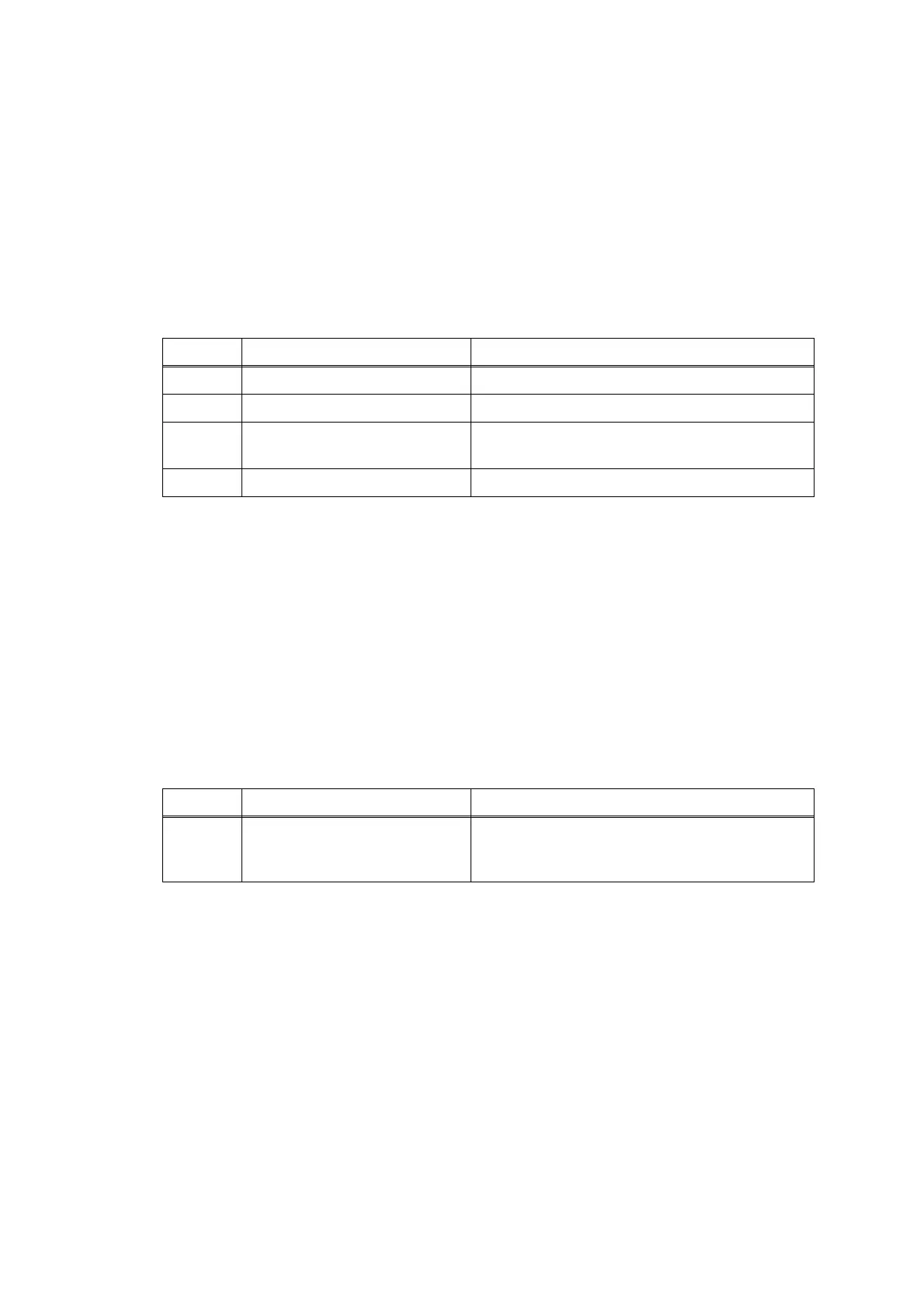Confidential
2-56
4.2.4 Two or more sheets of paper are fed from the paper tray.
< User Check >
- Check that recording paper is loaded correctly in the paper tray.
- Check that the set number of recording paper loaded in each paper tray is within
specified volume.
- Try reversing the recording paper in each paper tray, or rotating direction of the paper
for 180 degrees.
- Check thickness of recording paper is within tolerance of each type.
- Shuffle recording papers thoroughly and then reload them in the paper tray.
4.2.5 Two or more sheets of paper are fed from the MP tray.
< User Check >
- Check that recording paper is loaded correctly in the MP tray.
- Check that the set number of recording paper loaded in the MP tray is within
specified volume.
- Try reversing the recording paper in the MP tray, or rotating direction of the paper for
180 degrees.
- Check thickness of recording paper is within tolerance of each type.
- Shuffle recording papers thoroughly and then reload them in the paper tray.
Step Cause Solution
1 Bank ASSY worn out Replace the bank ASSY.
2 Base pad worn out Replace the base pad.
3 Paper pull-in roller defective Replace the paper feed arm frame ASSY or LT
frame ASSY.
4 Paper tray defective Replace the paper tray.
Step Cause Solution
1 Base pad worn out
Bank ASSY worn out
Friction pad worn out
Replace the MP tray ASSY.
