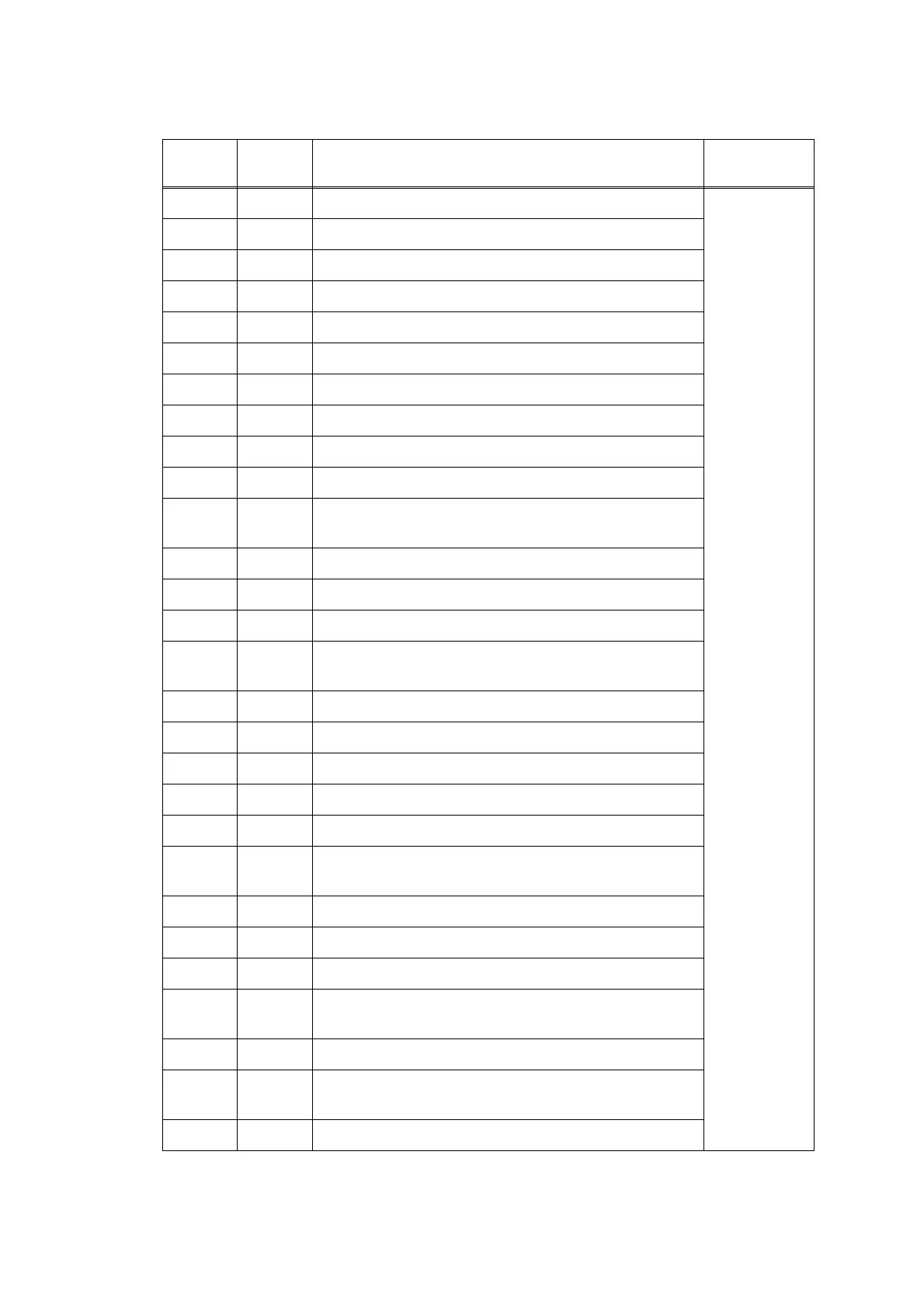Confidential
2-20
3.3 Communications Error
Code 1 Code 2 Cause
Refer to
page:
10 07 No paper when document transmission is called 4.9.3
"A
communicati
ons error
occurs"
10 08 Wrong fax number sent
11 01 No dial tone detected before start of dialing
11 02 Busy tone detected before dialing
11 03 2nd dial tone not detected
11 05 No loop current detected
11 06 Busy tone detected after dialing or called
11 07 No response from the calling station in sending
11 10 Unobtainable tone detected after dialing
11 11 No response after sending Fax2 net command
13 12 NG response signal is received after sending Fax2 net
command
17 07 No response from the calling station in receiving
20 01 Unable to detect a flag field
20 02 Carrier termination lasts for 200 msec
20 03 Termination command (consecutive "1" of 7 bits or
more)
20 04 Overrun detected
20 05 A frame for 3 seconds or more received
20 06 CRC error in answerback
20 07 Echo command received
20 08 Invalid command received
20 09 Command ignored once for document setting or for
dumping-out at turn-around transmission
20 0A T5 time-out error
20 0B CRP received
20 0C EOR and NULL received
20 0D While command send bit of FIF in ON, no
corresponding command is received
20 0E EOR Command received
32 01 Remote terminal only with V.29 capability in 2,400 or
4,800 bps transmission.
32 02 Remote terminal not ready for polling.
