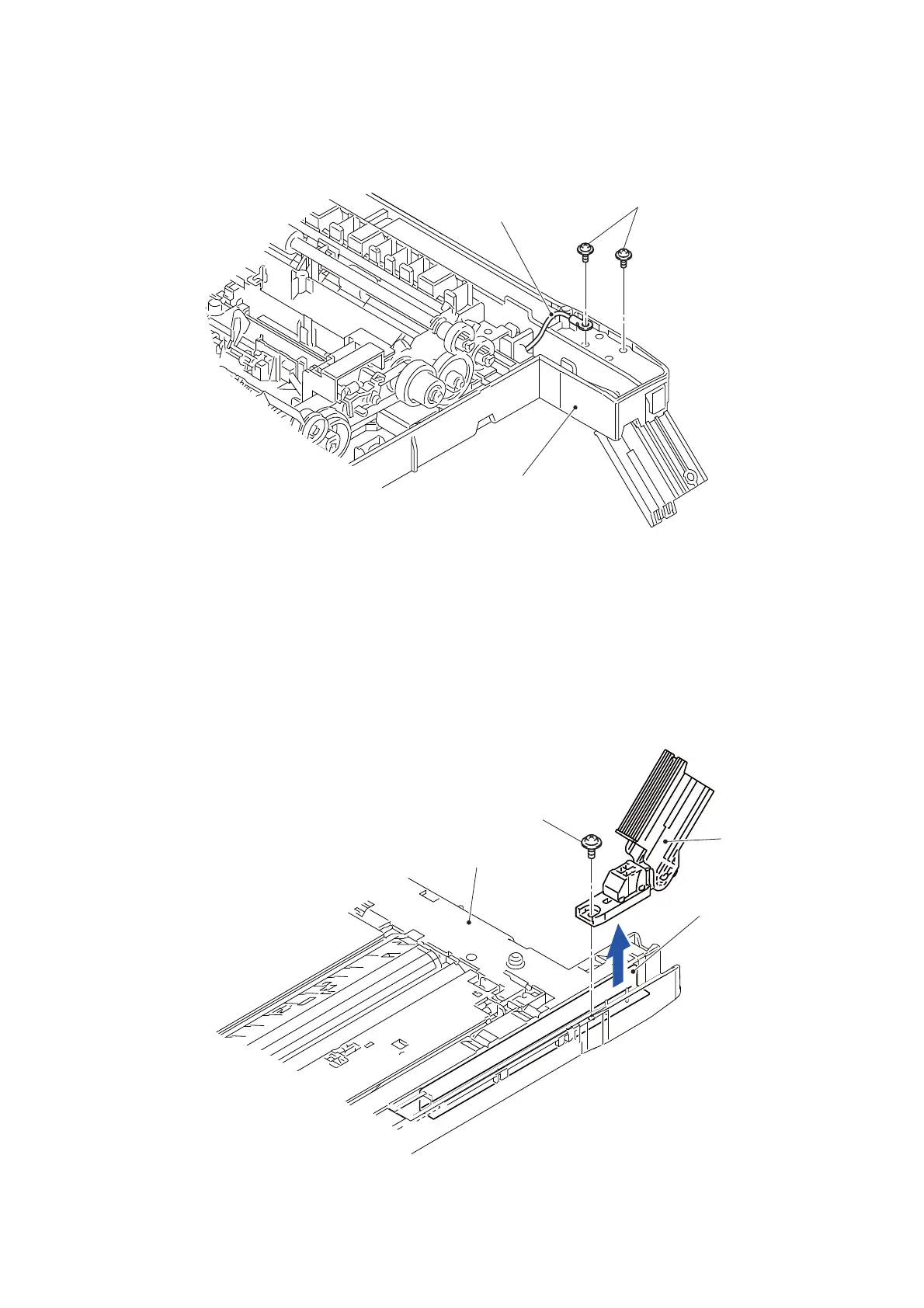3-49
Confidential
(5) Remove the two screws (TAPTITE BIND B M3x10) from the Document cover
base.
Assembling Note: Be sure to mount the ADF FG wire.
Fig. 3-33
(6) Turn the ADF unit upside down.
(7) Remove the screw (TAPTITE CUP B M3x10) and remove the ADF hinge from the
Document cover base.
Note: The Hinge support plate easily come off. If the Hinge support plate comes off,
mount it as shown in the figure below.
(8) Place the ADF unit facing up and remove the right side as well using the steps (5)
to (7).
Fig. 3-34
TAPTITE BIND B M3x10
Document cover base
ADF FG wire
TAPTITE CUP B M3x10
ADF hinge
Document cover base
Hinge support plate
