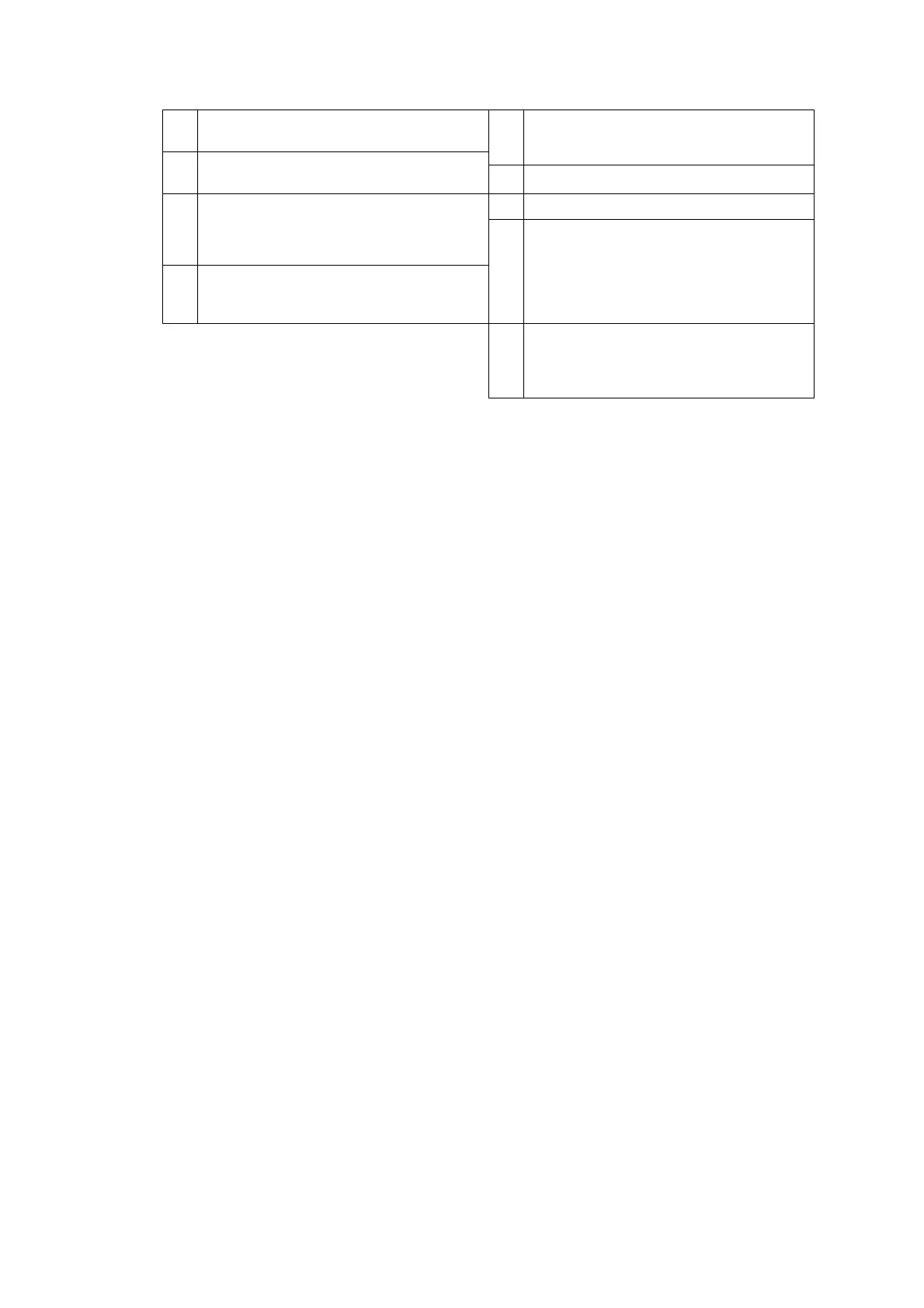5-51
Confidential
*1: Not required for servicing.
*2: Not used.
*3: For details about the purge type, refer to Maintenance mode 76 (refer to “1.3.27 Purge
Operation (Maintenance mode 76)”
).
*4: For details about sensors, refer to Maintenance mode 32 (refer to “1.3.9 Sensor
Operational Check (Maintenance mode 32)”).
*5: 0:
No ink cartridge loaded
1: High-yield ink cartridge
2: Super high-yield ink cartridge
*: Unidentifiable ink cartridge
?: Ink cartridge with the incorrect amount of ink remaining
*6:
Excluding the resets triggered by the following.
Maintenance modes 01 and 91
Maintenance mode 80 (Resetting the purge and flushing counts)
24
Printed page count per recording paper size: A4
and LTR, A3 and LGR, Envelope
52
Ink cartridge type loaded in each slot
*5
Ink remaining state (0: OK 1: NG)
25
Printed page count per recording paper size: 4x6
and A5, Hagaki,
Photo-L
53 Executed maintenance modes
*1
26
Printed page count per recording paper size in
duplex printing: A4 and LTR, A3 and LGR, A5,
Hagaki
54 Executed special maintenance modes
*1
55
Reset count
*6
/Total Power-ON time at the time of
last reset, Operation start date of the
machine(Current date when the user operates
the machine first after unpacking)
27
High-level ink usage page count (count of pages
that exceed a specified level of ink usage), Total
printed page count in the previous month
56
User line alignment: Start count, completion
count
User feeding amount adjustment: Start count,
completion count
