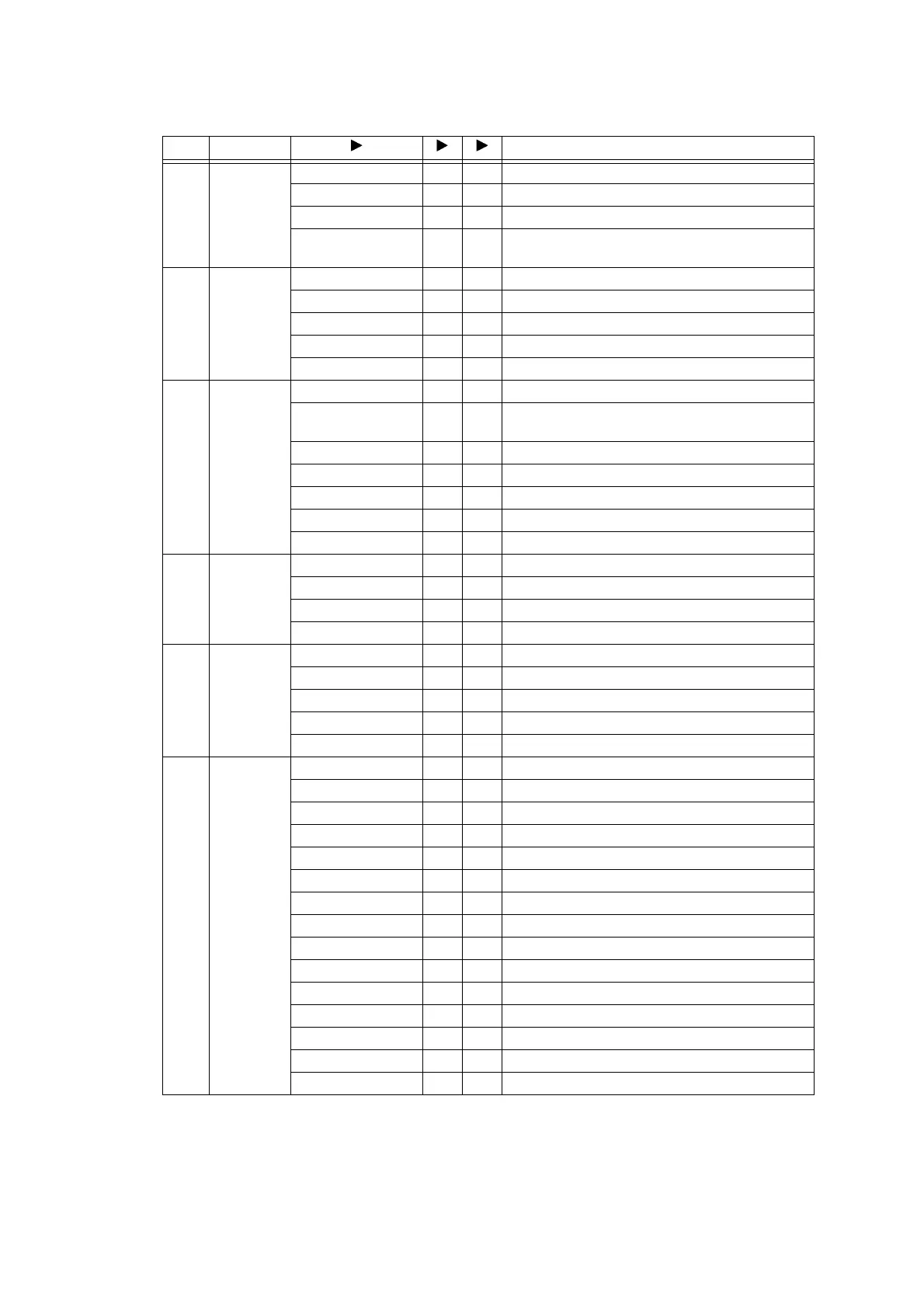5-59
Confidential
LCD [] [][]
Description
[ ▼ ]
PREINK
PAGE
BK:000003 --- --- Printed page count of the previous cartridge (Black)
YL:000003 --- --- Printed page count of the previous cartridge (Yellow)
CY:000003 --- --- Printed page count of the previous cartridge (Cyan)
MZ:000003 --- ---
Printed page count of the previous cartridge
(Magenta)
[ ▼ ]
TRAY PAGE
TRAY1:000002 --- --- Paper tray #1 printed page count
TRAY2:000002 --- --- Paper tray #2 printed page count
TRAY3:000002 --- --- Paper tray #3 printed page count
*5
MFS:000001 --- --- Manual feed slot printed page count
MPTRAY:000001 --- --- MP tray printed page count
[ ▼ ]
TRAY JAM
TTL:000000 --- --- Recording paper total jam count
DX BACK:000000 --- ---
Recording paper jam count: when printing the
second side in duplex printing
TRAY1:000000 --- --- Recording paper jam count: Paper tray #1
TRAY2:000000 --- --- Recording paper jam count: Paper tray #2
TRAY3:000100 --- --- Recording paper jam count: Paper tray #3
*5
MFS:000010 --- --- Recording paper jam count: Manual feed slot
MPTRAY:000010 --- --- Recording paper jam count: MP tray
[ ▼ ]
ROLLER
CLEANING
TRAY1:001 --- --- Paper tray #
1
roller cleaning count
TRAY2:001 --- --- Paper tray #
2
roller cleaning count
TRAY3:002 --- --- Paper tray #
3
roller cleaning count
*5
MPTRAY:001 --- --- MP tray roller cleaning count
[ ▼ ]
PICKMISS
TRAY1:000000 --- --- Paper tray #1 paper pull-in failure count
TRAY2:000000 --- --- Paper tray #2 paper pull-in failure count
TRAY3:000001 --- --- Paper tray #3 paper pull-in failure count
*5
MFS:000001 --- --- Manual feed slot paper pull-in failure count
MPTRAY:000001 --- --- MP tray paper pull-in failure count
[ ▼ ]
PURGE
COUNT
PURGE:00001 --- --- Purge count
*3
SEN PURGE:00001 --- --- Sensor purge count
eIP_BK:001/001 --- --- Engine setup purge (Black) count (Auto/Manual)
uIP_BK:001/001 --- --- Initial purge (Black) count (Auto/Manual)
RP_BK:001/001 --- --- Periodical reset purge (Black) count (Auto/Manual)
SRP_BK:001/001 --- --- Small reset purge (Black) count (Auto/Manual)
SP_BK:001/001 --- --- Periodic suction purge (Black) count (Auto/Manual)
RP2_BK:001/001 --- --- Periodic expelling purge (Black) count (Auto/Manual)
CP_BK:001/001 --- --- Ink replacement purge (Black) count (Auto/Manual)
NP_BK:001/001 --- --- Normal purge (Black) count (Auto/Manual)
RP3_BK:001/001 --- --- User reset purge (Black) count (Auto/Manual)
PP_BK:001/001 --- --- Power purge (Black) count (Auto/Manual)
QPP_BK:001/001 --- --- Power reset purge (Black) count (Auto/Manual)
MPP_BK:001/001 --- --- Super strong purge (Black) count (Auto/Manual)
REP_BK:001/001 --- --- Ink replacement purge (Black) count (Auto/Manual)