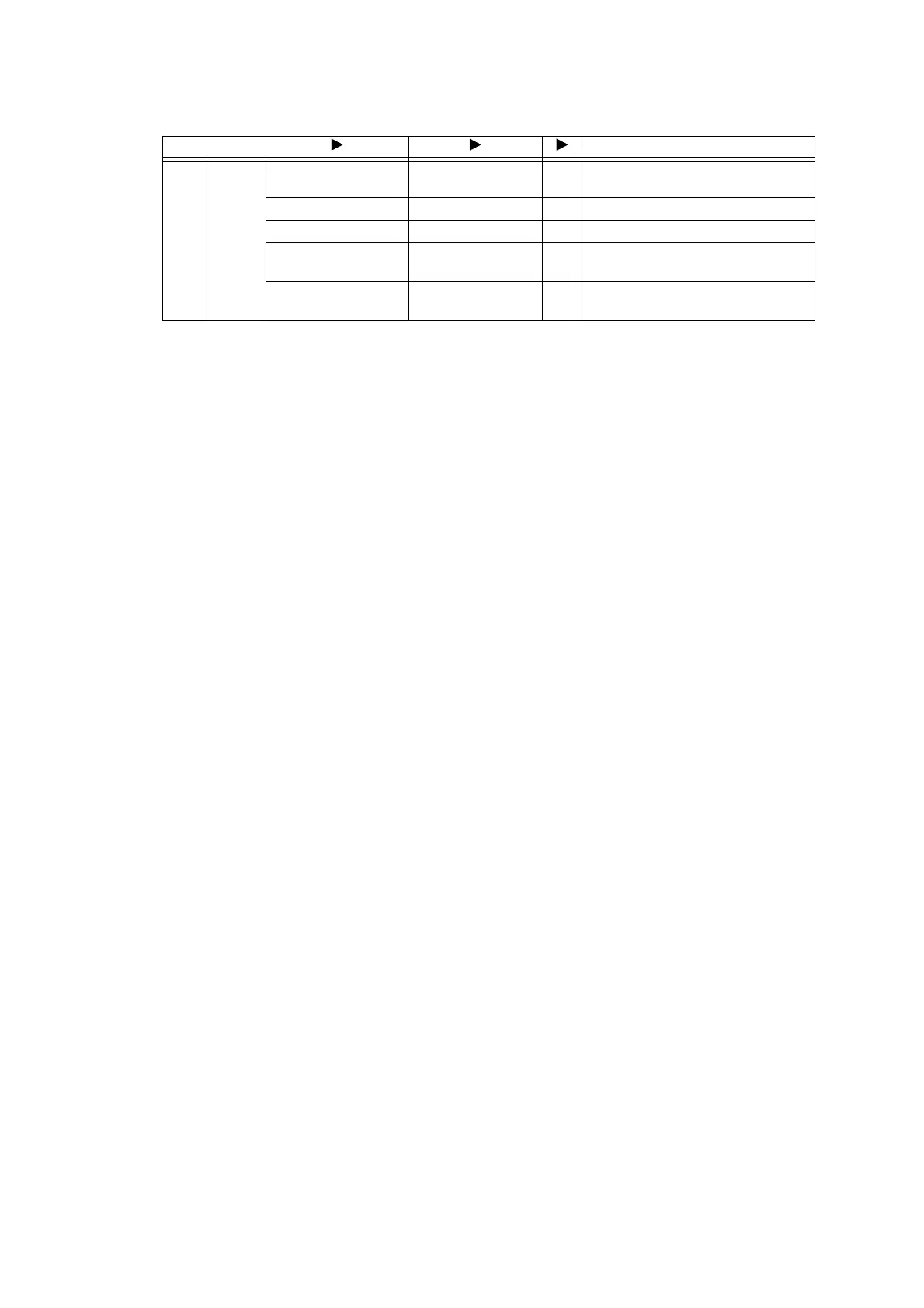5-62
Confidential
*1
: Not required for servicing.
*2
: The serial number of the machine can be changed with the following procedure.
1) While the serial number is displayed, press the 9, 4, 7 and 5 keys in this order. The
cursor appears at the uppermost digit of the current serial number, indicating that the
machine switches to the edit mode.
2) Enter the uppermost digit of the desired serial number with numerical keys. The
cursor moves to the next lower digit. In the same way, enter the remaining 15 digits.
3) Press the SET key to save the newly entered setting and return the machine to the
initial stage of the maintenance mode.
*3
: With the purge count or flushing count displayed, press the 2, 7, 8 and 3 keys in this order
to reset the count.
Note: Even if you reset the purge count, it will not become 0, since the ink in the
intermediate absorber box is taken into consideration.
*4
: Resetting shown below are out of target.
Maintenance mode 01, 91
Maintenance mode 80 for the Purge count and the Flushing count.
*5
: Not used.
LCD [] [] [] Description
[ ▼ ]
OTHER
COUNT
RESET COUNT:001 POWER:0000000353 ---
Reset count
*4
, Total Power-On time at
the time of last reset
ALIGNMENT1:001 --- --- User line alignment start count
ALIGNMENT2:001 --- --- User line alignment completion count
FEEDADJ1:001 --- ---
User feeding amount adjustment start
count
FEEDADJ2:001 --- ---
User feeding amount adjustment
completion count