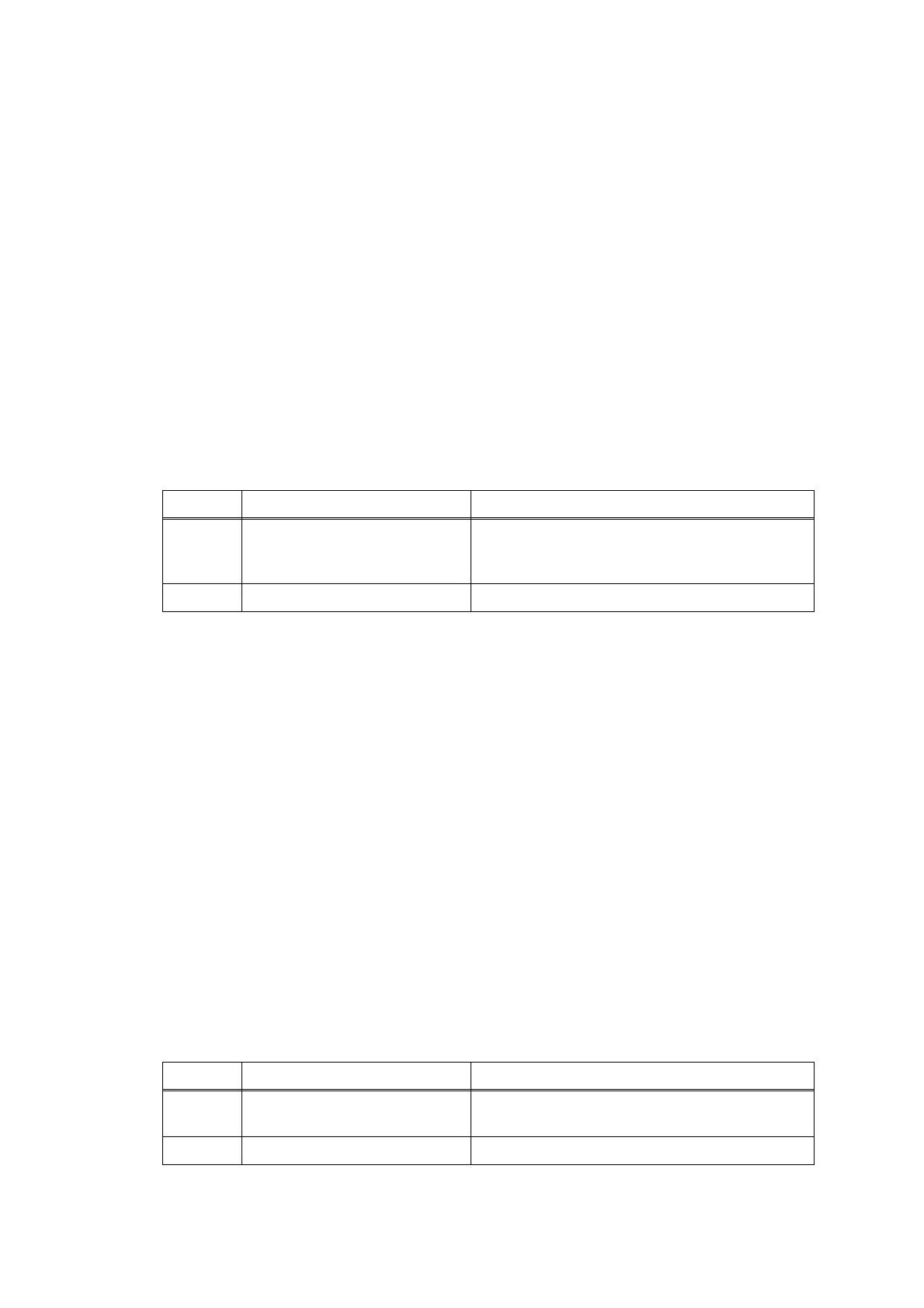Confidential
2-27
■ Error Code 2000
Cannot identify a black ink cartridge.
The ink cartridge detection sensor and the ink remaining sensor are detecting.
Error Code 2001
Cannot identify a yellow ink cartridge.
The ink cartridge detection sensor and the ink remaining sensor are detecting.
Error Code 2002
Cannot identify a cyan ink cartridge.
The ink cartridge detection sensor and the ink remaining sensor are detecting.
Error Code 2003
Cannot identify a magenta ink cartridge.
The ink cartridge detection sensor and the ink remaining sensor are detecting.
< User Check >
- Check if incompatible ink cartridge is loaded.
- Reload the ink cartridge.
- Replace the ink cartridge.
■ Error Code 2100
Black ink cartridge side IC chip relation defective
- Detecting setting wrong color
Error Code 2101
Yellow ink cartridge side IC chip relation defective
- Detecting setting wrong color
Error Code 2102
Cyan ink cartridge side IC chip relation defective
- Detecting setting wrong color
Error Code 2103
Magenta ink cartridge side IC chip relation defective
- Detecting setting wrong color
< User Check >
- Check if incompatible ink cartridge is loaded.
- Reload the ink cartridge.
- Replace the ink cartridge.
- Set ink cartridge at position for correct color.
Step Cause Solution
1 Each ink cartridge sensor or
ink cartridge IC chip PCB
defective
Replace the ink refill ASSY.
2 Main PCB defective Replace the main PCB.
Step Cause Solution
1 Ink cartridge IC chip PCB
defective
Replace the ink refill ASSY.
2 Main PCB defective Replace the main PCB.
