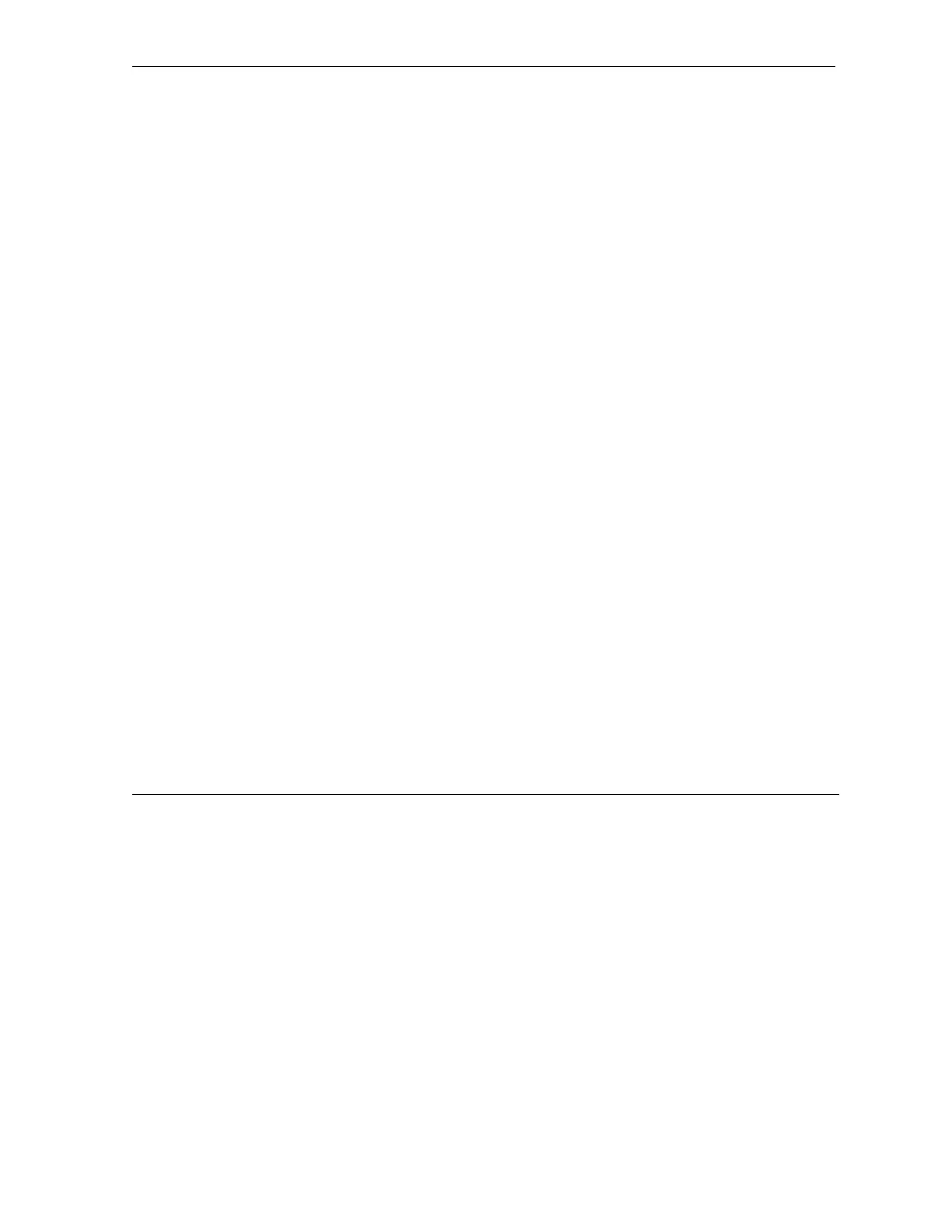VÅNTEC-1 Detector User Manual Index
M88-E01072 Index - 3
FWHM specifications 8-4
G
Geometry Angle 6-6, 6-12
Göbel mirrors
mounting Air Scatter Screen to
3-15
H
Hardware Installation
external FDC
4-3
for D4
5-3
high voltage
turning on
9-1
High Voltage Danger
1-2
High Voltage Enable button not enabled
10-4
high voltage LED
9-1
high voltage symbol
1-1
HTTP Interface
C-1
HTTP Interface service
6-8
humidity
3-5
HV connectors
wait before removing
1-3
I
Integrated and External FDC configurations 3-5
intensity ratio between K-alphas
8-2
IP addresses
6-3, 6-8, 6-10, C-4
exceptions
C-4
IQ OQ PQ
8-5
K
K-beta Suppression
filters
9-7
K-beta suppression
9-7
key switch
9-4
L
LAN 2 6-2
lifting techniques
1-4
Linux running in Detector Controller
C-1
Local Area Connection 2
6-2
Lock Out
9-4
low voltage LED
9-1
M
Mains supply voltage fluctuations 3-5
Maximum local count rate
3-3
Measurement
overview
9-5
Mikrogap
2-1
mode zero offset value
7-7
N
Network Card 4-11
opening the computer case
4-11
Network settings
6-7
O
Optics
Components
4-21
Optimum Secondary Slit Openings
9-8