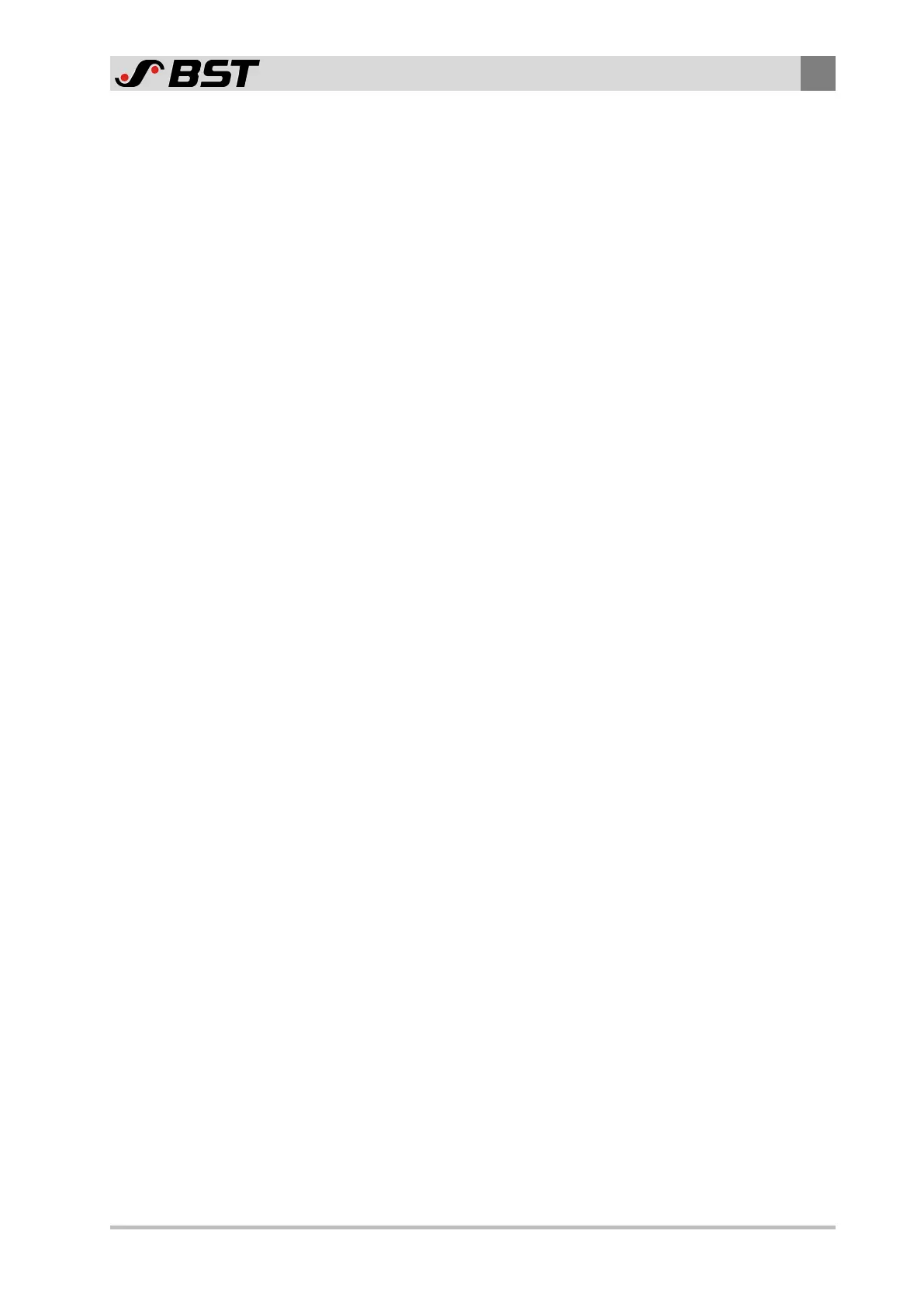Table of contents
ekr CON 600 net – Process Data Exchange via Profibus iii
Table of contents
1 About This Document........................................................................................ 4
1.1 What You Need to Know............................................................................................... 4
1.2 Target Group................................................................................................................. 4
1.3 Storage and Distribution............................................................................................... 4
1.4 Meanings of the Safety Instructions and Symbols........................................................ 5
1.4.1 Safety Instructions ........................................................................................................ 5
1.4.2 Symbols......................................................................................................................... 5
1.4.3 Operation Using Keys.................................................................................................... 5
1.5 More Detailed Information........................................................................................... 6
2 Design and Function.......................................................................................... 7
2.1 Utilisation...................................................................................................................... 7
2.2 Profibus Interface Module ............................................................................................ 8
2.2.1 Arrangement................................................................................................................. 8
2.2.2 Network Connections ................................................................................................... 9
2.2.3 Status LEDs on the Profibus Interface Module ........................................................... 10
2.2.4 Status LEDs in the Operating Display of the Controller .............................................. 12
2.3 Process Data Exchange via Profibus............................................................................ 12
2.3.1 Fundamentals ............................................................................................................. 12
2.3.2 Device Types ............................................................................................................... 13
2.3.3 Process Data Structure................................................................................................ 14
2.3.4 Byte Order................................................................................................................... 16
2.3.5 Using the Parameter Selection Bit Field...................................................................... 17
2.3.6 GSD File....................................................................................................................... 19
3 Commissioning.................................................................................................20
3.1 Safety Instructions ...................................................................................................... 20
3.2 Configuring the Profibus Interface Module ................................................................ 20
3.2.1 Calling up the Configuration Menu............................................................................. 21
3.2.2 Meaning of the Fields and Buttons............................................................................. 22
3.3 Installing a Fieldbus Terminating Resistor .................................................................. 24
4 Communication Objects ...................................................................................25
4.1 Cyclic Data................................................................................................................... 25
4.1.1 Communication Objects Overview ............................................................................. 25
4.1.2 Description of the Communication Objects................................................................ 27
4.2 Acyclic Data................................................................................................................. 44
4.2.1 Communication Objects Overview ............................................................................. 44
4.2.2 Description of the Communication Objects................................................................ 46
4.3 Examples for the Application of the Communication Objects.................................... 66
4.3.1 Example 1: Changing the Operating Mode and Guiding Mode .................................. 66
4.3.2 Example 2: Changing the Operating Mode ................................................................. 67
4.3.3 Example 3: Setting the Controller Gain....................................................................... 68
5 Configuration Examples ...................................................................................69
5.1 Integration into a SIEMENS TIA 15 Project.................................................................. 69
5.1.1 Adding the GSD File to the Product Catalog ............................................................... 69
5.1.2 Adding the ekr CON 600 net Controller to the Network............................................. 70
5.1.3 Creating the PLC Data Types....................................................................................... 72
5.1.4 Creating the Function Blocks for Read and Write Access ........................................... 73
Index................................................................................................................78
