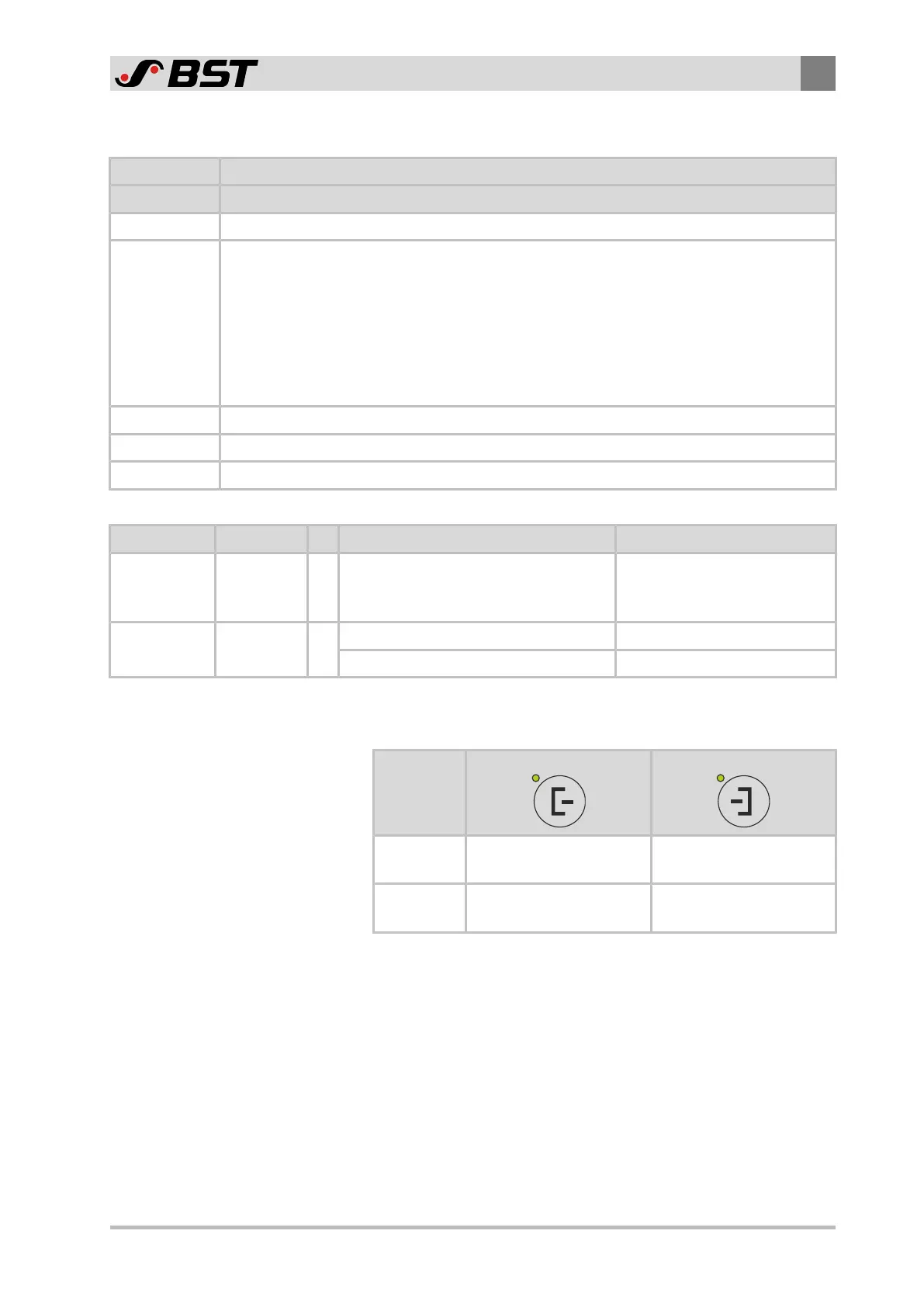Communication Objects
4
ekr CON 600 net – Process Data Exchange via Profibus 53/79
4.2.2.8 Combi Sensor A/B
Slot 2
Index 34
Object Combi Sensor A/B
Function Selecting the sensor to be used for guiding (SensorA or SensorB).
This object is used if the web guiding system is equipped with one or two combination
sensors. With a combination sensor, two different sensor types can be selected for
scanning the web edge (e.g. ultrasonic edge sensor and optical edge sensor).
When changing from a transparent to an opaque material, for example, the function
allows the scanning to be switched from an ultrasonic edge sensor (Sensor A) to an
optical edge sensor (Sensor B).
Data types Unsigned8
Access Read & Write
Object length 2 bytes
Name Data Type Bit Meaning Data Description
Parameter
selection bit
field
Unsigned8 0 Combined Sens Mode
The following data becomes
valid if the bit0 in this para-
meter selection bit field is set.
Combined
Sens Mode
Unsigned8
00h: SensorA
01h: SensorB
Example of a web guiding system with two connected combination
sensors
Combi
Sensor
Sensor1 Sensor2
SensorA
Ultrasonic edge sensor
(e.g. US2010)
Ultrasonic edge sensor
(e.g. US2010)
SensorB
Optical edge sensor
(e.g. IR2011)
Optical edge sensor
(e.g. IR2011)
When switching the sensor (SensorA <-> SensorB), all connected
combination sensors (Sensor1, Sensor2) are always switched.
