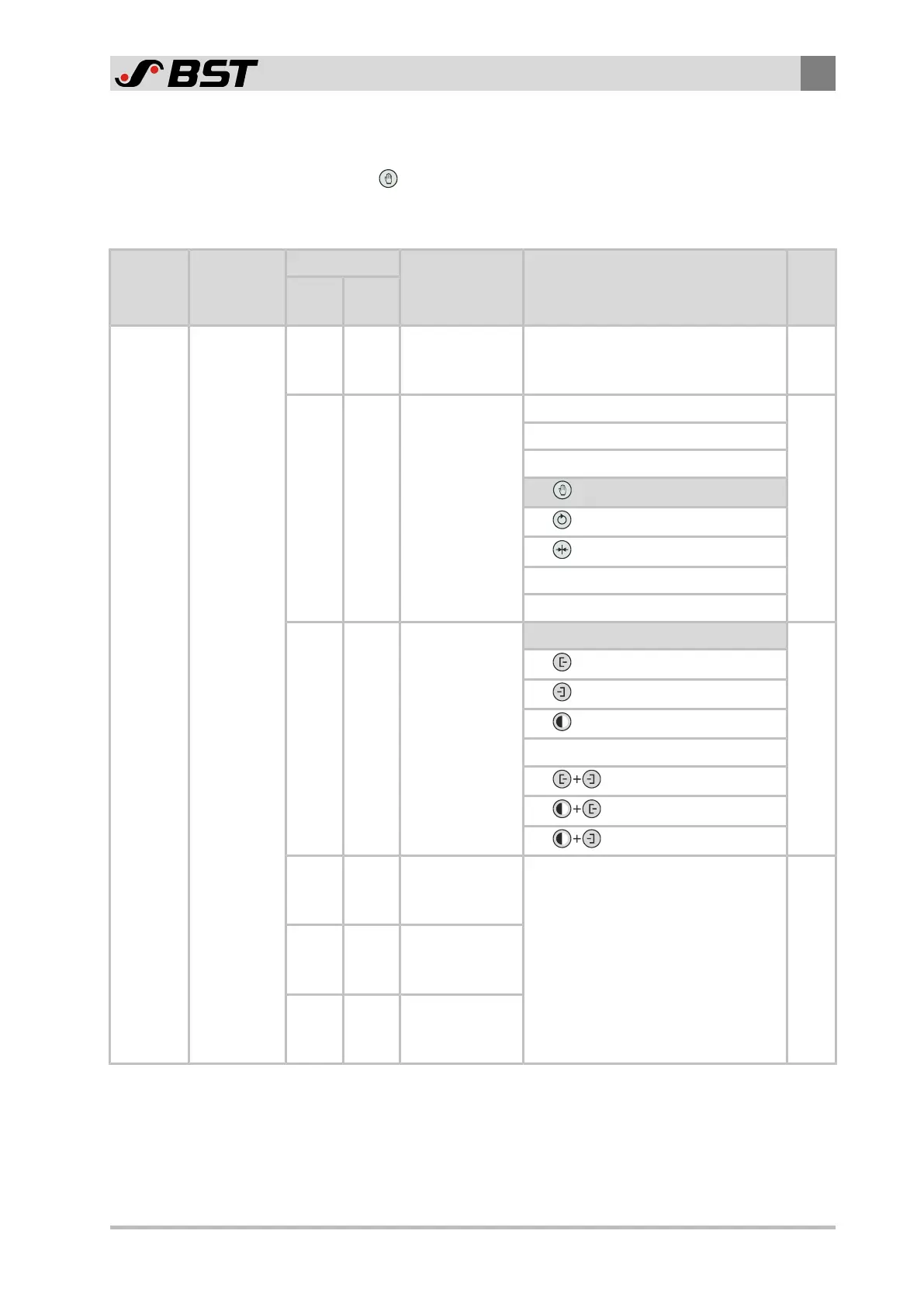Communication Objects
4
ekr CON 600 net – Process Data Exchange via Profibus 67/79
4.3.2 Example 2: Changing the Operating Mode
The controller is to be switched to operating mode Manual Mode
(
). The guiding mode setting is not to be changed.
The operating mode and the guiding mode are set via the object
EkrIn_HEADER Data (see EkrIn_HEADER Data, page 27).
Name Data Type Bit Meaning Data Description Value
Little
Endian
Big
Endian
Control
bit field 1
Unsigned32
0
…
3
24
…
27
Reserved Not used (always 0) 0h
4
…
7
28
…
31
Operating mode
0h: No change
3h
1h: Reserved
2h: Reserved
3h: - Manual mode
4h: - Automatic mode
5h: - Center positioning
6h: Reserved
7h: Reserved
8
…
11
16
…
19
Guiding mode
0h: No change
0h
1h: - Guiding to edge1
2h: - Guiding to edge2
3h: - Line/contrast guiding
4h: Reserved
5h: - Web center-line guiding
6h: - Watchdog edge1
7h: - Watchdog edge2
12
…
15
20
…
23
Reserved
Not used (always 0) 0h
16
…
23
8
…
15
Reserved
24
…
31
0
…
7
Reserved
The value 0030h must be written to the object EkrIn_HEADER Data.
The operating mode and guiding mode setting can be checked in
object EkrOut_HEADER Data (see EkrOut_HEADER Data, page 29)
or directly on the controller.
