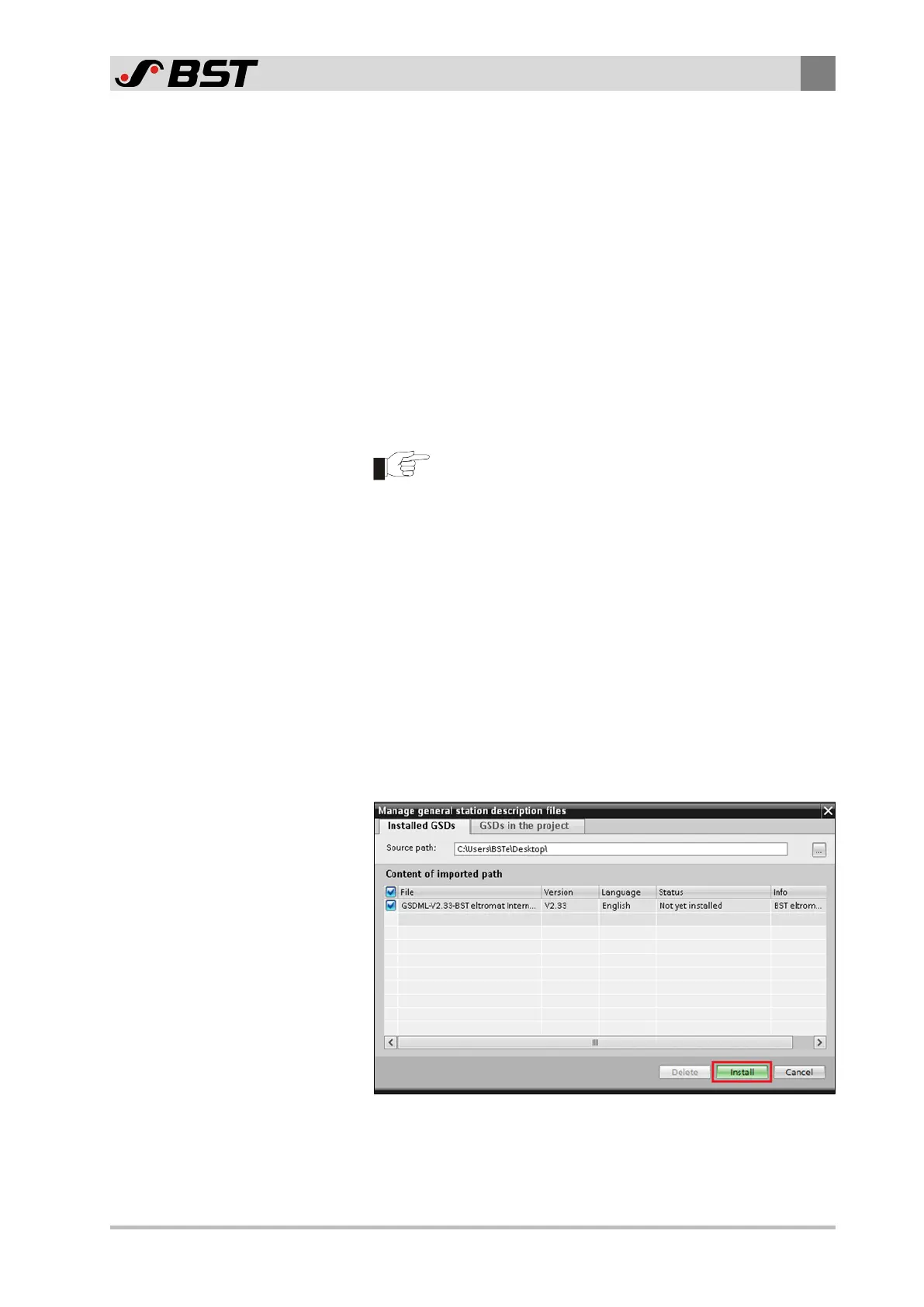Configuration Examples
5
ekr CON 600 net – Process Data Exchange via Profibus 69/79
5 Configuration Examples
The procedure for integrating the ekrCON600net controller with
Profibus interface module into a customer control system (e.g.
PLC) depends on the type of control system used. For further
information please refer to the technical documentation of the
control system manufacturer.
In the following chapters you will find configuration examples for
different control system types from different manufacturers.
5.1 Integration into a SIEMENS TIA 15 Project
This chapter describes the integration of the ekrCON600net con-
troller with Profibus interface module into a customer PLC using
the example of a SIEMENS TIA 15 project.
The description assumes that the basic procedure for
configuring a SIEMENS TIA 15 project is known and that
the corresponding technical documentation of the con-
trol system manufacturer is available as reference docu-
mentation.
5.1.1 Adding the GSD File to the Product Catalog
This chapter describes the procedure for installing the supplied
GSD file for the ekrCON600net controller.
1. Extract the supplied ZIP file into a separate directory on your
hard disk.
2. Open step 7 (TIA Portal) in the project view and select the
Options > Manage general station description files (GSD)
menu command in the toolbar.
The Manage general station description files menu appears.
Fig.11: "Manage general station description file" menu
The source path from which the last GSD file was loaded, is dis-
played in the Source path editing field.
