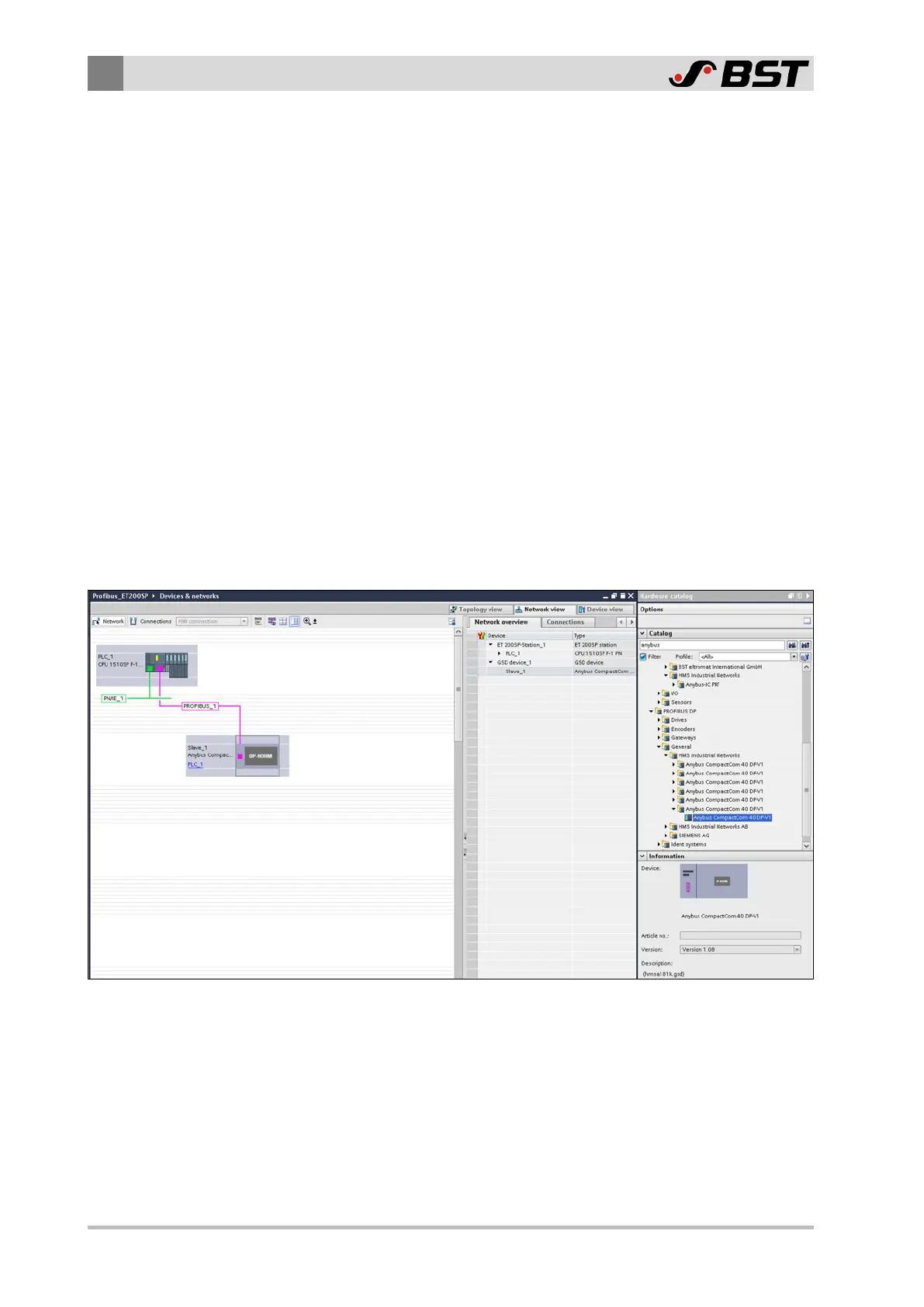5
Configuration Examples
70/79 ekr CON 600 net – Process Data Exchange via Profibus
3. Click on the [...] button to the right of the editing field and
navigate to the directory in which the GSD file for the
ekrCON600net controller including the image file is stored.
The GSD file, which is stored in the selected source path is dis-
played in the Content of imported path table.
The entry in the Status column shows whether the GSD file has
already been installed or not.
4. Select the GSD file in the table by activating the checkbox in
front of the entry.
5. Click the Install button at the bottom of the menu.
The selected GSD file is installed.
The progress of the installation process is displayed in a separate
window.
5.1.2 Adding the ekr CON 600 net Controller to the Network
This chapter describes the procedure for adding the ekrCON600net
controller to a network and for specifying the network settings.
1. Drag the ekr CON 600 module from the Hardware catalog on
the right side of the menu to the Network side and connect it
to the Profibus port of the PLC.
Fig.12: Adding the ekr CON 600 controller to the network
