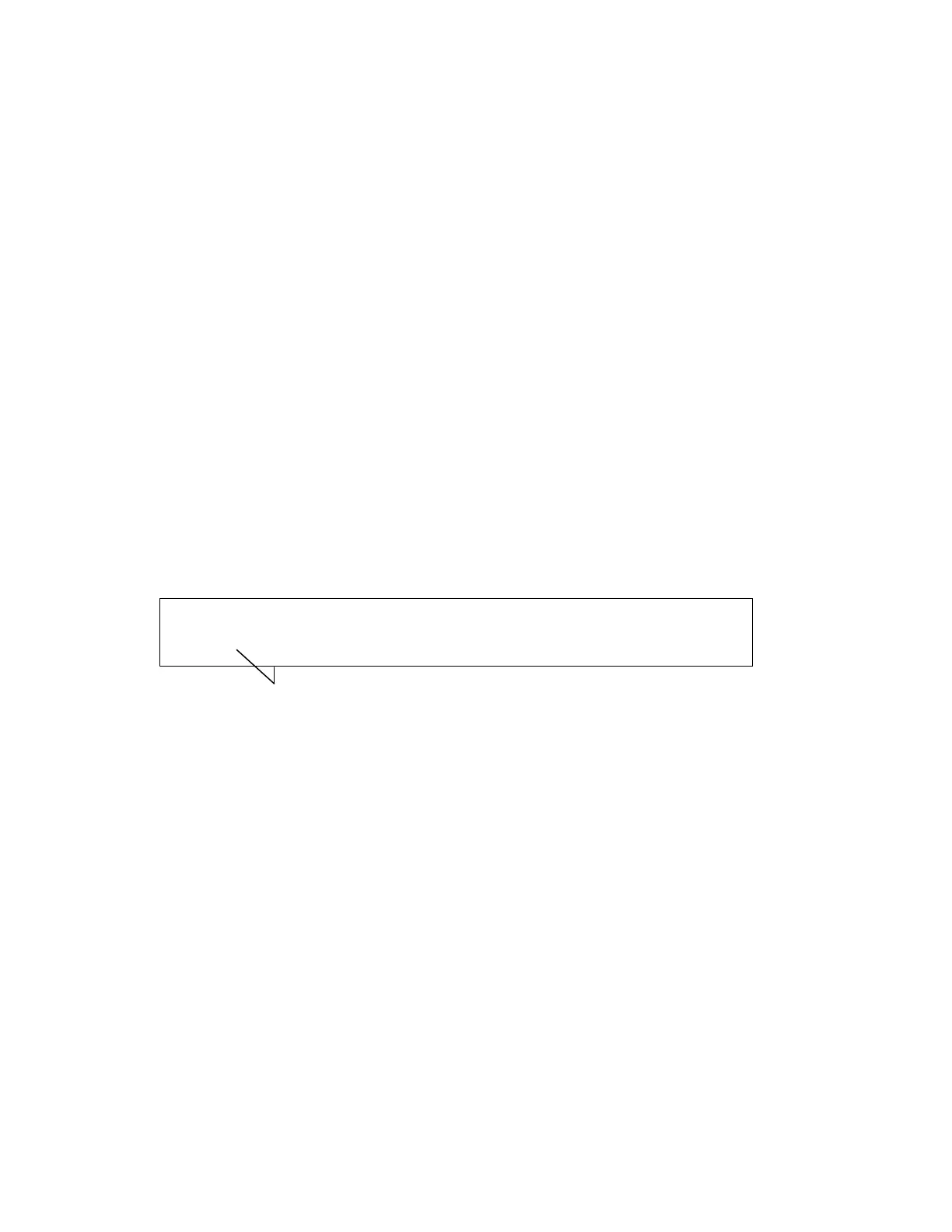If the filament inside the glass tube is broken, replace the fuse. Be aware that the filament
can sometimes appear intact even when it is broken.
5.
Close the fuse cover by pushing and turning it clockwise with a small coin or
screwdriver until it locks in place.
6.
Insert the power cord and turn on the analyzer.
Upgrading the Firmware
From time to time, Cadex offers firmware upgrades for the analyzer. These can usually be
downloaded to from www.cadex.com and then copied to the analyzer using the Cadex
Firmware Utility software, available from Cadex Electronics Inc. (the Firmware Utility software
comes with BatteryShop).
The current version of the firmware is always displayed in the lower left-hand corner of the
analyzer startup screen, followed by the current version of the Cadex Firmware Utility
software, as shown here:
To verify firmware version (display start-up screen)
1.
From the global display, press
FN
and then press 7.
2.
Press
ESC
to return to the global display.
Resetting the System
To reset parameters to the factory default and restart the analyzer
1.
From the global display, press
ALT
, and then press 0.
2.
Press
ENTER
to confirm or
ESC
to cancel.
Note This function also serves as a general system reboot.
The parameters that are reset to their default values include:
C7400-C (C)2006 CADEX ELECTRONICS INC.
V1.00/1.00 ** DIAGNOSTICS PASSED **