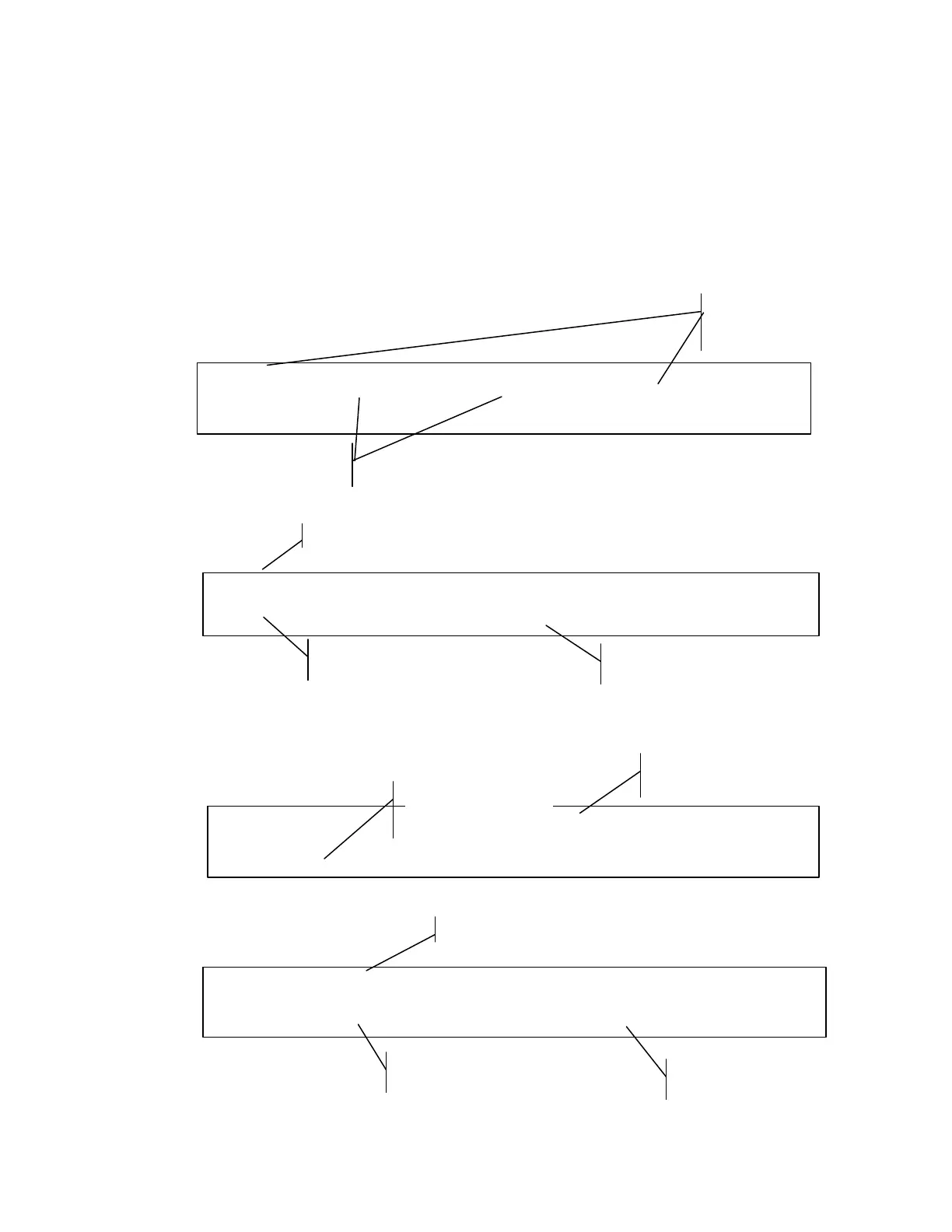Cadex Electronics Inc. C7000-C Series Battery Analyzers .
Front LCD Display Interface
The LCD display has 2 rows with 40 characters on each row. It has three main states:
•
The Global Display shows the general status of all four stations (or two stations for
the C7200) and any batteries being serviced. This is the default view for the C7400-C
and C7400ER-C.
This is the default view for the C7200.
EMPTY NO ADAPT NO ADAPT EMPTY
Qsort PRIME
Stations 1 and 4: adapter
inserted; no battery inserted
Stations 2 & 3: no
adapter inserted
CHARGE NO ADAPT EMPTY NO ADAPT
3.02V Charge
Program in Progress
Current battery status
Current program setting for
inserted adapter
EMPTY NO ADAPT
Qsort
Stations 2: no adapter
inserted
Station 1 adapter inserted:
no battery inserted
CHARGE EMPTY
3.02V Charge
Program in Progress
Current battery status
Current program setting for
inserted adapter