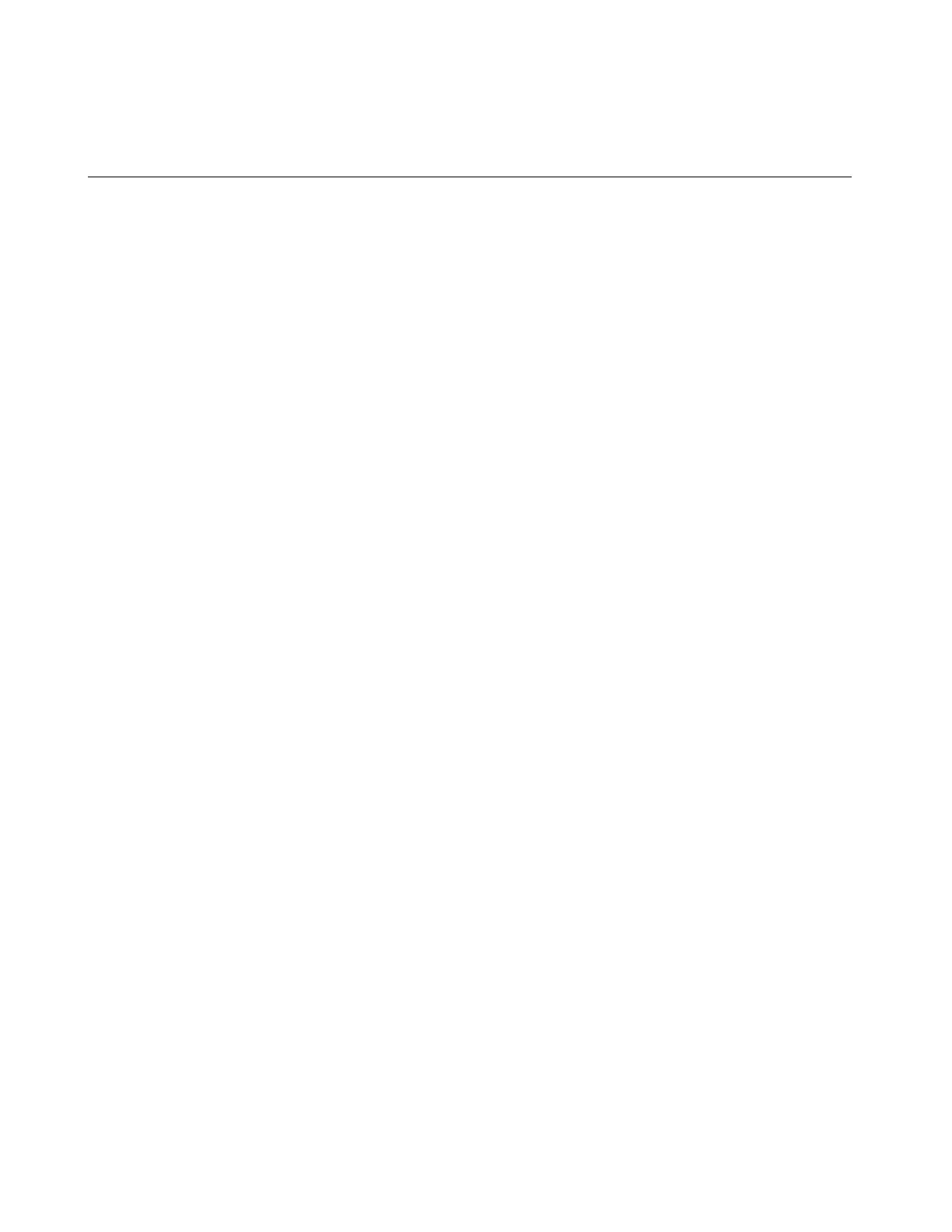Chapter 7
System Setup And Options
A number of settings can be customized on the Cadex analyzer. Some of these settings
customize the date, time, company name, event log, report or label printing options.
Date and Time
1.
From the global display, press
MENU
.
2.
Press 5 or 6 to scroll to
SYSTEM SETUP
and then press
ENTER
.
3.
Press 5 or 6 to scroll to
DATE
/
TIME
and then press
ENTER
.
4. Enter the date and time information:
5. Press
4
or
3
to move between fields (year, month, day, hour, minute, and
second).
6.
Press 5 or 6 or use the number pad to enter the correct date and time
information for each field.
7.
Press
ENTER
.
8.
Press 5 or 6 to scroll to
YES
to accept changes and press
ENTER
.
9.
Press
ESC
twice to return to the global display.
Note The analyzer is shipped with the date and time set for the Pacific Standard Time
(PST) (GMT-8).
Company Name
1. From the global display, press MENU.
2.
Press 5 or 6 to scroll to
OPTION CONTROLS
and then press
ENTER
.
3.
Press 5 or 6 to scroll to
COMPANY NAME
and then press
ENTER
.
4.
Enter the company name:
