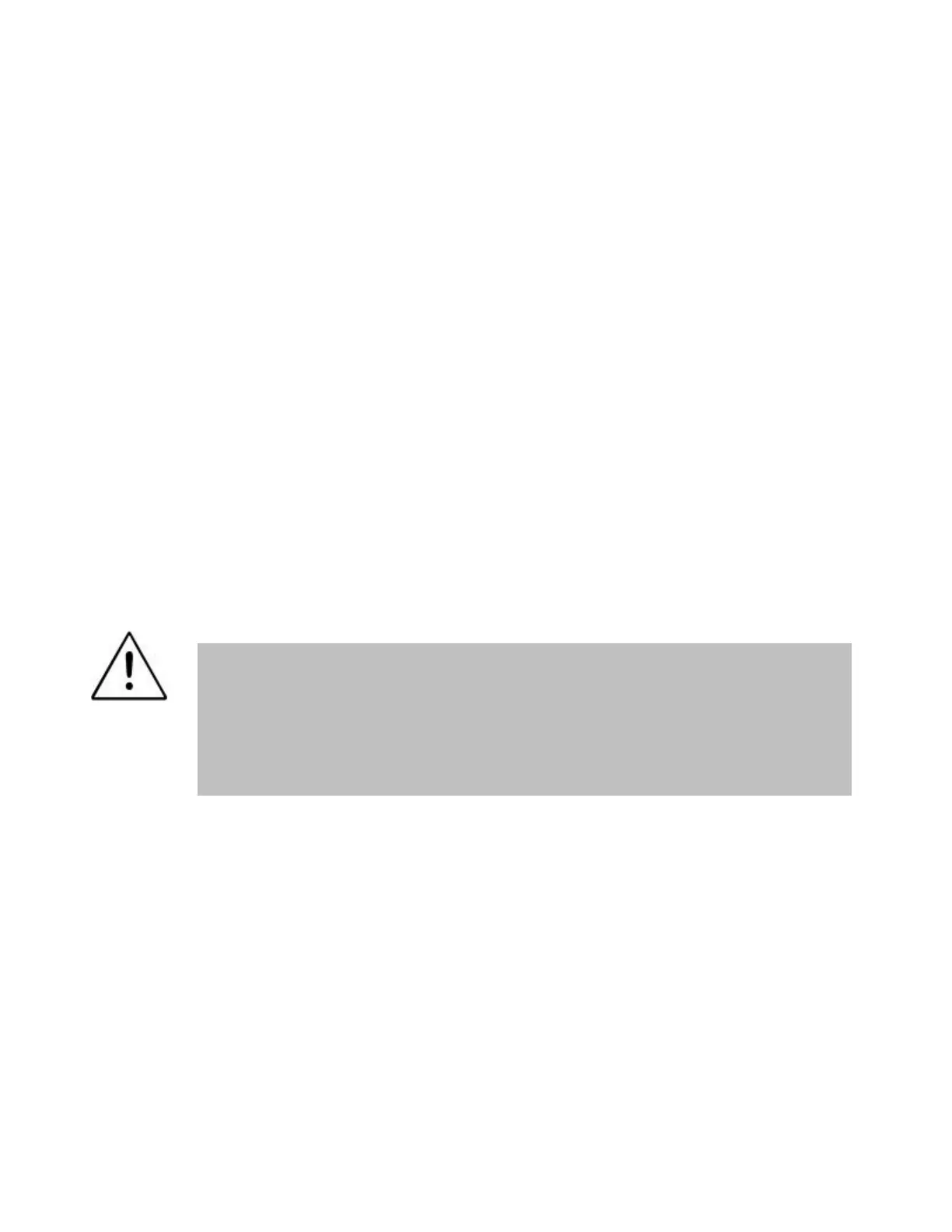To determine battery capacity, fully charge the battery using the Charge program before
running the Discharge only program.
Sequence: The battery is discharged until its voltage reaches the
END OF DISCHARGE
setting in
the C-Code.
Results: Detailed display shows battery capacity as a percentage of manufacturer’s stated
capacity for the battery model. It also shows average battery or cell voltage, analyzer
charge or discharge current (in mA), battery temperature and duration of service. Look for
the green ready LED. The battery capacity is measured during a discharge and if the
battery is partially discharged, the capacity may be lower than the target capacity. This
may give a Fail Code 115 or 116. The battery is not necessarily poor.
Duration: Approximately 1 hour for a NiCd battery discharged at default C-Code settings.
To edit the Discharge Only settings
The Discharge Only test settings cannot be edited. However, the program uses the
END OF
DISCHARGE
setting in the C-Code (see End of Discharge, page 48).
Smart batteries (often used in laptops) should not be stored in a fully discharged
state.
If the battery’s voltage drops below the level required by the processor within the
battery, information can be lost. In some cases, this data loss can leave the battery
permanently unusable.
ExtPrime (Extended Prime)
Function: Exercises a battery that has been in storage or unused for three months or
more.
Sequence: The battery is charged for 16 hours on the
TRICKLE CHARGE
setting in the C-Code. The
battery is then continually cycled (charged and discharged) up to five times until the difference
between the capacities achieved from one cycle to the next is less than 5%.