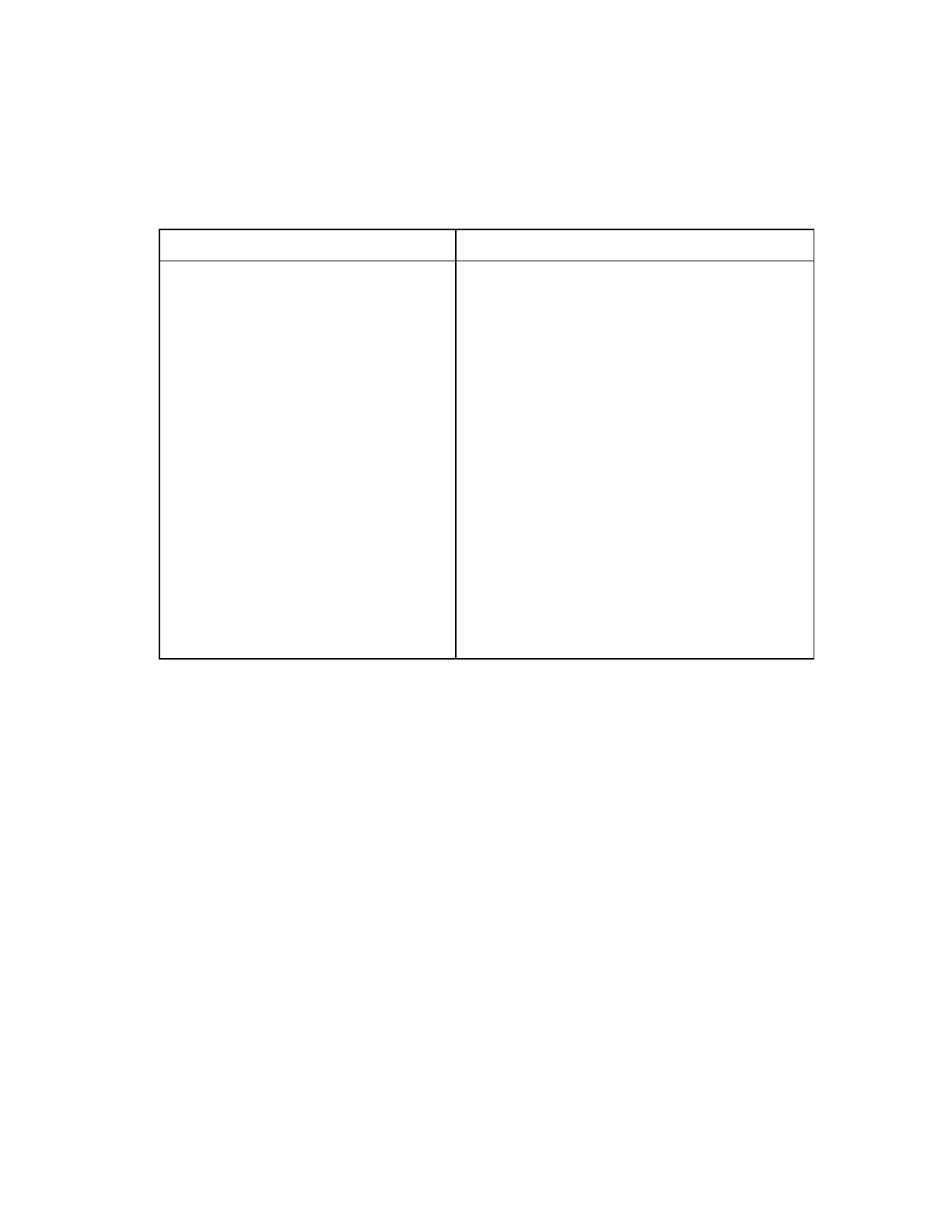Cadex Electronics Inc. C7000-C Series Battery Analyzers .
Short Key Functions
Common functions can be set with the Fn or Alt with number key.
From Edit Display From Global Display
Fn-0 Deletes C-Code Fn-5 Views Service Counter
Fn-1 Resets extended C-Code
to default settings
Fn-7
Fn-8
Views Firmware Version
Calibrates Station
Fn-2
Fn-3
Erases QuickTest matrix
Copies single C-Code
Fn-9 Toggles between stand alone
and BatteryShop mode
Fn-6 Copies all C-Codes from
one adapter to another
Alt-0 Resets defaults and
restarts unit
Fn-9 Protects a Matrix from
changes. Indicated by ‘P’
in C-Code
Stn Key 3 second key press
starts Boost
Alt-
Edit
Enters unique names
for C-Codes
Alt-Stn
Key
Select ‘Restart’ to restart
service. Select ‘Interrupt’ – the
station will interrupt to remove
a battery while it is in service.