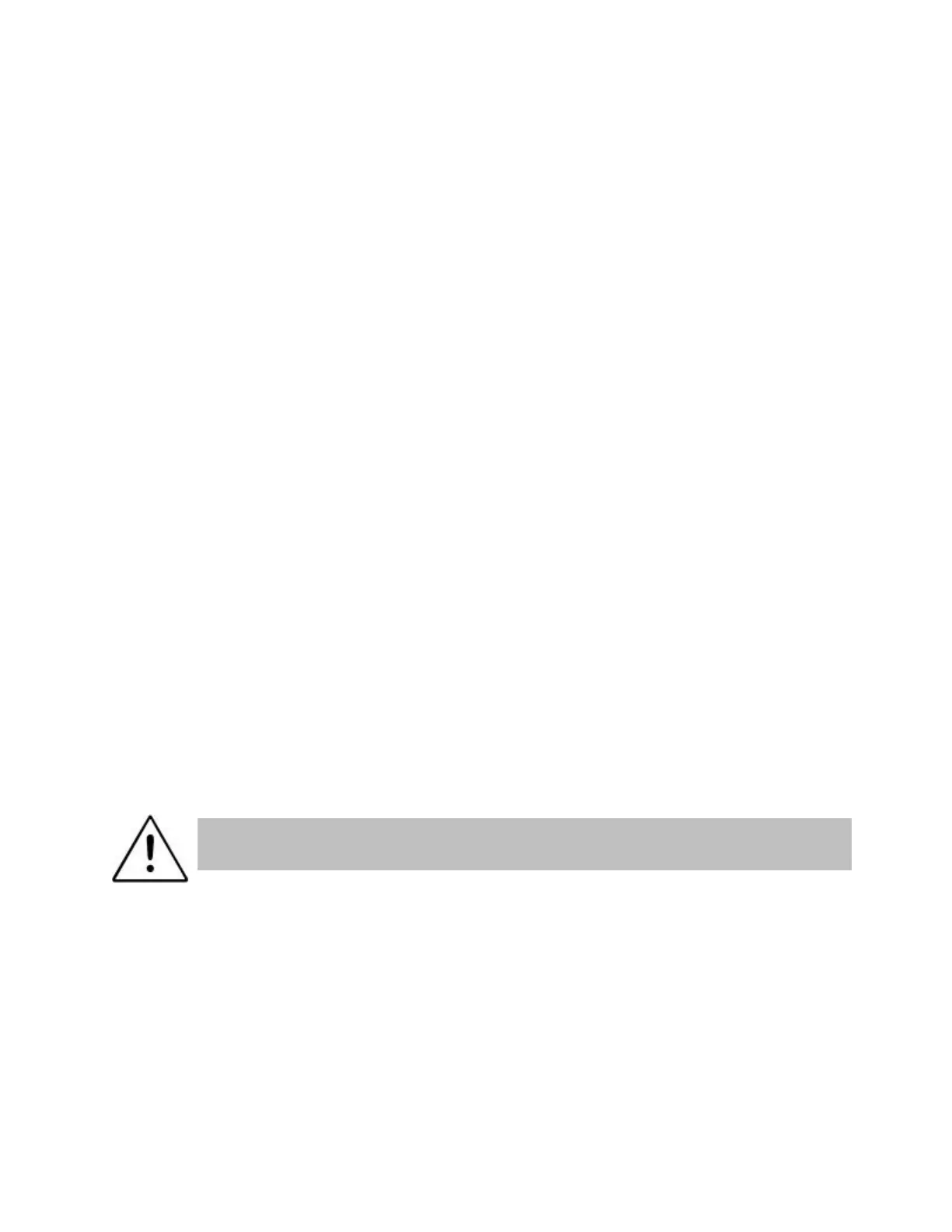Results: Press the station key to view the detailed display then press
5
to view the self-
discharge rate (given as a percentage). A battery with low self-discharge has less than
15% self-discharge. A battery that has more than 15% self-discharge may have soft cells
and may not be able to provide the required use-time.
Global display shows battery capacity percentage. Detailed display shows battery capacity
percentages for the last three cycles performed. It also displays average battery or cell
voltage; analyzer charge or discharge; current in mA; OhmTest results; battery
temperature and duration of service.
Duration: Approximately 30 hours for a NiCd battery using default C-Codes.
To change the Self-Discharge time
1.
From the global display, press
MENU
.
2.
Press 5 or 6 to scroll to
PROGRAM SETTINGS
, then press
ENTER
.
3.
Press 5 or 6 to scroll to
SELF DISCHARGE REST
, then press
ENTER
.
4.
Press 5 or 6 or use the number pad to select the self-discharge period.
5. Press
ENTER
.
6. Press
5
or
6
to scroll to YES to accept changes and press ENTER.
7.
Press
ESC
twice to return to the global display.
Life-Cycle
This is a “destructive” test that continuously cycles a battery until it fails. Do not run
this program on a battery that need to be used after the program completes.
Function: Determines total battery life by the number of cycles. Checks whether the
battery meets the standard life for its chemistry. This is an accelerated aging test and the
battery cannot be renewed after this test.
Sequence: The battery is charged and discharged continuously until the battery fails (i.e.
battery capacity falls below target capacity) or the maximum number of cycles has been
reached.