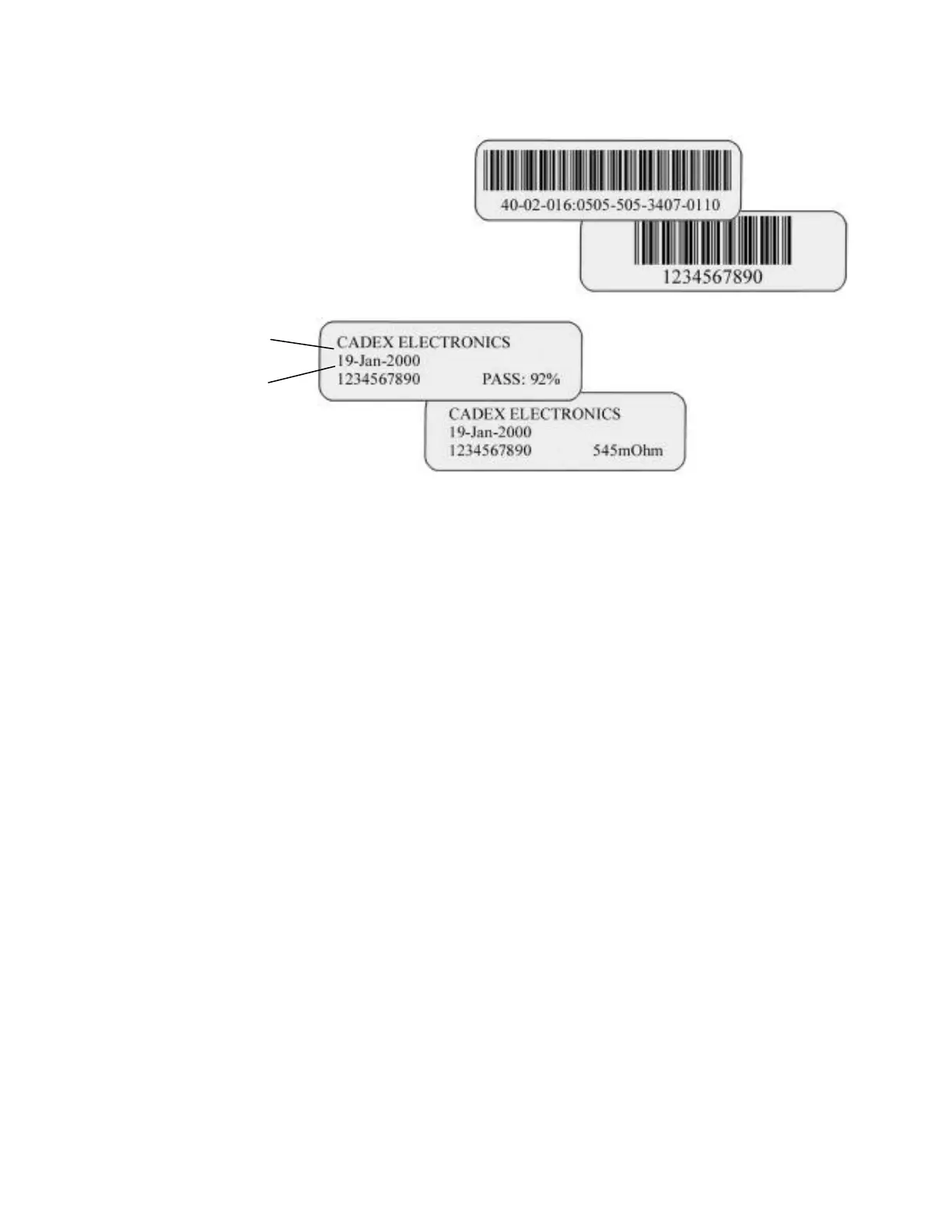Figure 7: Battery ID and bar code labels
Automatically Print Reports or Labels (Auto-Print)
The Cadex analyzer can print battery service reports or battery labels automatically
whenever a battery is removed after servicing.
Automatic Report or Label printing
1.
Make sure the printer or a label printer is connected to the analyzer and it is
working (see Connecting to BatteryShop or a Printer, page 63).
2.
From the global display, press
MENU
.
3.
Press 5 or 6 to scroll to
PRINT UTILITIES
and then press
ENTER
.
4.
Press 5 or 6 to scroll to
AUTO
-
PRINT
and then press
ENTER
.
5. Press 5 or 6 to scroll to
LABEL
or
REPORT
, as required. To cancel automatic
printing, scroll to
NEITHER
.
6.
Press
ENTER
.
7. Press
5
or
6
to scroll to YES to accept changes and press ENTER.
8.
Press
ESC
twice to return to the global display.
Bar code label with C-Code
Bar code label with battery ID
Battery ID labels with capacity
and resistance readings
