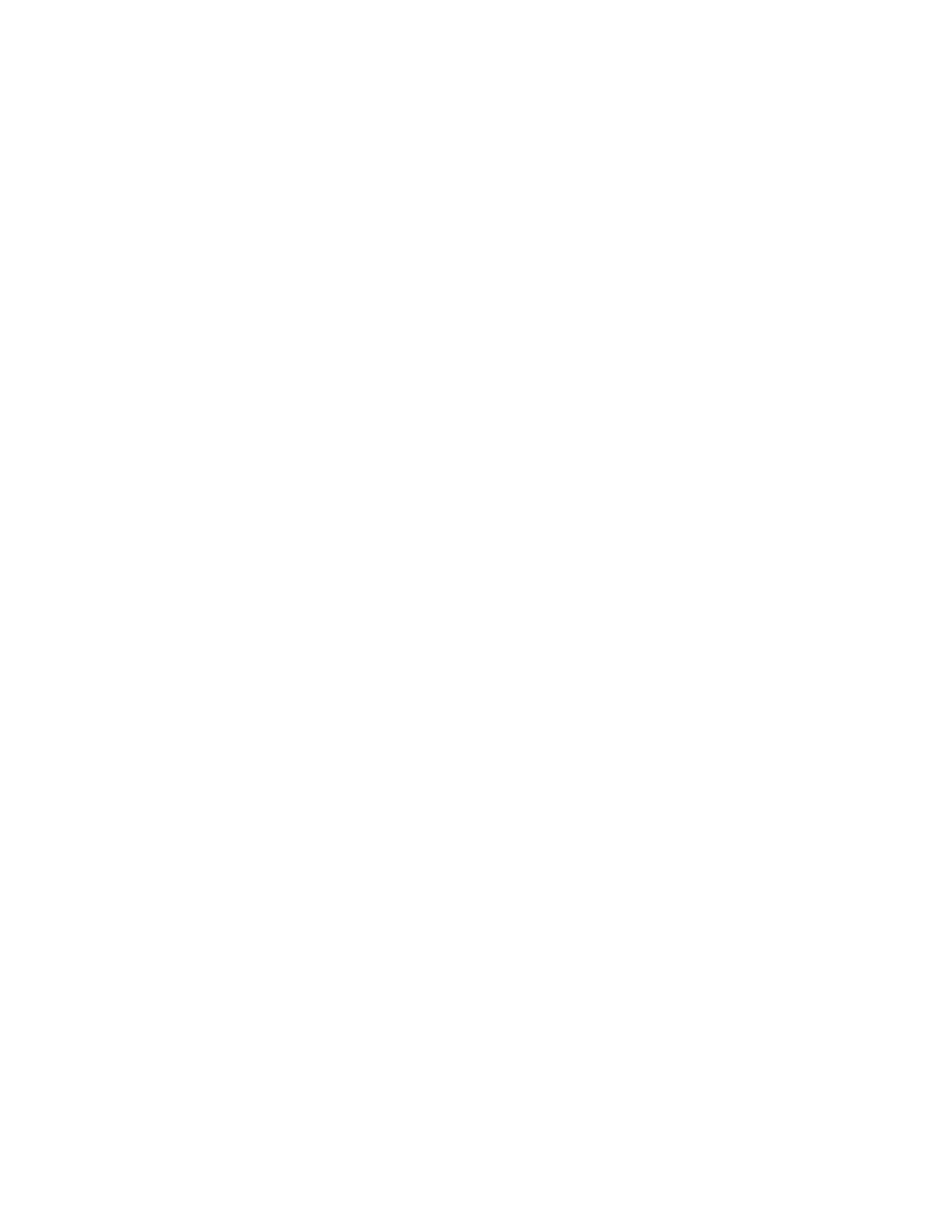Cadex Electronics Inc. C7000-C Series Battery Analyzers .
6. Press
ESC
twice more to return to the global display.
To remove all logged events from the event log
1.
From the global display, press
MENU
.
2.
Press 5 or 6 to scroll to
EVENT LOG
, and then press
ENTER
.
3.
Press 5 or 6 to scroll to
CLEAR EVENT LOG
and then press
ENTER
.
4. Press
5
or
6
to scroll to YES to accept changes and then press ENTER.
5. Press ESC twice to return to the global display.
Logging Data
When the Cadex analyzer is connected to a computer, data logs can be recorded on a
computer as text strings. Each text string appears on a line by itself. For an example of
data logged with Microsoft’s HyperTerminal program (see Figure 9, page 83).
Note When using BatteryShop, the software’s Data Monitor function is similar to the
Data Log.
Two types of text strings are created when logging data. The first is the “event string”,
which is generated whenever a specific event occurs. Some examples of specific events
that would generate this type of data string are the start or end of a specific phase in a
program; a battery or adapter insertion or removal and errors and warnings. The second,
and most common event string is the “processing string”, which updates battery data
once a minute and indicates normal battery processing.
Text strings have seven or eight fields, which are separated by commas. The first six fields
in both types of text strings are identical and represent these data elements:
•
Analyzer number. This number is always “0”.
•
Station number. This is the number of the battery station that reported the data
string.
•
Battery ID. This field displays the battery ID, if it was entered in the Cadex analyzer.
The Battery ID field always has 10 characters but some or all of them may be blank
spaces.