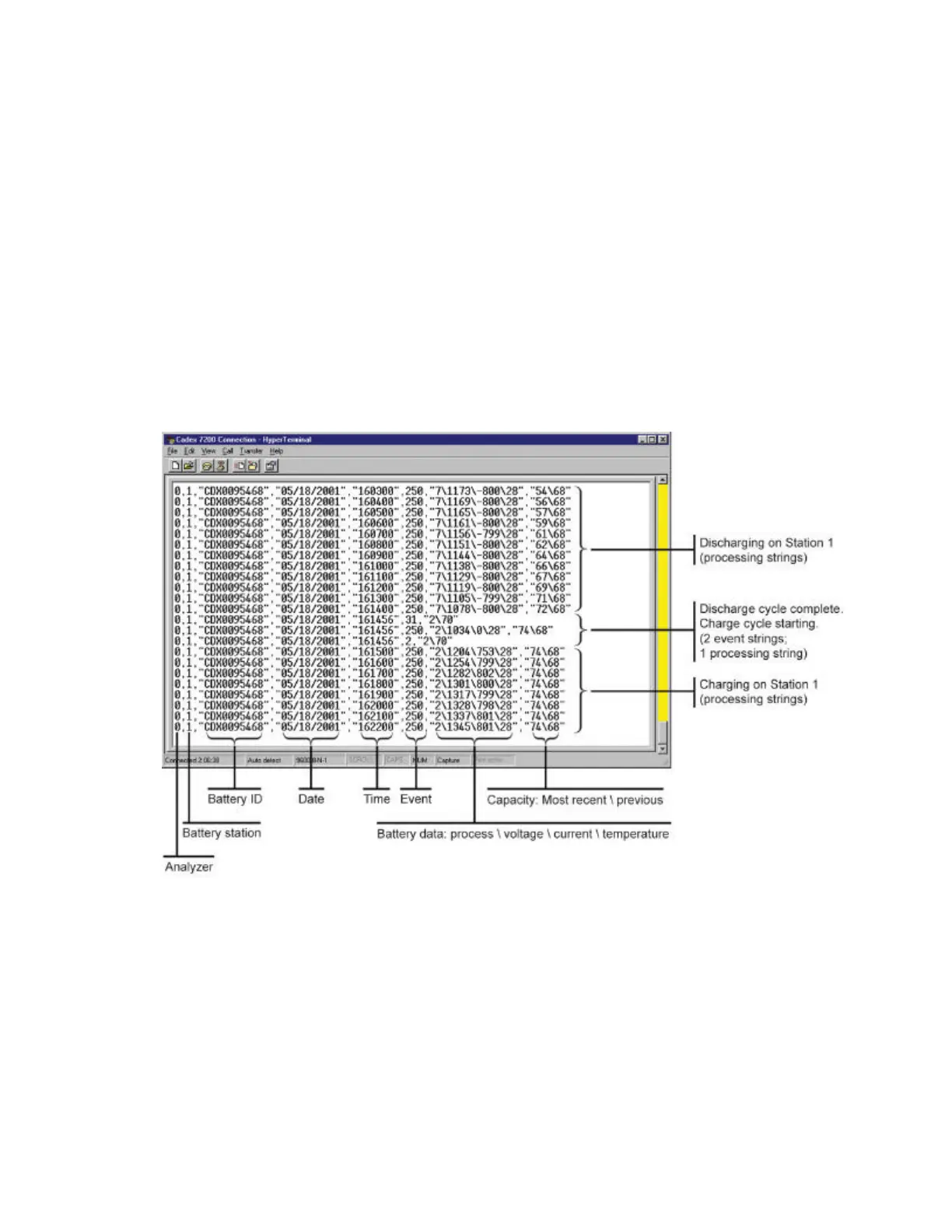•
Date. This is the date the data string was created, in the format mm/dd/yyyy. This
string reflects the Cadex analyzer date settings, not those of the computer.
•
Time. This is the time the data string was created, using the 24-hour clock and in the
format hhmmss. This string reflects the Cadex analyzer time settings, not those of the
computer.
• Event Code. This number indicates which event has been reported. Processing strings
always display event code 250, which indicates normal processing. Event strings can
display any event code other than 250. For a list and explanation of event codes, see
Messages and Warnings, page 112.
Figure 9: Sample data logged to HyperTerminal.
The content of the final part of the strings depends on the string type. Processing strings
(Code 250) contain two additional fields:
•
Battery data. This field displays four different data elements, in this order: