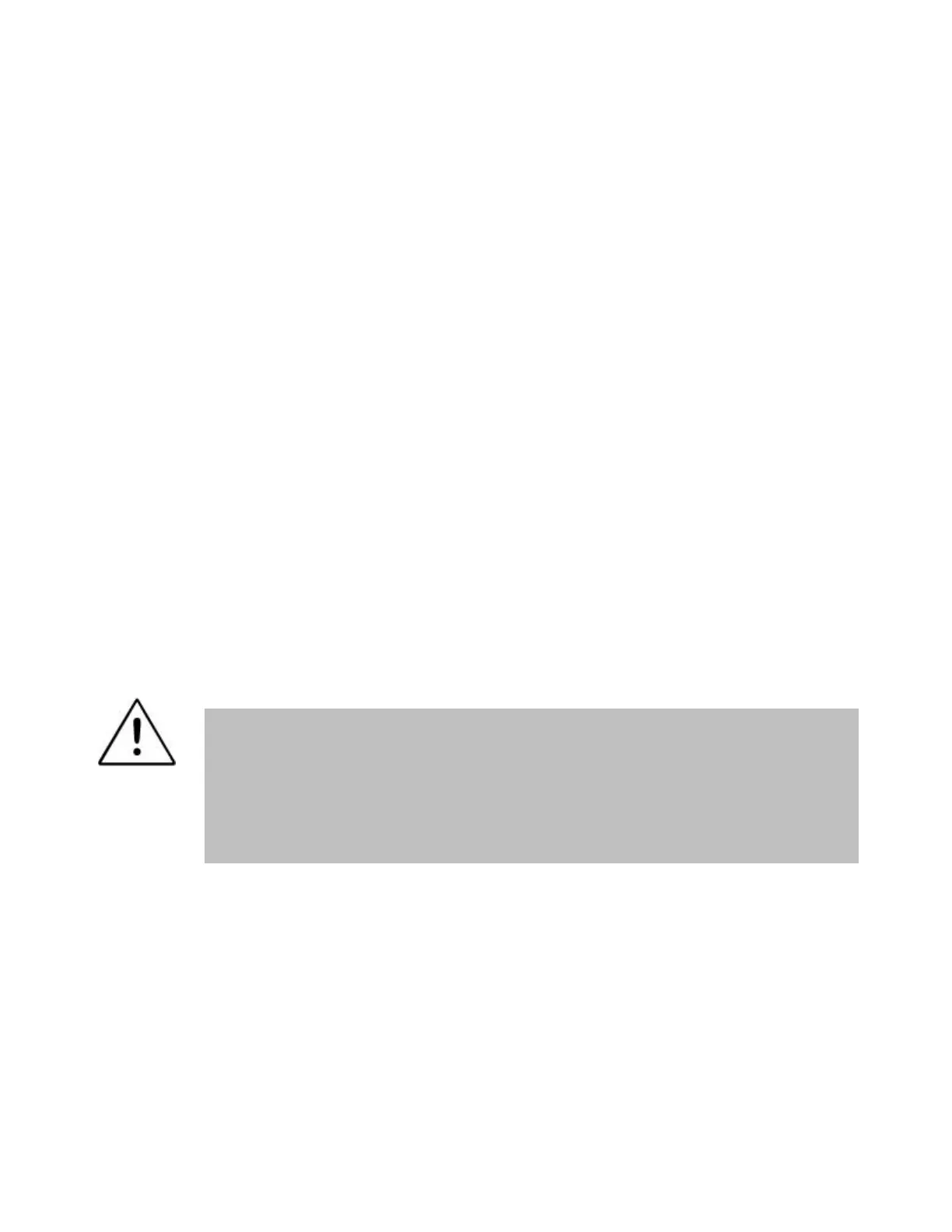Cadex Electronics Inc. C7000-C Series Battery Analyzers .
3. Press the station key and hold until a warning message appears to check battery
polarity (about 2 seconds).
4. If polarity is correct, press ENTER to start Boost. Depending on how the analyzer is set
up (see To verify C-Code or enter Battery ID before battery service begins, page 69),
press
ENTER
again to accept the C-Code settings and start Boost.
5. The program runs for 3 minutes and provides a 100mA charge.
6. Press ESC any time during the Boost to terminate the program.
7.
If the Boost is successful, the global display changes to the active program name to
show that the Cadex analyzer now recognizes the battery. If the analyzer does not
recognize the battery, remove and reinsert the battery and the adapter.
8.
If the Boost is unsuccessful, repeat this procedure until it is successful or until you are
convinced that the battery cannot be restored.
To edit the Boost settings
The Boost test program has no settings that can be edited. Boost current is fixed at
100mA for three minutes.
Learn
C7000-C series firmware and C7000 series firmware version 6.00 and 6.11 will not
display or use a matrix made with firmware version 5.00 or below. Therefore, run the
Learn program again to create a new matrix. An old matrix will not be displayed.
Ensure that battery contacts and adapter contacts are clean. Dirty contacts will affect
QuickTest readings.
Function: Learn creates and stores a matrix in a C-Code for use by QuickTest.
Sequence: The Learn program applies several charges, discharges and OhmTests to
obtain a battery profile called a matrix. This matrix is automatically stored in the c-code.
Results: Detailed display shows three decreasing capacity percentages as well as average
cell voltage; analyzer charge or discharge current (in mA); OhmTest results; battery
temperature and duration of service. The C-Code display screen shows a T in the upper