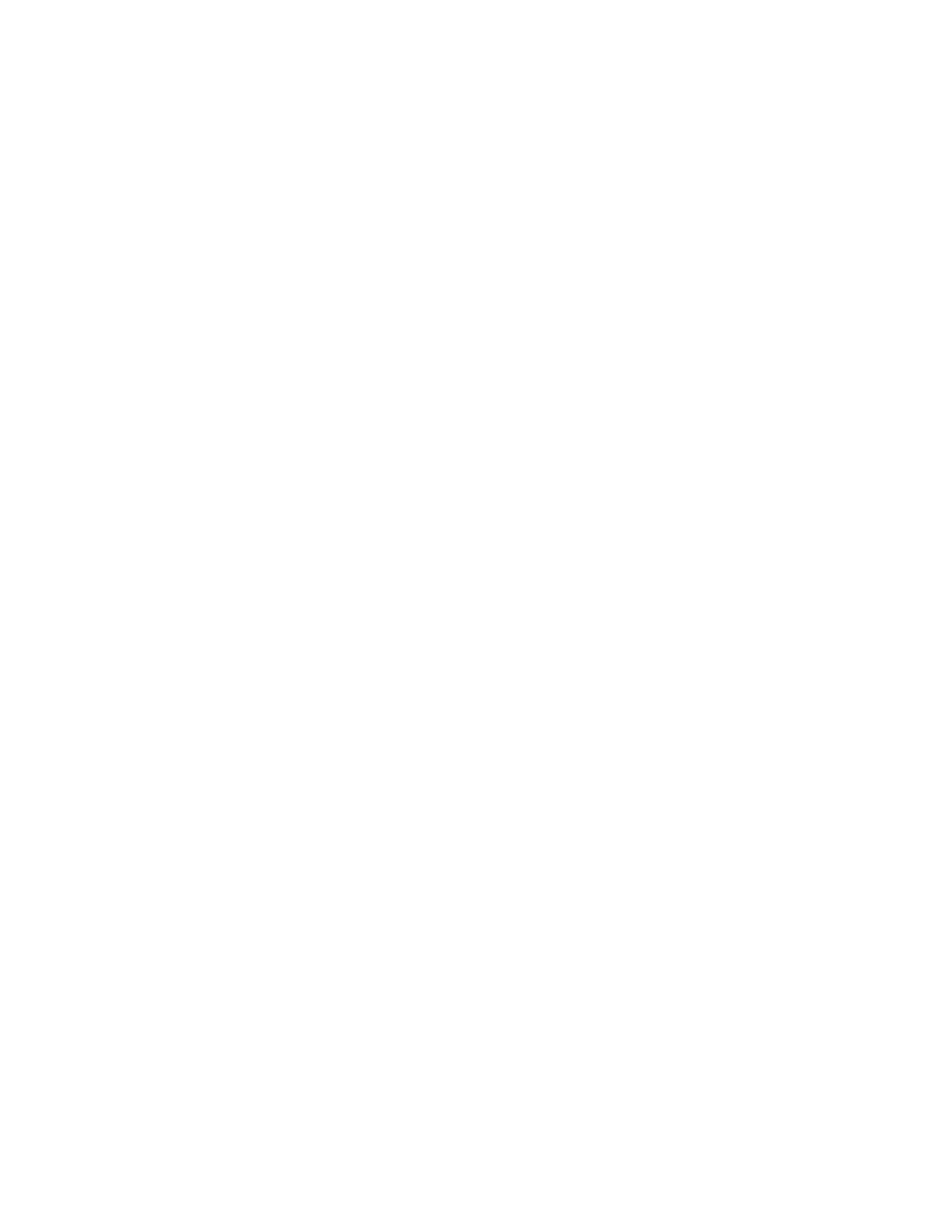right-hand corner to indicate that a C-Code, saved as a matrix, has been stored for using
with the QuickTest program.
Duration: 4 – 8 hours depending on battery capacity and default C-Codes.
Learn Limitations
Learn is available only on 16K Battery Adapters. ‘16K’ is marked on the rear label of the
adapter.
Only custom adapters should be used. Universal adapters such as the Universal Alligator
Clips Adapter (07-110-0115), the Claw (07-110-0170) and the FlexArm (07-110-0180)
are NOT recommended. These adapters create inaccurate results due to resistance
errors.
Learn and QuickTest cannot be used with the following batteries:
o
SLA batteries greater than 2Ah (2000mAh).
o Some 1-cell (1.20V) and 2-cell (2.40V) NiCd and NiMH batteries.
o Batteries with resistance above 800m? (as measured by OhmTest). It is
advisable to run an OhmTest to determine battery resistance prior to running the
Learn program.
o
Batteries that disconnect, reset or give failures while running the Learn program.
o Batteries that cannot accept a charge rate and discharge rate of at least 1.00C.
These batteries tend to give errors if they are serviced on the analyzer using the
Auto or Prime programs.
Learn Procedure
Calibrate the adapter and ensure that the C-Code for the battery is correct. Take a good
battery (over 80% capacity) and run through the Learn program. After the Learn program
is complete, take the battery and while it is in the same adapter, run the QuickTest
program. The final SoH (state of Health) result should be within the range of the actual
battery capacity. If not, erase the battery matrix (press F
N
and then press
2) and start