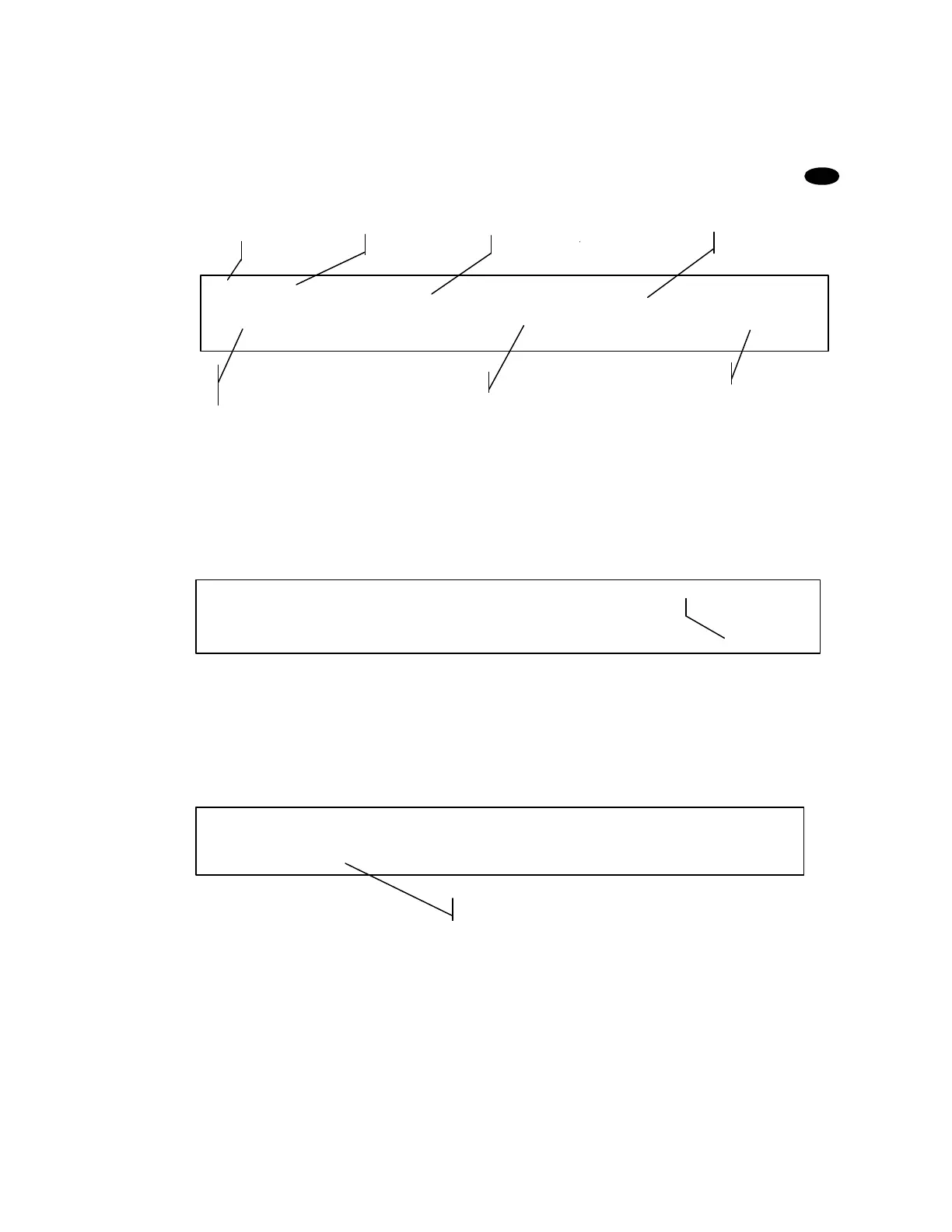•
The Detailed Display provides detailed data about one battery service or station when the
appropriate station key is pressed. For example, during a service in Station 2, press
to see the following display:
Note Press 5 or 6 to display additional details such as warning codes, cycles, and
program phases.
• The Menu Display provides access to various functions of the analyzer when the
MENU
key is pressed (see Menu Structure, page 13).
a) Press the M
ENU
key and select menu functions by pressing 5 or 6 to
scroll through the menu and pressing ENTER when the desired function is
displayed. For example, this message shows one option in the System
Security menu:
S2 CHARGE
1.35V/Cell 1000mA 233mΩ 32
o
C 1:14
Average Cell
Voltage
Resistance
Program Duration
Station
Program
Temperature
MAIN MENU 10:52:55
System Security
SYSTEM SECURITY 10:52:55
Set Security
A menu option in System Security