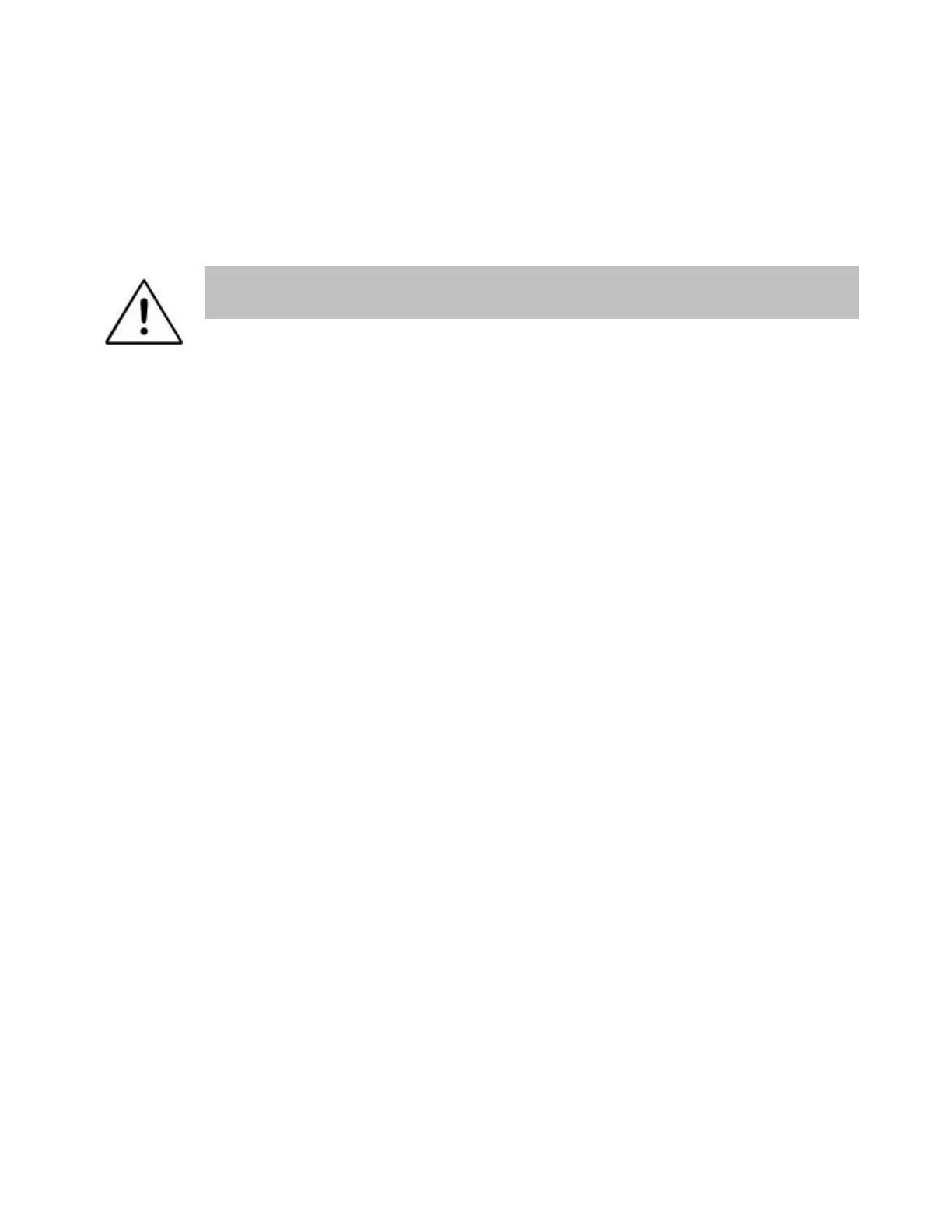Cadex Electronics Inc. C7000-C Series Battery Analyzers .
The LCD display for the station changes from
NO ADAPT
to
EMPTY
, indicating that the Battery
Adapter has been inserted but does not contain a battery. The second line of the display
indicates the program that was selected in the C-Code. If the adapter displays N
ULL
C
ODE
,
the C-Code has not been programmed, (see Create or Edit a C-Code, page 55).
OBSERVE POLARITY! :Do not connect the Universal adapter to the battery with the
leads reversed or insert the battery into the adapter in reverse.
To remove an adapter
1.
Remove the battery from the adapter first.
2.
Press the latch bar behind the label on the adapter and lift the adapter
upwards.