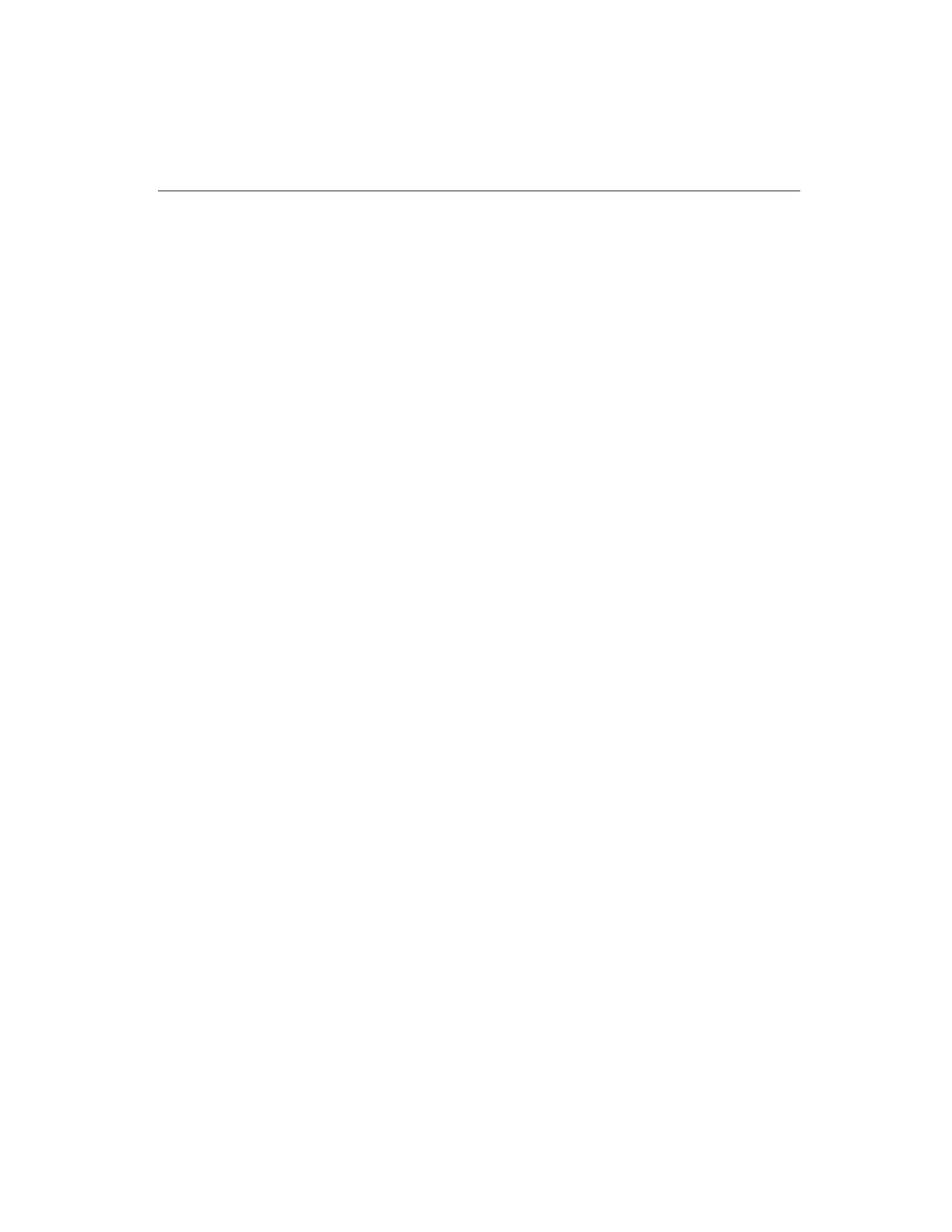Functions Level 0
(Off)
Level 1
(Low)
Level 2
(High)
Option
Controls
Change Battery
startup options
ü ü û
Change Company
name
ü ü û
Change Sound
control options
ü ü û
Change Voltage
display options
ü ü û
Print Utilities Select battery
service report
ü ü û
Select battery label
ü ü û
Select System setup
report
ü ü û
Set Auto-print
options
ü û û
Print All Reports
ü ü ü
Event Log Clear event log
ü û û
Set up events to log
ü û û
To set the level of security
1.
From the global display, press
MENU
.
2. Press 5 or 6 to scroll to
SYSTEM SECURITY
and then press
ENTER
.
3. Press
5
or
6
to scroll to SET SECURITY and then press ENTER.
4.
Press 5 or 6 or use the number pad to enter the desired security level
(0, 1, or 2).
5.
If required, enter the password using the number pad and press
ENTER
.
6.
Press 5 or 6 to scroll to
YES
to accept changes and press
ENTER
.