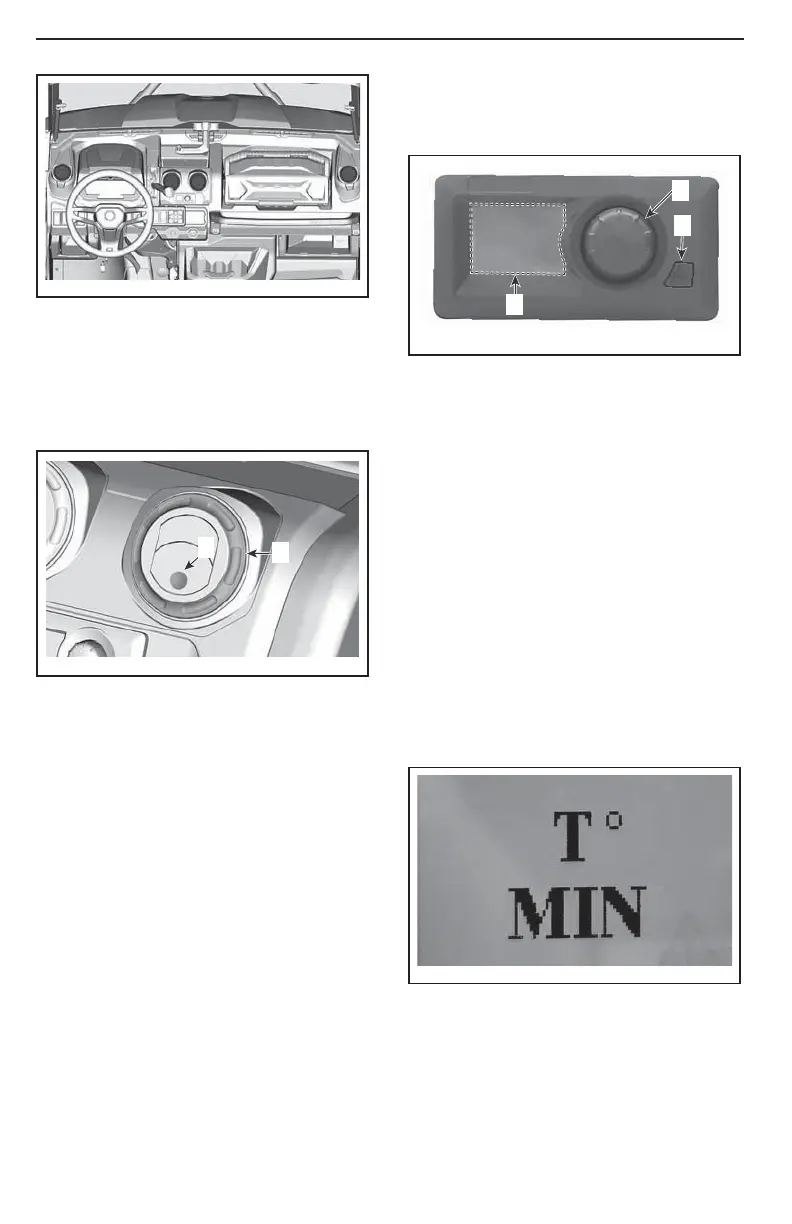EQUIPMENT
219002059-066
Push o n the molded dot to open the
vent.
Push on vent tabs to close.
Rotate the external ring o f the vent to
orient the air flow in the coc k pit.
1
2
219002059-067
1. Molded dot
2. Ex ternal ri ng
Footwell Air Vents
Located underneath the dash, each
side of the vehicle, they allow dis trib-
ute the air flow at the bottom of the
cockpit.
Push o n the molded dot to open the
vent.
Push on vent tabs to close.
Climate Control - With A/C
This vehicle is equipp ed with an he at-
ing/air conditioning system.
This system is controlled by a multi-
function module. This module gives
access to the following functions:
– Temperature
– Temperature mode
– Fan speed
– Settings
1
2
3
219002059-072
1. Power switch
2. Selector knob
3. Dis play
For an optimal efficiency of the sys-
tem, the supply control of the outside
air is determine automatica lly by the
climate control modul e. No operator's
action is require d.
Tem perature
To adjust the temp erature, turn the se-
lector knob to s elect the desi red tem-
perature.
The temperature can be set b etween
13°C and 28° C (56°F and 82°F) in 1
degree incr em ents .
In position T° MIN, the system
switches to continuous cooli ng.
219002059-070
In T° MAX, the system sw itches to
continuous heating.
100
______________
