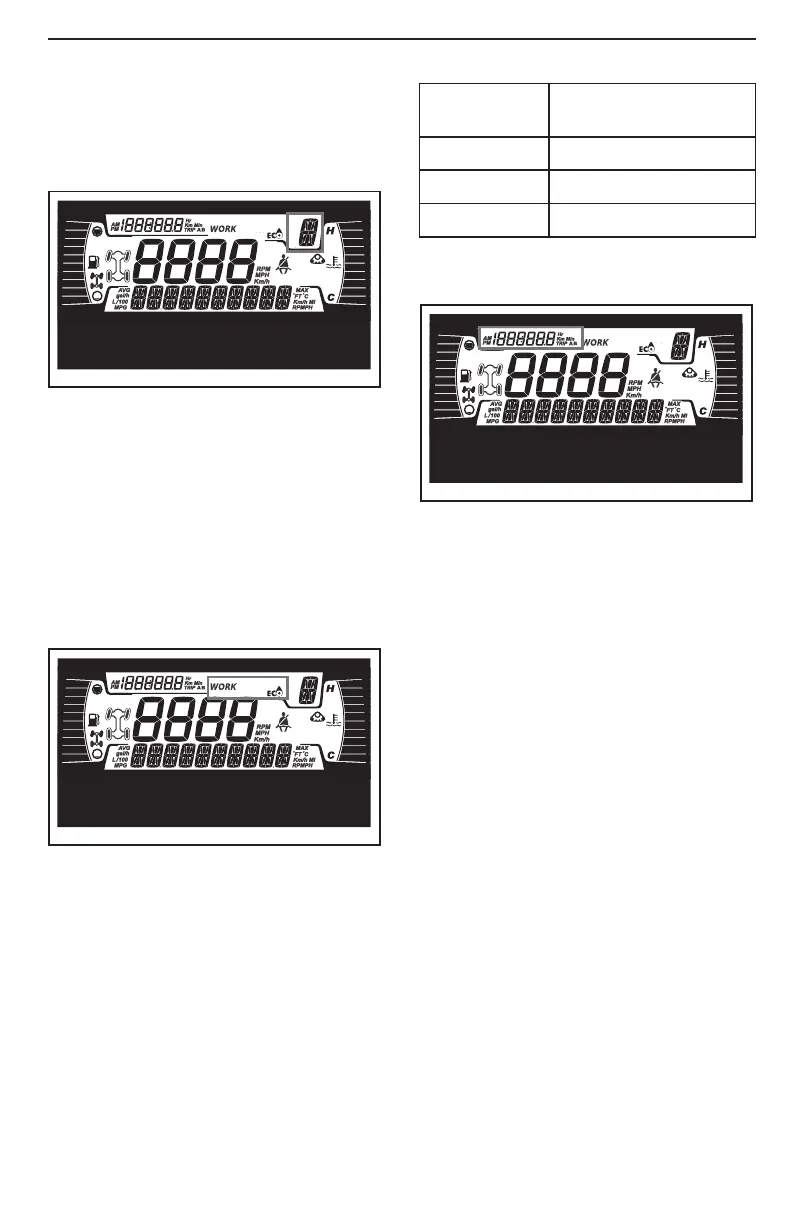4.5" DIG ITAL DISPLAY
Display the v ehicle speed in Km/h or
MPH.
Transmission Position Display
219002064-304
This display shows gear position of
gearbox:
–P(Park)
– R (reverse)
– N ( neutral)
– H (High Ra nge)
– L ( Low Range)
– -- (Invalid Range)
MODE Display
219002064-305
The MODE display i ndicat es the se-
lected mode of opera tion:
–ECO
–ECOOFF
–WORK
To change betw een modes , hol d
LOWER button a nd s hort press
LOWER button to cycle through avail-
able modes.
DRIVE
MODE
MESSAGE AT
ACTIVATION
Work
WORK MODE
ECO ECO MODE
ECO OFF ECO OFF
Trip Display
219002064-306
This display shows trip informations:
– C um ulative distanc e odometer
–TripA
–TripB
– Vehi cle hour meter
–Clock
Use UPPER button to change the dis-
played information.
Hold UPPER b utton to re set Trip A/B
meters.
Warning Lamps and
Indicators
The following in dica tor lam ps will a lert
you to a vehicle condition that may
become s erious. Some lamps wi ll il-
luminate when starting the vehicle to
make sure they w ork. I f any lam ps re-
main on after starting the vehicle, refer
to the respective system warning lamp
for further information.
NOTE: Some warning indicators a p-
pear in the displ ay of the multifunction
gauge and function the s ame as an in-
dicator lamp but do not displ ay when
starting the vehicle.
_______________
77
