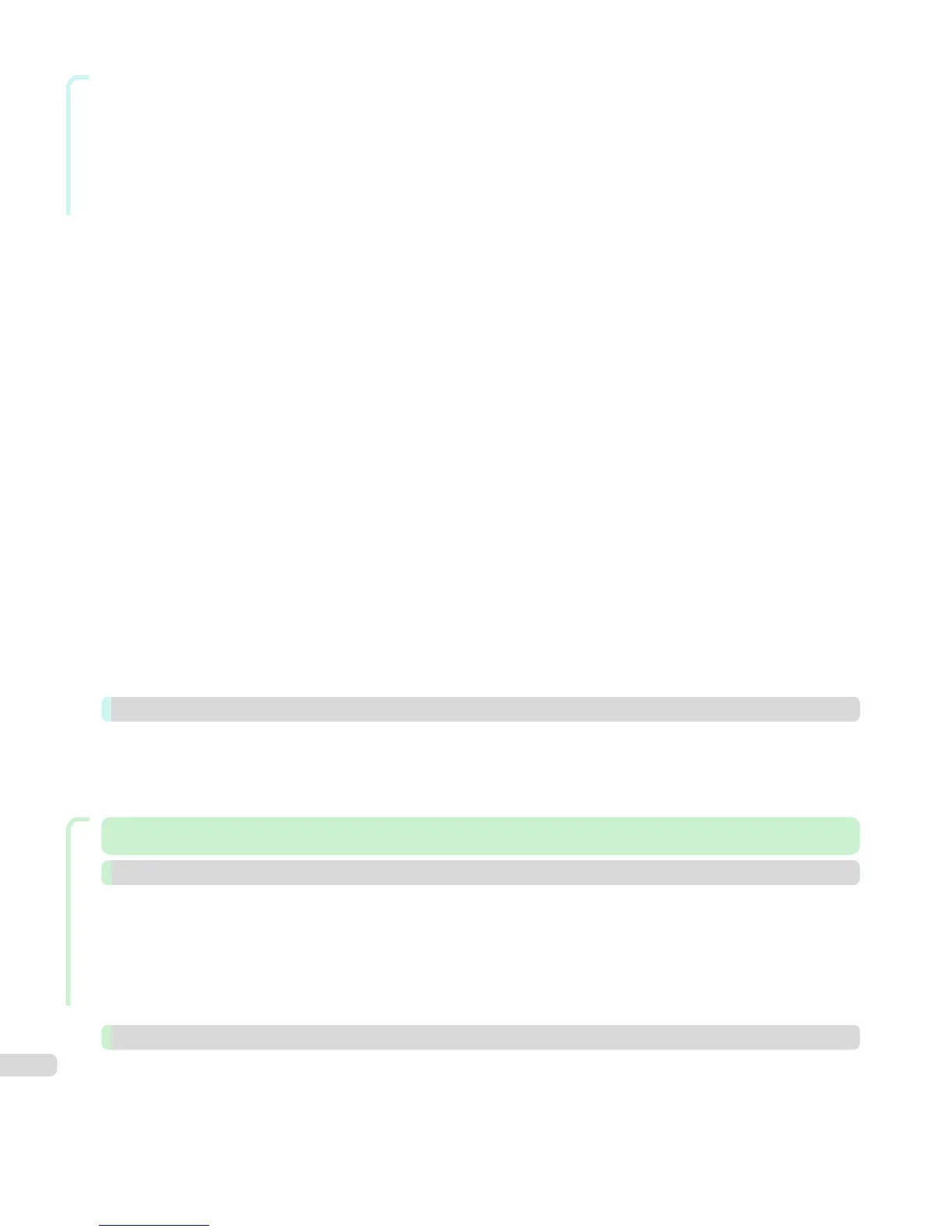Mac OS X Software
Size Options Dialog Box ......................................................................................................................................................... 485
Curves Dialog Box .................................................................................................................................................................... 486
Print History Details Dialog Box ......................................................................................................................................... 487
Utilize Three Types of Previews ......................................................................................................................................... 488
Check Image with Print Area Layout .................................................................................................................. 488
Check the original image with Image .................................................................................................................. 489
Check Image with Roll Paper Preview ................................................................................................................ 489
Print with a Desired Picture Quality .................................................................................................................................. 490
Adjust the Colors and Print ................................................................................................................................................. 491
Adjust the Colors while Checking the Preview (for Color) ........................................................................ 491
Adjust the Colors while Checking the Preview (for Monochrome) ........................................................ 492
Adjust the Colors by Color Matching ................................................................................................................. 495
Print High-Quality Adobe RGB16bit Images .................................................................................................... 496
Prints monochrome photographs with high quality ..................................................................................... 497
Using Adobe CMM ...................................................................................................................................................... 497
Printing an Adjustment Pattern and Selecting Adjustment Values .................................................................... 499
Perform Black Point Compensation ................................................................................................................................. 500
Perform Printing Press Simulation Print ......................................................................................................................... 501
Enlarge/Reduce and Print .................................................................................................................................................... 502
Enlarge/Reduce and Print Matching Output Media Size ........................................................................... 502
Enlarge/Reduce and Print Matching Width of Roll Paper ......................................................................... 503
Specify Scaling, Enlarge/Reduce and Print ..................................................................................................... 504
Print with No Borders ............................................................................................................................................................. 505
Customize Media Settings .................................................................................................................................................... 506
Utilize Print History .................................................................................................................................................................. 506
Confirm Print History Details ................................................................................................................................. 507
Apply Print History to an Image ............................................................................................................................ 508
Store Print History to Print Preferences ........................................................................................................... 508
Delete Print History .................................................................................................................................................... 510
Export Print History from Print Preferences ................................................................................................... 511
Import Print History to Print Preferences ........................................................................................................ 512
Delete Print History from Print Preferences ................................................................................................... 514
Set Information to Print with Image .................................................................................................................... 515
Layout Plug-In for Photoshop 517
About the Layout Plug-In ...................................................................................................................................................... 517
Layout Plug-In Main Window ............................................................................................................................................... 517
Add Canvas Size dialog box ................................................................................................................................................. 519
Creating and Printing a Layout Image for Mounting on a Frame ....................................................................... 520
Handling and Use of Paper
Handling and Use of Paper 523
Paper 524
Types of Paper ........................................................................................................................................................................... 524
Paper Sizes .................................................................................................................................................................................. 524
Using Paper Other Than Genuine Paper and feed confirmed Paper ................................................................ 526
Printing on Paper Other Than Genuine Paper and feed confirmed Paper Using Existing Settings
............................... 527
Printing on Paper Other Than Genuine Paper and feed confirmed Paper by Adding a Media Type
............................. 528
Displaying the Paper Reference Guide ........................................................................................................................... 528
Updating paper information ................................................................................................................................................ 529
Handling rolls 531
Loading Rolls on the Roll Holder ....................................................................................................................................... 531
Loading Rolls in the Printer .................................................................................................................................................. 534
Changing the Type of Paper ................................................................................................................................................ 536
Specifying the Paper Length ............................................................................................................................................... 537
Removing the Roll from the Printer ................................................................................................................................. 538
Removing Rolls From the Roll Holder .............................................................................................................................. 540
10