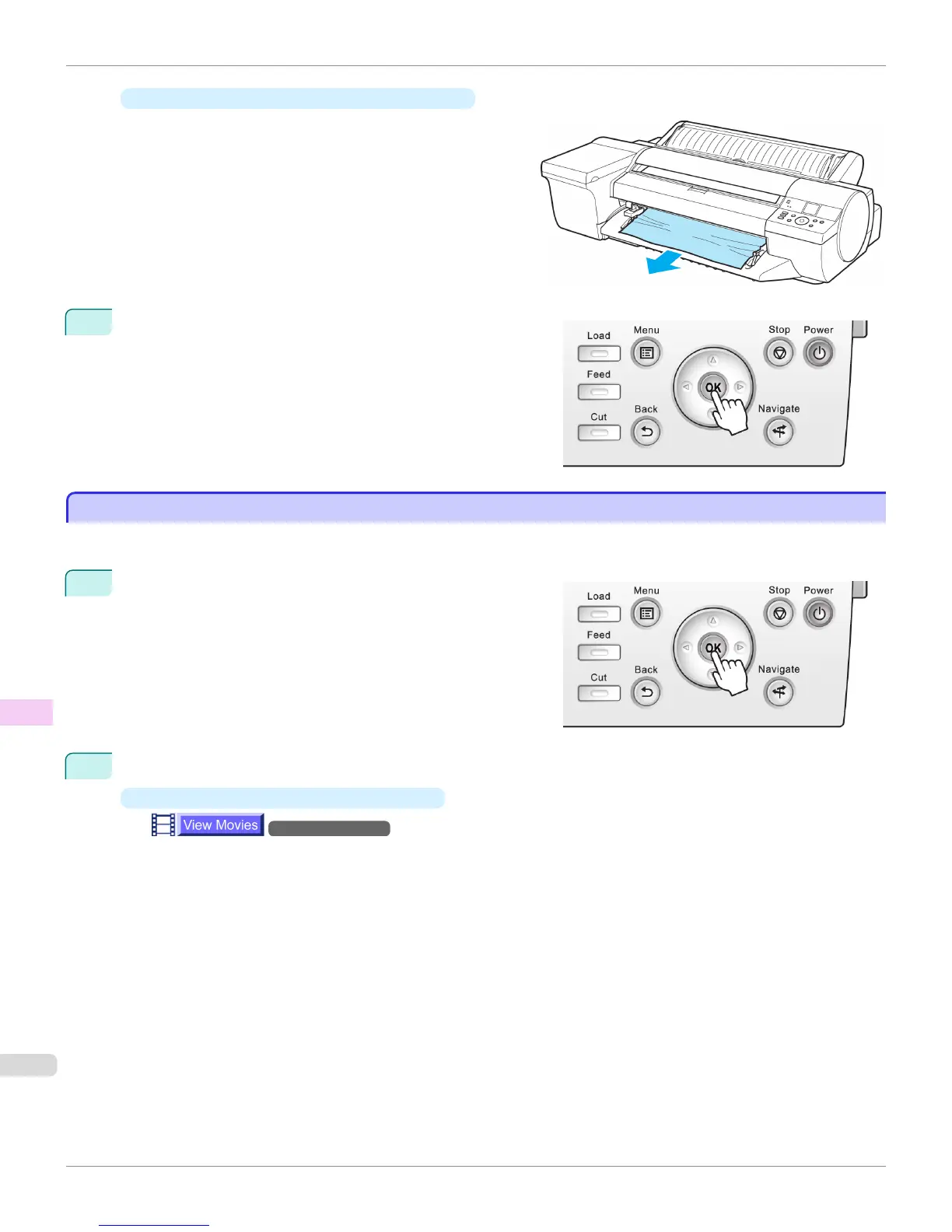•
If the paper is jammed by the Ejection Guide
Remove the jammed paper from the Output Tray.
After removing the paper, make sure there are no oth-
er scraps of paper in the printer.
4
Press the OK button.
Clearing a Jammed Sheet, Fed Manually
Clearing a Jammed Sheet, Fed Manually
If a sheet you have fed manually becomes jammed, "Paper jam" is shown on the Display Screen of the Control Panel.
Remove the jammed paper as follows.
1
Press the OK button.
2
Remove the jammed paper.
•
If paper is jammed inside the Top Cover
→User's Guide (HTML)
Clearing a Jammed Sheet, Fed Manually
iPF6400
User's Guide
Troubleshooting Problems Regarding Paper
884
