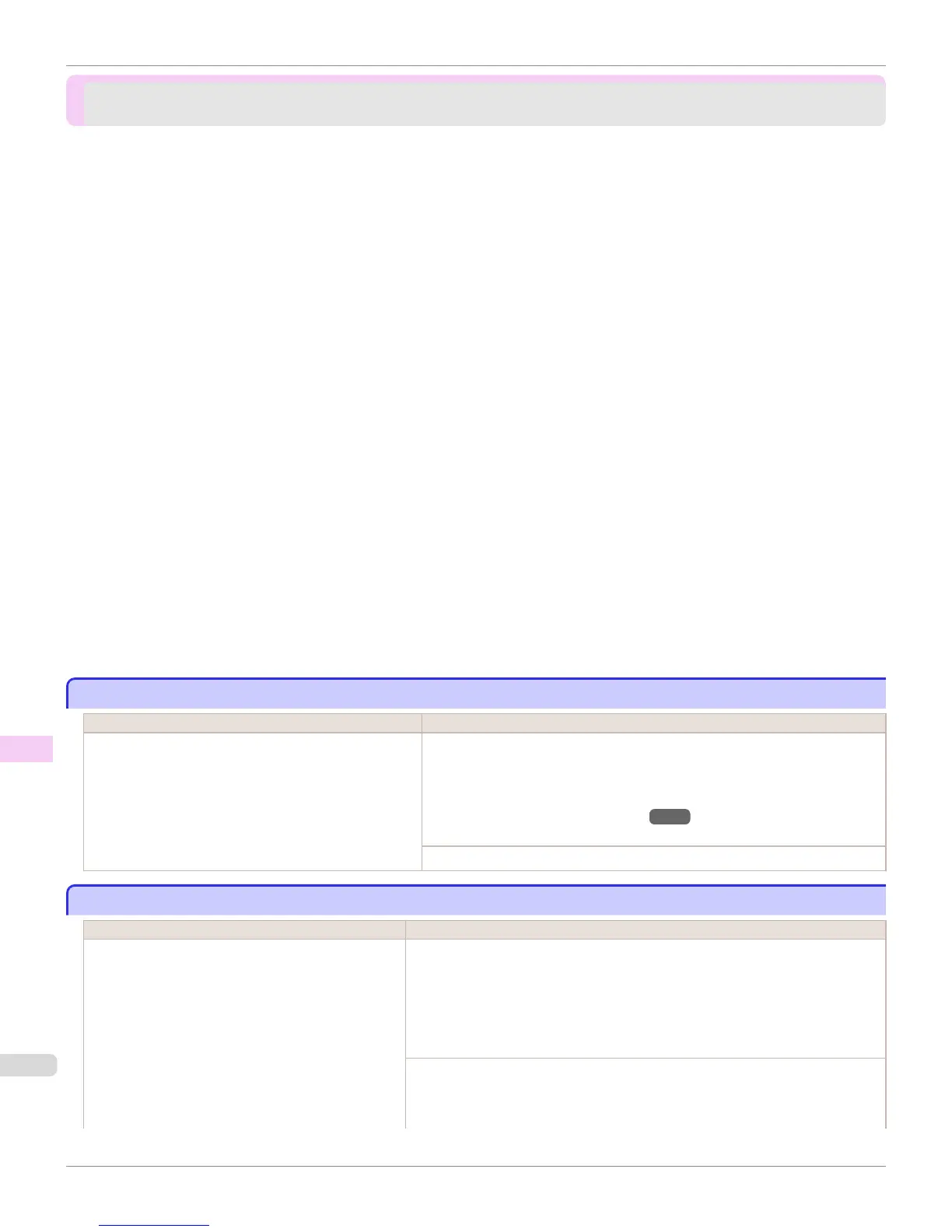Messages regarding paper
Messages regarding paper
Paper mismatch ..................................................................................................................................................................... 914
MediaType Mismatch .......................................................................................................................................................... 914
The paper is too small. ........................................................................................................................................................ 915
The paper is too small. ........................................................................................................................................................ 915
PaprWidth Mismatch ........................................................................................................................................................... 916
Paper size not detected. .................................................................................................................................................... 916
Insufficient paper for job ................................................................................................................................................... 916
This paper cannot be used. .............................................................................................................................................. 917
Cannot execute this command. Use other paper. .................................................................................................. 925
Roll printing is selected. ..................................................................................................................................................... 917
Roll printing is selected, but manual paper is loaded. ........................................................................................... 917
The roll is empty. ................................................................................................................................................................... 917
Roll feed unit error. .............................................................................................................................................................. 918
No Roll Unit. ............................................................................................................................................................................. 918
Manual printing is selected. .............................................................................................................................................. 918
Manual printing is selected, but a roll is loaded. ..................................................................................................... 918
Wrong paper feed slot for manual paper. .................................................................................................................. 918
Paper jam. ................................................................................................................................................................................. 919
Paper loaded askew. ............................................................................................................................................................ 919
Paper not aligned with right guide. ............................................................................................................................... 919
Cannot detect papr .............................................................................................................................................................. 920
Cannot feed paper. ............................................................................................................................................................. 920
Cannot cut paper. ................................................................................................................................................................ 920
End of paper feed. ................................................................................................................................................................ 921
Borderless printng not possible. ..................................................................................................................................... 921
Roll paper is not securely in contact with roll holder. ........................................................................................... 922
Paper mismatch
Paper mismatch
Cause Corrective Action
You tried to print a test pattern for printer adjustment on
several sheets, but sheets of different types or sizes of pa-
per were used.
When printing a test pattern for adjustment, use sheets of the same size and type
of paper, in the required quantity.
Press ▲ or ▼ to select Change Paper, press the OK button, and replace the pa-
per.
(See "Loading and Printing on Sheets.") →P.26
The printer now starts printing the test pattern.
Press ▲ or ▼ to select Stop Printing, and then press the OK button.
MediaType Mismatch
MediaType Mismatch
Cause Corrective Action
When Detect Mismatch in the Control Panel menu is
set to Pause, the type of paper loaded does not match
the type specified in the printer driver.
Follow these steps to ensure the paper type matches on the printer and in the printer
driver.
1.
Press ▲ or ▼ to select Stop Printing, and then press the OK button.
2.
Change the paper type setting in the printer driver to the type loaded in the printer
and try printing again.
Follow these steps to ensure the paper type matches on the printer and in the printer
driver.
1.
Press ▲ or ▼ to select Change Paper, and then press the OK button.
Paper mismatch
iPF6400
User's Guide
Error Message Messages regarding paper
914
