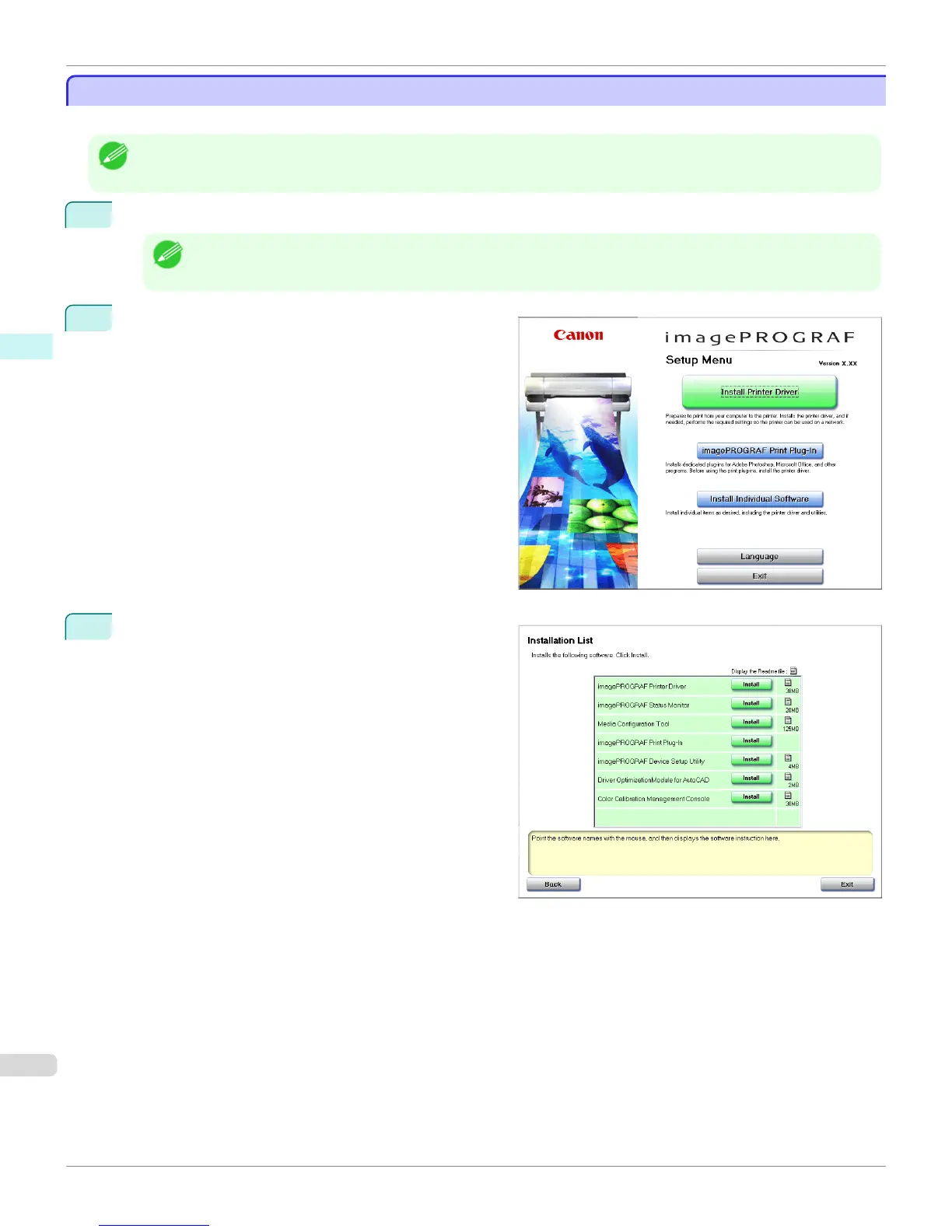Steps to install
Steps to install
Below are the steps to install Print Plug-In for Office.
Note
• You must log into Windows as an Administrator before the installation.
1
Insert "User Software CD-ROM" into the CD-ROM drive and start the installer.
Note
• If the installer screen does not display, open the CD-ROM icon from My Computer, click setup.exe, and open the
icon.
2
Click the Install Individual Software button.
3
Click Install in imagePROGRAF Print Plug-In.
Steps to install (Windows)
iPF6400
User's Guide
Windows Software Print Plug-In for Office
318
