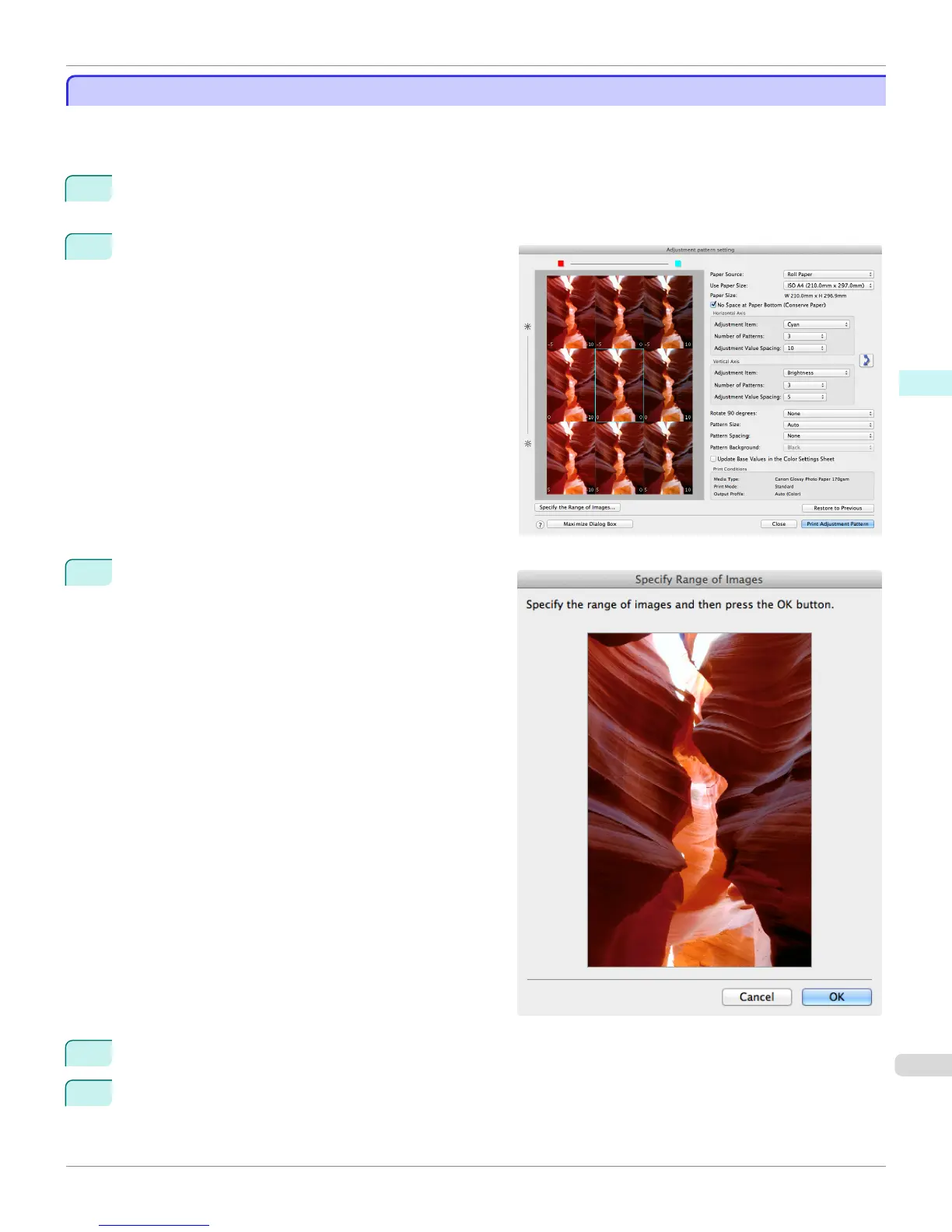Printing an Adjustment Pattern and Selecting Adjustment Values
Printing an Adjustment Pattern and Selecting Adjustment Values
Since you can print an adjustment pattern and select your preferred adjustment values while comparing the images,
this allows you to conserve ink and paper, and save the time it takes to repeatedly check adjustment results.
The procedure for displaying and printing an adjustment pattern is as follows.
1
Display the Color Settings sheet (color or monochrome) and set the adjustment values to use as the baseline
values.
2
Click the Adjustment pattern setting button to display
the Adjustment pattern setting dialog box.
3
Set the Adjustment Item, Number of Patterns, and
Adjustment Value Spacing for the Horizontal Axis
and Vertical Axis.
If you want to check part of an image as the adjustment
pattern, click the Specify the Range of Images button,
select the range you want to check in the Specify the
Range of Images dialog box, and then click the OK
button.
4
Set Rotate 90 degrees, Pattern Size, Pattern Spacing, and Pattern Background as needed.
5
For the Paper Source setting, select how the paper to print on is to be supplied.
iPF6400
Printing an Adjustment Pattern and Selecting Adjustment Values
User's Guide
Mac OS X Software Print Plug-In for Photoshop / Digital Photo Professional
499
