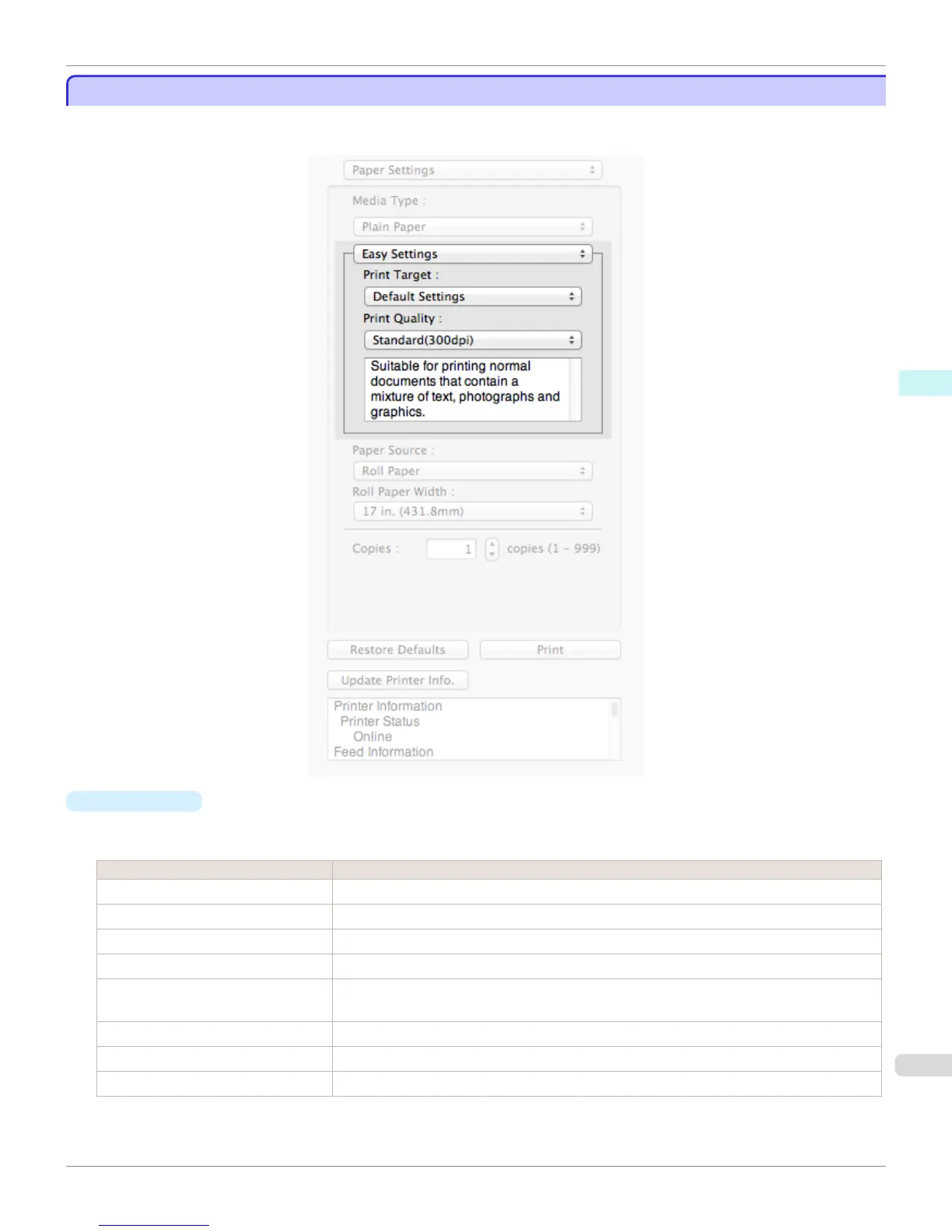Easy Settings
Easy Settings
You can easily select the best settings for the print job by just selecting an item from the print target list that matches
the content of the document.
•
Print Target
You can easily select the best settings for the print job simply.
If you select each Print Target item the corresponding comment for that item is displayed below the list.
Setting Details
Default Settings Suitable for printing normal documents that contain a mixture of text, photographs, and graphics.
Photo (Color) Suitable for printing photographic images captured with a digital camera.
Photo (Monochrome) Suitable for optimized printing of monochrome photos.
Poster The best setting for posters.Prints using vivid and high impact colors.
Faithful Color Reproduction Prints by minimizing color differences. Suitable for when the printing results are too vivid or when
printing scanned images.
Photo (Adobe RGB) Prints using a color space with the best colors for Adobe RGB images.
Office Document Suitable for printing handouts as well as general office documents for which print clarity is key.
Custom Settings Suitable for printing documents for which Advanced Settings have been specified.
iPF6400
Easy Settings (Mac OS X)
User's Guide
Mac OS X Software Preview
391
