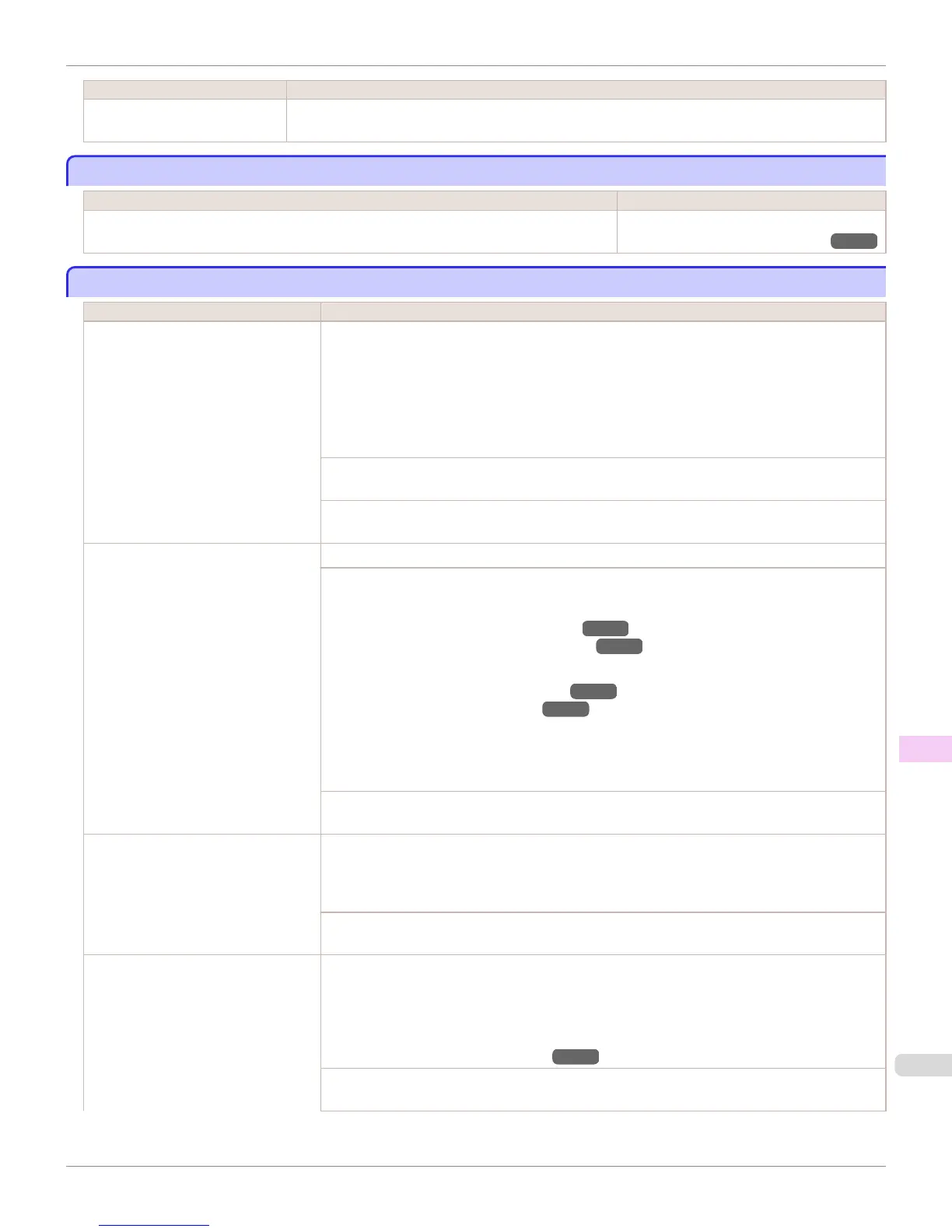Cause Corrective Action
In other cases, the Cutter Unit
may be damaged.
Contact your Canon dealer for assistance.
End of paper feed.
End of paper feed.
Cause Corrective Action
Although an attempt was made to advance the paper manually, it reached the limit position
that can be advanced.
Canceling manual advancing.
(See "Feeding Roll Paper Manually.") →P.541
Borderless printng not possible.
Borderless printng not possible.
Cause Corrective Action
The print job received specifies a type
or width of paper that is not compatible
with borderless printing.
Follow these steps to change the settings of the print job to enable borderless printing.
1.
Press ▲ or ▼ to select Stop Printing, and then press the OK button.
2.
Make sure the correct printer driver for the printer is selected and try printing again.
For information on types of paper compatible with borderless printing, refer to the Paper Refer-
ence Guide.
(See Paper Reference Guide.)
Select None when you have set Detect Mismatch on the control panel to Warning.
However, note that this error may cause paper jams and affect the printing quality.
Press ▲ or ▼ to select Print With Border, and then press the OK button to continue printing. The
document will be printed with a border.
The loaded paper is a size not compati-
ble with borderless printing.
Press ▲ or ▼ to select Stop Printing, and then press the OK button.
Replace the paper with paper compatible for borderless printing as follows.
1.
Press ▲ or ▼ to select Change Paper, and then press the OK button.
(See "Removing the Roll from the Printer.") →P.538
(See "Removing Rolls From the Roll Holder.") →P.540
2.
Replace the paper with paper compatible for borderless printing.
(See "Loading Rolls on the Roll Holder.") →P.531
(See "Loading Rolls in the Printer.") →P.534
The printer now starts printing the print job.
For information on types of paper compatible with borderless printing, refer to the Paper Refer-
ence Guide.
(See Paper Reference Guide.)
Press ▲ or ▼ to select Print With Border, and then press the OK button to continue printing. The
document will be printed with a border.
Because paper expands or contracts
depending on the environment of use, it
may become narrower or wider than the
supported width for borderless printing.
Press the OK button to stop printing.
Use each type of paper only where the recommended environmental conditions are met. For details
on environmental conditions for various paper, see the Paper Reference Guide.
(See Paper Reference Guide.)
Select None when you have set Detect Mismatch in the Control Panel menu to Warning.
However, note that this error may affect the printing quality.
The paper is loaded askew. Press ▲ or ▼ to select Change Paper and straighten the paper so that the edges are between the
ink grooves for borderless printing.
Insert the roll firmly until it touches the flange of the Roll Holder.
For borderless printing on A1 (594 mm or 23.4 in) or A2 (420 mm or 16.5 in) rolls, attach the inclu-
ded Spacer for Borderless Printing to the Roll Holder.
(See "Loading Rolls on the Roll Holder.") →P.531
Select None when you have set Detect Mismatch in the Control Panel menu to Warning.
However, note that this error may affect the printing quality.
iPF6400
End of paper feed.
User's Guide
Error Message Messages regarding paper
921
