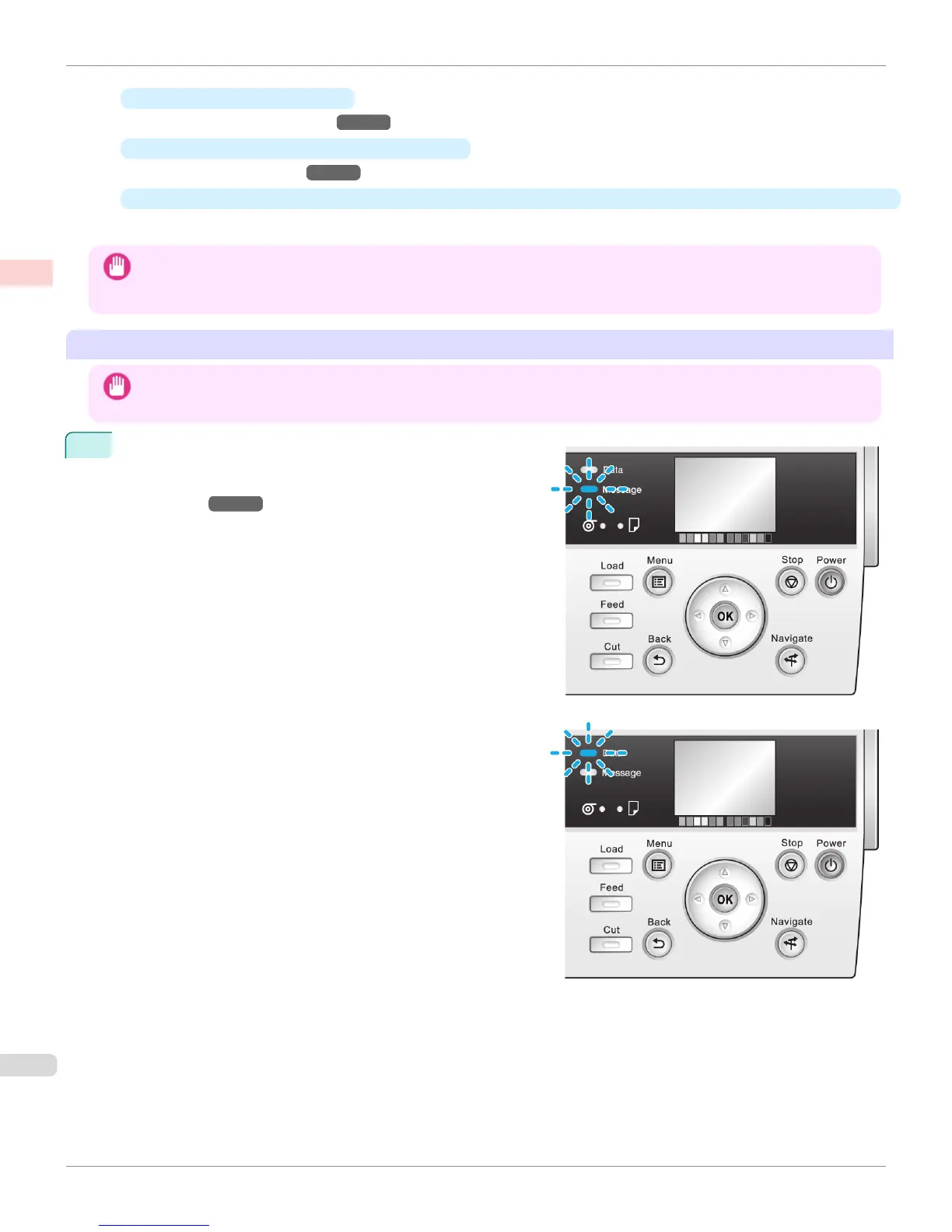•
An Ink Tank is not installed
see "Replacing Ink Tanks." →P.836
•
If "ERROR" is shown on the Display Screen
see "Error Messages." →P.912
•
The Power Lamp and Message Lamp are not lit (even once), and nothing appears on the Display Screen
Make sure the printer is plugged in correctly. Check the connection at the plug and electrical outlet.
Important
• Starting the printer when it is connected via the USB cable to a Macintosh computer that is off may cause the computer to
start up at the same time. To prevent this, disconnect the USB cable before starting the printer. Connecting the printer to the
computer via a USB hub may solve this issue.
Turning the printer off
Important
• Never disconnect the printer's power supply or unplug it during a print job. This may damage the printer.
1
Make sure no print jobs are in progress.
If the Message Lamp is flashing, check the message on the
Display Screen and take action as necessary. (See "Error
Messages.") →P.912
If the Data Lamp is flashing, the printer is receiving a print
job. Turn off the printer only after printing is finished.
Turning the Printer On and Off
iPF6400
User's Guide
Basic Printing Workflow Printing procedure
22