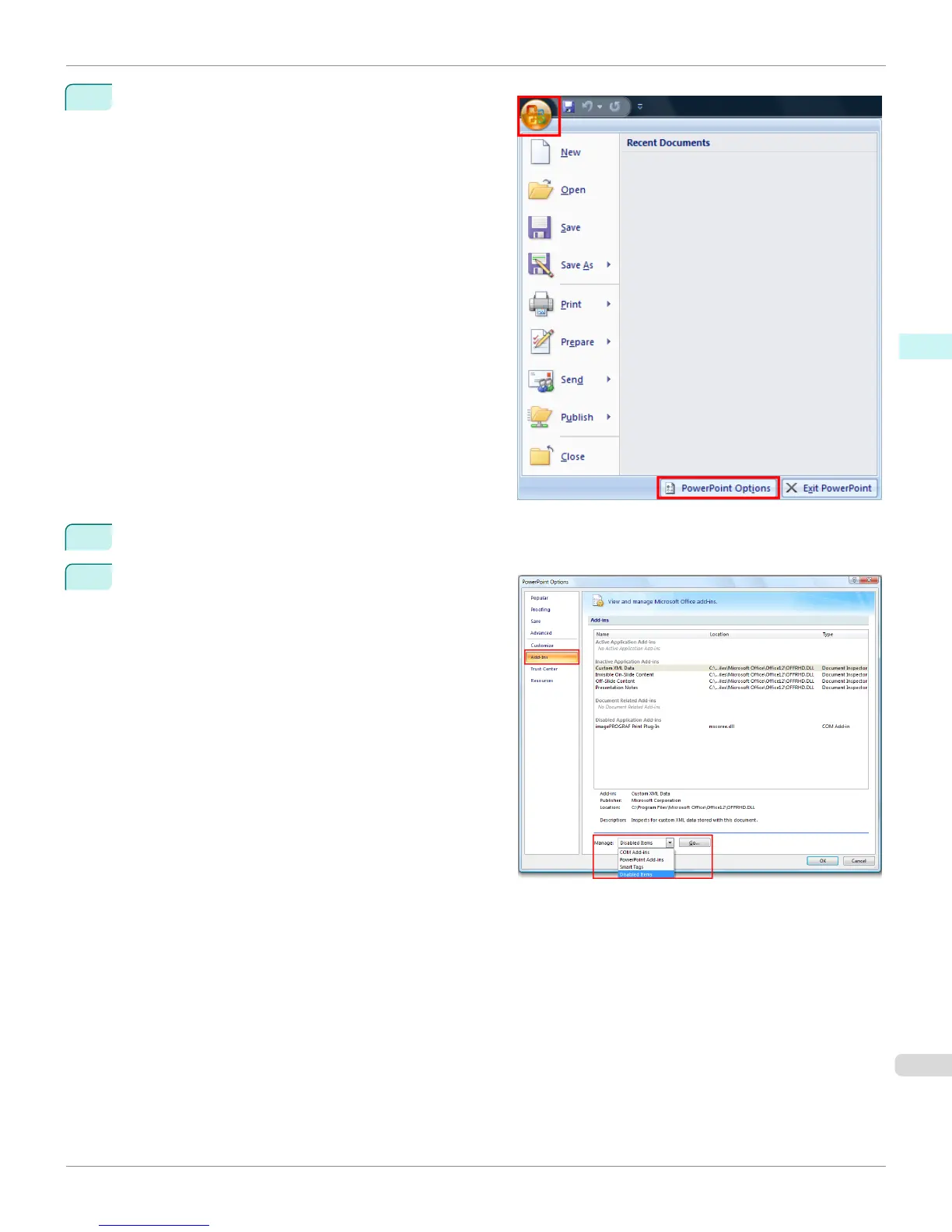1
Click the Office button and then click the <application
name> options button.
2
From the list on the left side of the <application name> options dialog box, select Add-ins.
3
Select Disabled Items in the Manage combo box and
click the Go button.
iPF6400
When Print Plug-In for Office is not displayed (Windows)
User's Guide
Windows Software Print Plug-In for Office
323
